-
Notifications
You must be signed in to change notification settings - Fork 2
Working with SEC
MCUXpresso Secure Provisioning Tool (SEC) is a tool made to simplify the generation and provisioning of bootable executables on NXP MCU platforms. It also offers a command-line interface, enabling integration in automated environments or customization of image building/burning procedure.
Starting with MCUXpresso for VS Code 1.10, SEC features are used to generate bootable executables for the RT1180 target for which otherwise the bootable executable is not available.
For the integration between MCUXpresso for VS Code extension and SEC to work properly, the user must first use MCUXpresso Installer to install SEC.
The integration with SEC is available now for RT118x targets, the flexspi_nor_debug and flexspi_nor_release build configurations. When using these configurations, after building the RT1180 project, the MCUXpresso extension will invoke SEC to generate bootable executable for the project.
Corresponding messages will appear to make the user aware of the still in progress actions. The MCUXpresso extension will use the latest available SEC:
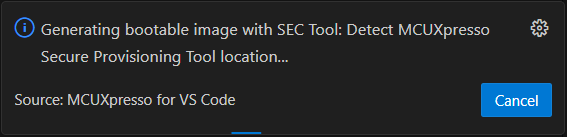
Then, using the latest available installed SEC Tool, the bootable executable will be generated:
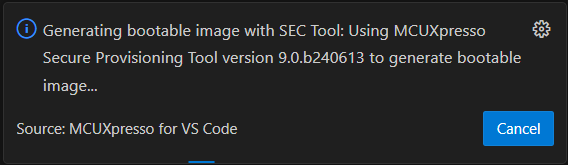
The command used for invoking and generating the bootable image will appear in MCUXpresso for VS Code Output console, along with the output of the command.
The generated executable can be found in the .secureprovisioning folder inside the project.
After successful build, debug or flash the application.
Use this GitHub Issues section to report ambiguities or problems encountered in this documentation. For MCUXpresso for Visual Studio Code extension issues, feedback or search for solutions and ideas please follow Community page.
Table of contents
Dependency Installation
General
Software Repositories
Project Management
Flash and Debug
Reference Guides
- Getting Started with MIMXRT1060-EVK
- Training Zephyr Getting Started
- TrustZone Examples on LPC55S6x and MCUXpresso SDK
- Multicore Examples on LPC55S6x and MCUXpresso SDK
- SDRAM Examples on RT1060 and MCUXpresso SDK
- Getting Started with MCX using Application Code Hub
- AN14120: Debugging Cortex-M on i.MX 8M, i.MX 8ULP, and i.MX 93
Troubleshooting
Useful links