-
Notifications
You must be signed in to change notification settings - Fork 2
Energy Measurement
The Energy Measurement view enables the measurement of energy consumption using MCU-Link Pro debug probe or boards that incorporate the power measurement circuit.
The Import Energy Measurement Archive button can be used to load data from an Energy Measurement archive. The archive can be generated with the MCUXpresso IDE Energy Measurement feature, using a MCU-Link probe.
An Energy Measurement archive contains a binary file with all the recorded data and a csv file with the configuration settings.
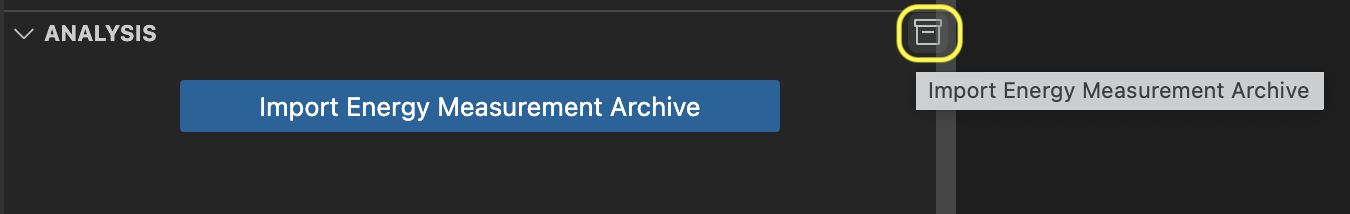
After importing the selected archive, a new entry for offline analysis is added in the Analysis view.
The Offline Energy Measurement entry displays a summary of the imported data: the minimum value (min), the average value (avg), the maximum value (max), the time interval (deltaT) and the energy consumption (E). The energy consumption is displayed if the Target Power source was used to collect data.
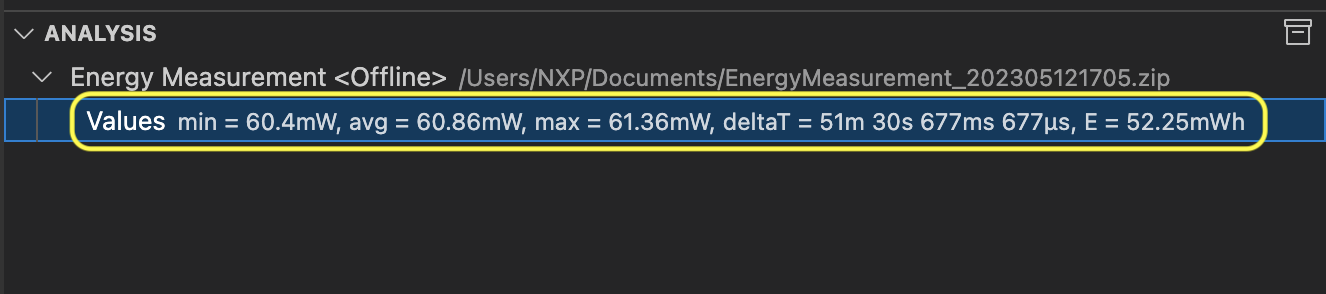
The imported configuration details are displayed on the tooltip. These are the used probe and data source.
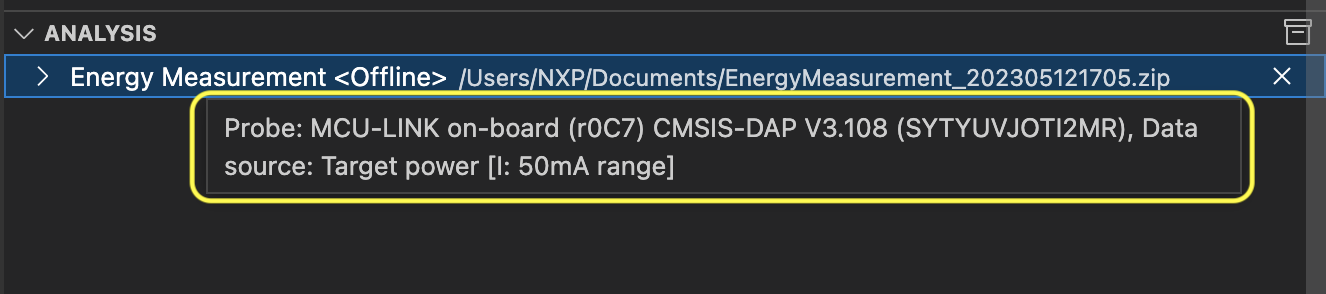
The Unregister Energy Measurement Archive button can be used to remove the selected offline analysis entry from the Analysis view.
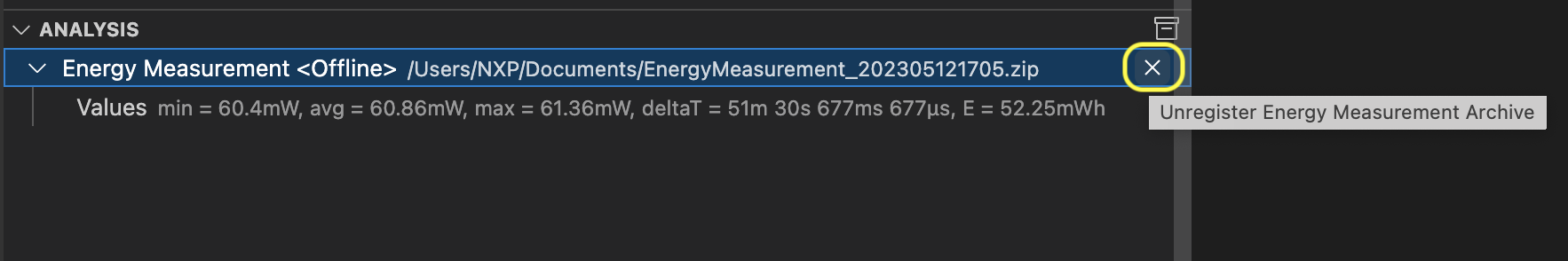
The Energy Measurement File Path preference is used to set the desired location of the decompressed archive.
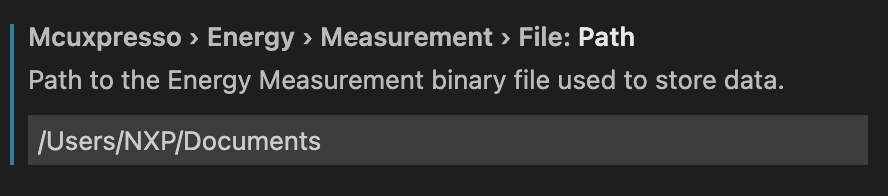
Use this GitHub Issues section to report ambiguities or problems encountered in this documentation. For MCUXpresso for Visual Studio Code extension issues, feedback or search for solutions and ideas please follow Community page.
Table of contents
Dependency Installation
General
Software Repositories
Project Management
Flash and Debug
Reference Guides
- Getting Started with MIMXRT1060-EVK
- Training Zephyr Getting Started
- TrustZone Examples on LPC55S6x and MCUXpresso SDK
- Multicore Examples on LPC55S6x and MCUXpresso SDK
- SDRAM Examples on RT1060 and MCUXpresso SDK
- Getting Started with MCX using Application Code Hub
- AN14120: Debugging Cortex-M on i.MX 8M, i.MX 8ULP, and i.MX 93
Troubleshooting
Useful links