-
Notifications
You must be signed in to change notification settings - Fork 2
Training Zephyr Getting Started MCXN947
Dragos Miloiu edited this page Sep 30, 2024
·
2 revisions
Importing the Zephyr repository during the Installation steps requires a Zephyr revision. For the FRDM-MCXN947 board, we generally recommend starting with the latest Zephyr release. The Repository Importer tool will default to the latest Zephyr release. For more details, see Zephyr Revision.
This set of lab guides provide detailed steps to get started with Zephyr and the MCUXpresso extension for VS Code using the FRDM-MCXN947 board:
- Lab 0: Zephyr Lab Installation and Preparation
- Lab 1: Zephyr Lab MCXN947 Hello World
- Lab 2: Zephyr Lab MCXN947 Kconfig
- Lab 3: Zephyr Lab MCXN947 Debug
- Lab 4: Zephyr Lab MCXN947 Devicetree
- Lab Appendix: Zephyr Lab Revert Workspace
These labs are written for the evaluation board listed below. However, these labs use sample applications in the Zephyr repository, and will easily run on other NXP boards supported in the Zephyr tree:
- FRDM-MCXN947
- USB Type-C cable
- This board integrates an on-board debugger, and the labs are written to use this debugger with the default MCU-Link CMSIS-DAP debug probe.
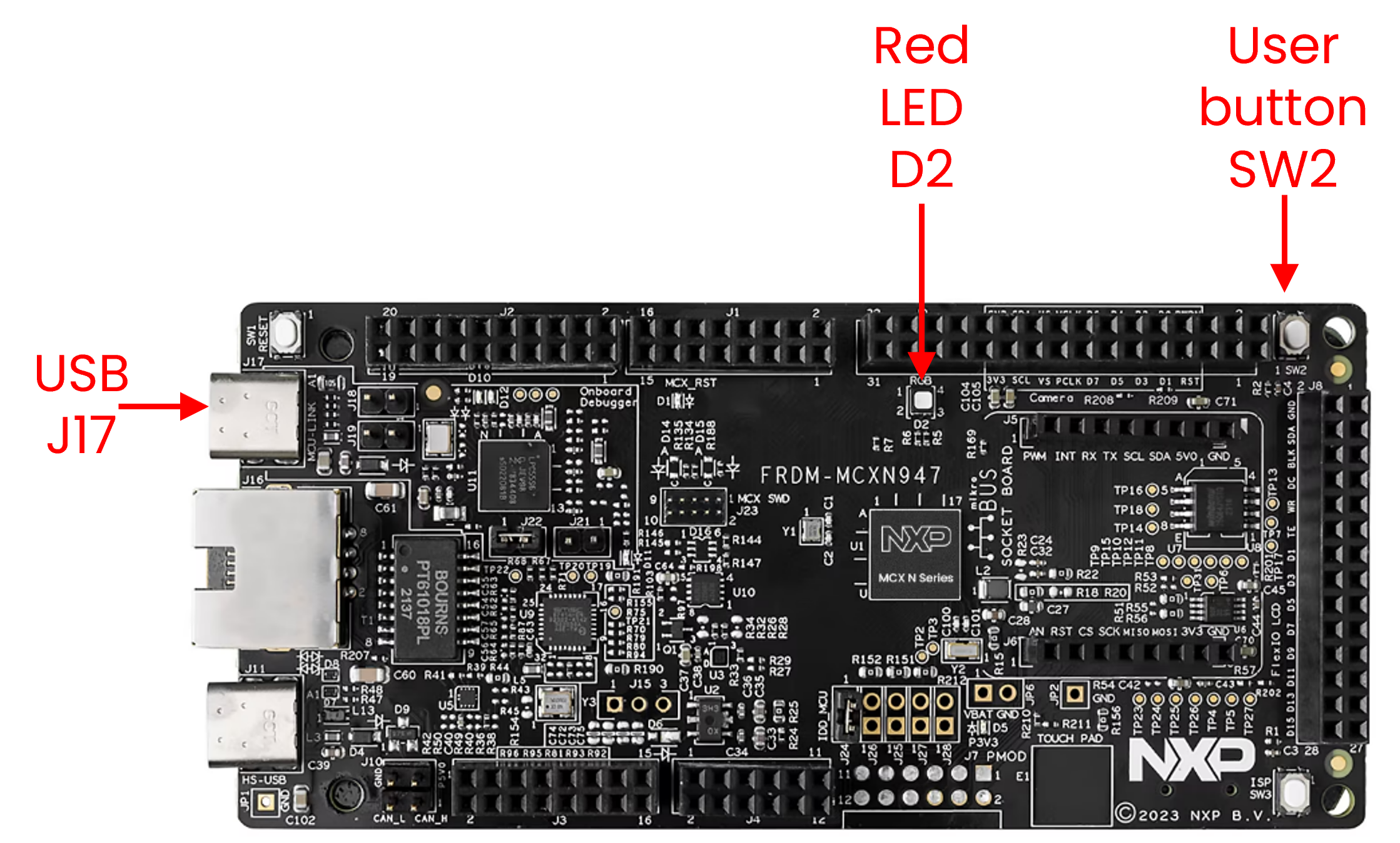
- The lab steps are written for Windows 10. But Zephyr and NXP's tools, including the MCUXpresso extension for VS Code, are also supported on Ubuntu and macOS. All the labs will work on each supported OS with minimal changes needed.
- File Paths - The file paths used in these steps follow the Windows guidelines in the Zephyr Getting Started documentation, to place the zephyrproject folder in the user path
c:\Users\<USER_NAME>\zephyrproject. These steps reference the user name NXP, so the path provided in the steps isc:\Users\NXP\zephyrproject. Be sure to change this path to match your installation.
Use this GitHub Issues section to report ambiguities or problems encountered in this documentation. For MCUXpresso for Visual Studio Code extension issues, feedback or search for solutions and ideas please follow Community page.
Table of contents
Dependency Installation
General
Software Repositories
Project Management
Flash and Debug
Reference Guides
- Getting Started with MIMXRT1060-EVK
- Training Zephyr Getting Started
- TrustZone Examples on LPC55S6x and MCUXpresso SDK
- Multicore Examples on LPC55S6x and MCUXpresso SDK
- SDRAM Examples on RT1060 and MCUXpresso SDK
- Getting Started with MCX using Application Code Hub
- AN14120: Debugging Cortex-M on i.MX 8M, i.MX 8ULP, and i.MX 93
Troubleshooting
Useful links