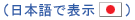-
Notifications
You must be signed in to change notification settings - Fork 263
ATF Target Manager Sample
TargetManager is a sample that shows how to use the TargetEnumerationService to discover, add, configure and select targets. Targets are network endpoints, such as TCP/IP addresses, PS3™ DevKits (to be added) or Playstation®Vita DevKits. TargetEnumerationService is implemented as a MEF plugin that supports the ITargetConsumer interface for querying and enumerating targets. It consumes target providers created by the application.
To learn about TargetManager's implementation, see Target Manager Programming Discussion.
- Use of Managed Extensibility Framework (MEF) to put applications together.
- Use of the application shell framework, including CommandService, SettingsService and ControlHostService.
- Use of TcpIpTargetProvider and Deci4pTargetProvider to add, display and edit TCP/IP and Deci4p target providers. Each target provider is responsible for discovering and reporting targets of its specific type and their parameters. Each target provider is implemented as a MEF plugin that supports the ITargetProvider interface.
- Use of TargetEnumerationService to enumerate available target providers. TargetEnumerationService combines all targets' information into a heterogeneous list view for displaying and editing. Currently it supports targets of type Deci4p and TCP/IP, although it is designed to easily support other target types in the future.
- Double-click the TargetManager.exe in \bin\wws_atf\Release.
- A dialog appears listing all targets.

- File: choose Exit to exit TargetManager.
- Edit:
- Keyboard Shortcuts: use the Customize Keyboard Shortcuts window to set up keyboard shortcuts.
- Load or Save Settings: use the Load and Save Settings window to save current TargetManager application settings or load application settings from a file.
- Preferences: set application preferences, such as command icon size.
- Window:
- Tile Horizontal: automatically added by ATF; does nothing in this sample.
- Tile Vertical: automatically added by ATF; does nothing in this sample.
- Tile Overlapping: automatically added by ATF; does nothing in this sample.
- Targets; check to display the Targets list control.
- Help
- About: display an information dialog.
Click on one of the Add New... buttons at the bottom of the dialog to add a target of that type. The buttons available depend on the computer's configuration, although you can always add a TCP/IP target. Once added, you can edit the Endpoint and Scope items for each connection.
Modules perform these functions:
- Program.cs: Contains the Main program. It creates a TypeCatalog listing the ATF classes used, which are instantiated using MEF. It uses TargetEnumerationService along with TcpIpTargetProvider and Deci4pTargetProvider, so no other modules are needed.
- CircuitEditor: Editor for circuits, consisting of modules with input and output pins and connections between them.
- CodeEditor: Code editor that uses the ActiproSoftare SyntaxEditor to provide an editing Control.
- DiagramEditor: Combines the Circuit, Finite State Machine, and State Chart editors into a single application to show how multiple editors can share an application shell and editor components.
- DOMPropertyEditor: Demonstrates property editing, with a large variety of property editing controls and property descriptors.
- FileExplorer: Shows how to build a simple Windows® Explorer-like application to view the contents of a disk.
- FSMEditor: Finite state machine editor.
- ModelViewer: Shows how to use the ATF's ATGI and Collada file loaders and OpenGL® rendering.
- SimpleDOMEditor: Demonstrates the use of the DOM (Document Object Model) in WinForms, including defining a data model.
- SimpleDOMEditorWPF: Similar to ATF SimpleDOMEditor Sample, but implemented using ATF’s WPF framework.
- SimpleDOMNoXMLEditor: Very similar to the SimpleDOMEditor sample, but does not use XML.
- StateChartEditor: Editor for statecharts.
- TargetManager: Shows how to use the TargetEnumerationService to discover, add, configure and select targets, which are network endpoints, such as TCP/IP addresses, PS3™ DevKits or PlayStation®Vita DevKits.
- TimelineEditor: Relatively full-featured timeline editor whose components have been used in real production tools.
- TreeListControl: Demonstrates the usage of TreeListControl/TreeListItemRenderer classes to display and edit hierarchical data in a tree view with details in columns.
- TreeListEditor: Shows how to create and add entries to various kinds of Tree lists, including a hierarchical list to display selected folders' underlying folders and files.
- UsingDirect2D: Demonstrates how to use Direct2D and ATF classes that support Direct2D.
- UsingDom: Simple demo of basic DOM use.
![]()
- Home
- Getting Started
- Features & Benefits
- Requirements & Dependencies
- Gallery
- Technology & Samples
- Adoption
- News
- Release Notes
- ATF Community
- Searching Documentation
- Using Documentation
- Videos
- Tutorials
- How To
- Programmer's Guide
- Reference
- Code Samples
- Documentation Files
© 2014-2015, Sony Computer Entertainment America LLC