-
Notifications
You must be signed in to change notification settings - Fork 131
Insteon Signal Formats
Insteon devices create a "mesh" network, which means that each Insteon device repeats every message that it hears, even messages that are not sent by or to that device. (With the exception of Deaf devices, see RF Only Devices) As a result, the more Insteon devices you have, the stronger your network will be. The mesh network design also means that if devices are having a hard time communicating with each other, you may need to add a device in between them that is capable of repeating messages.
The Insteon protocol can use two communication methods:
- Radio Frequency - Messages are sent by RF broadcast through the air in your house.
- Powerline - Messages are sent over the powerlines inside of your house.
In the beginning, devices were primarily Powerline only devices. Battery powered devices (motion sensors, remote controls, leak sensors, door and window sensors,...) are all RF only devices, and continue to be so today. Starting around 2012-ish, Insteon started replacing all Powerline-only devices with "Dual Band" devices. Today, almost all mains powered devices offered for sale are Dual-band, although a few Powerline only devices still exist. Dual-band devices communicate simultaneously over both the Powerline and the RF.
Dual-band devices are undoubtedly better than their single band counterparts, however at a certain threshold network size, the benefit of Dual Band devices becomes significantly diminished. This is because, as the Insteon mesh network gets sufficiently large, messages sent on a single band are quickly transferred to dual-band by other bridging devices as described below. In other words, if you have some old single band devices, you don't need to replace them simply because they are old, they will continue to work just fine.
All Insteon devices (except Deaf Devices) act as repeaters on the mesh network, they repeat messages that they hear until the hop count is exhausted. Dual band devices repeat messages that they hear on both the RF and Powerline. This means that Dual-band devices bridge or join the two signal networks together. Purpose built Access-Points provide the same benefit, these devices sole purpose is to listen for messages on one signal and rebroadcast them on both signals, they do nothing else.
The following graphic depicts how Dual-Band devices or Access Points can be used to bridge both the RF/Powerline signals as well as bridging the electrical phases:

By strategically placing these Dual Band or Access Point Devices around your house, you can ensure that both the RF and Powerline signals are properly joined together. For example, if you only have a handful of Dual Band devices, you generally want to spread them around (1 per room, area or floor of the house) so that they can pickup the RF signals from as many places in your house as possible. At the same time, if you have stationary RF only devices (motion sensors, thermostats,...) you likely want to put a Dual Band or Access Point near this device to ensure that it is properly able to communicate with everything else.
Almost all homes built in the last 30 years?? (longer/shorter) in the U.S. have multiphase service coming into the the home. If you have any 240 volt appliances (dryers, ovens, heaters) you almost certainly have multiphase service. Wikipedia has a good article for explaining what this is Three Phase Electrical Service.
Insteon Powerline signals are generally unable to jump from one phase to another. In most homes I have seen, the phases alternate on the circuit breaker, so odd numbered circuits are on phase A while even numbered circuits are on phase B. This means, that without help, a Powerline only device on Circuit 1 is unlikely to be able to communicate with a Powerline only device on Circuit 2.
X10 devices had this problem as well, and they used 240v bridging devices that had to be plugged into dryer outlets. The Insteon SignaLinc 2406 is a similar wired in device, that must be wired into a 240v circuit. The SignaLinc then actively bridges the two phases by repeating any Insteon messages it hears on both phases. The best location for a SignaLinc is close to your main electrical panel.
Luckily, Dual-Band devices make this much simpler. If Dual band devices are places on different phases, the RF signalling that they use, can be used to bridge the two distinct phases. As a result, in planning out the location of your Dual Band devices, you may want to consider which circuits and phases you need to communicate with. You may want to make sure that you have an ample number of Dual Band devices on both Odd and Even circuits. The following graphic shows how Powerline-Only devices on two different phases are able to communicate with each other by relying on Dual-Band devices:
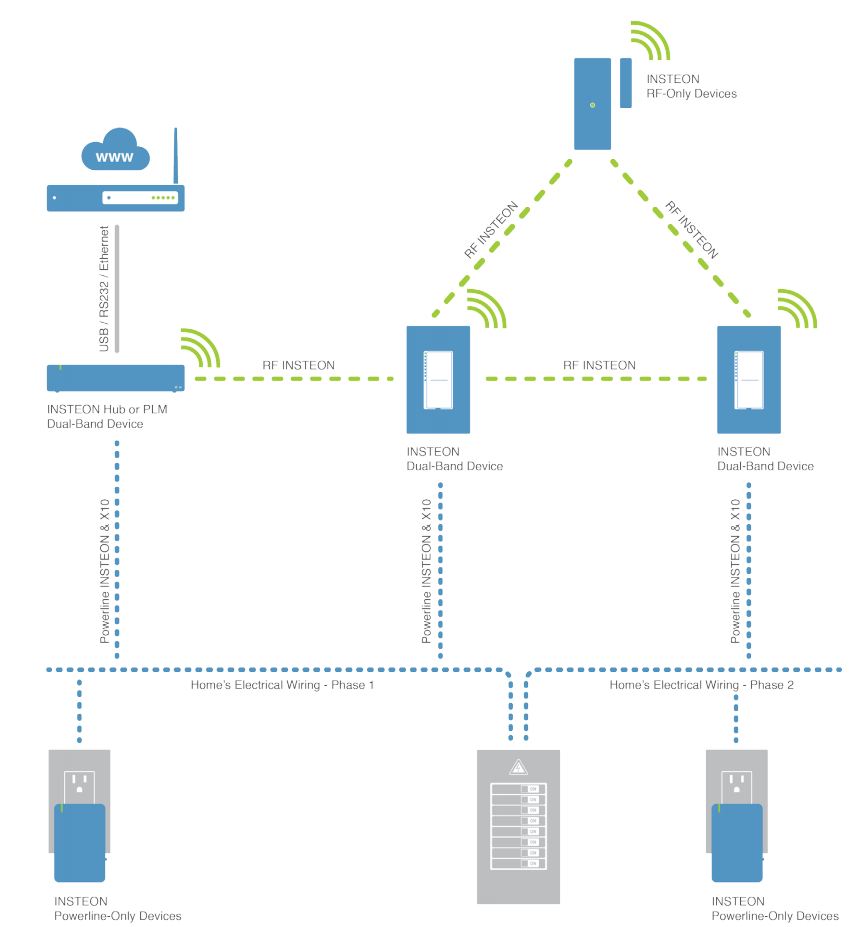
include component="pageList" hideInternal="true" tag="insteon" limit="20"