-
Notifications
You must be signed in to change notification settings - Fork 8.3k
New issue
Have a question about this project? Sign up for a free GitHub account to open an issue and contact its maintainers and the community.
By clicking “Sign up for GitHub”, you agree to our terms of service and privacy statement. We’ll occasionally send you account related emails.
Already on GitHub? Sign in to your account
[Infra UI] Replace node details flyout with asset details flyout in the inventory page #166965
Conversation
🤖 GitHub commentsExpand to view the GitHub comments
Just comment with:
|
…with-asset-details-flyout-in-the-inventory-page
| return source ? ( | ||
| <AssetDetails | ||
| asset={{ id: assetName, name: assetName }} | ||
| assetType="host" |
There was a problem hiding this comment.
Choose a reason for hiding this comment
The reason will be displayed to describe this comment to others. Learn more.
This will be replaced when more asset types are supported
There was a problem hiding this comment.
Choose a reason for hiding this comment
The reason will be displayed to describe this comment to others. Learn more.
Should we already make it accept assetType as prop?
|
|
||
| after(async () => { | ||
| await retry.try(async () => { | ||
| await pageObjects.infraHome.closeFlyout(); |
There was a problem hiding this comment.
Choose a reason for hiding this comment
The reason will be displayed to describe this comment to others. Learn more.
This is not in the main block because after the next test when the user is back from the APM page (next test) he won't see the flyout because the inventory state is reset and the host is not available
| @@ -118,6 +126,92 @@ export default ({ getPageObjects, getService }: FtrProviderContext) => { | |||
| await pageObjects.infraHome.getWaffleMap(); | |||
| // await pageObjects.infraHome.getWaffleMapTooltips(); see https://github.com/elastic/kibana/issues/137903 | |||
| }); | |||
|
|
|||
| describe('Asset Details flyout', () => { | |||
There was a problem hiding this comment.
Choose a reason for hiding this comment
The reason will be displayed to describe this comment to others. Learn more.
I know that we have tests on the host view here I tried to mostly cover the differences
|
Pinging @elastic/infra-monitoring-ui (Team:Infra Monitoring UI) |
…with-asset-details-flyout-in-the-inventory-page
…with-asset-details-flyout-in-the-inventory-page
…with-asset-details-flyout-in-the-inventory-page
|
@elasticmachine merge upstream |
…with-asset-details-flyout-in-the-inventory-page
…with-asset-details-flyout-in-the-inventory-page
…with-asset-details-flyout-in-the-inventory-page
d7f6f32 to
c1364b9
Compare
c1364b9 to
a9308ab
Compare
| @@ -112,15 +112,14 @@ export const NodeSquare = ({ | |||
| color: string; | |||
| nodeName: string; | |||
| value: string; | |||
| isOverlayOpen: boolean; | |||
| nodeBorder?: CSSProperties; | |||
There was a problem hiding this comment.
Choose a reason for hiding this comment
The reason will be displayed to describe this comment to others. Learn more.
CSSProperties makes this prop accept any style attributes, not only border. So nothing prevents it from receiving { padding-top: "10px" }, for instance.
Would this work?
export const NodeSquare = ({
...
showBorder = false
}: {
...,
showBorder?: boolean
}) => {
const style: CSSProperties | undefined = showBorder ? { border: 'solid 4px #000' } : undefined
...
<SquareOuter color={color} style={style}>then to use it:
const nodeSquare = (
<NodeSquare
squareSize={squareSize}
color={color}
nodeName={node.name}
value={value}
showBorder={detailsItemId === node.name || isPopoverOpen}
/>
);There was a problem hiding this comment.
Choose a reason for hiding this comment
The reason will be displayed to describe this comment to others. Learn more.
Good point, thanks :) I changed it as suggested
| }, | ||
| alertRule: { | ||
| onCreateRuleClick: () => setIsAlertFlyoutVisible(true), | ||
| inventoryRuleLabel: i18n.translate('xpack.infra.infra.nodeDetails.createAlertLink', { |
There was a problem hiding this comment.
Choose a reason for hiding this comment
The reason will be displayed to describe this comment to others. Learn more.
Both open the alert flyout for the Inventory Threshold rule, this one at the top might not be needed anymore.
I understand that this is what we have in the old flyout, but I think it will be enough if we just have the create rule button in the Alerts section.
@roshan-elastic @jennypavlova , wdyt?
…with-asset-details-flyout-in-the-inventory-page
…with-asset-details-flyout-in-the-inventory-page
There was a problem hiding this comment.
Choose a reason for hiding this comment
The reason will be displayed to describe this comment to others. Learn more.
LGTM 🔥 ! Thanks for considering the suggestions.
We just need to decide what to do with the Create inventory rule button at the top of the flyout.
| `; | ||
| const styles = { |
There was a problem hiding this comment.
Choose a reason for hiding this comment
The reason will be displayed to describe this comment to others. Learn more.
Thanks for replacing the euiStyled
| @@ -0,0 +1,165 @@ | |||
| /* | |||
There was a problem hiding this comment.
Choose a reason for hiding this comment
The reason will be displayed to describe this comment to others. Learn more.
looks good to me! If in the future we find a better way, we can refactor it.
| onKeyPress={togglePopover} | ||
| onFocus={showToolTip} |
There was a problem hiding this comment.
Choose a reason for hiding this comment
The reason will be displayed to describe this comment to others. Learn more.
Why do we need these?
There was a problem hiding this comment.
Choose a reason for hiding this comment
The reason will be displayed to describe this comment to others. Learn more.
It was an accessibility eslint error: onMouseOver must be accompanied by onFocus for accessibility.eslint jsx-a11y/mouse-events-have-key-events
|
@elasticmachine merge upstream |
…with-asset-details-flyout-in-the-inventory-page
…with-asset-details-flyout-in-the-inventory-page
b2be471 to
07e47c2
Compare
…-replace-node-details-flyout-with-asset-details-flyout-in-the-inventory-page
|
Hey @crespocarlos,
I removed it as discussed. One thing we need to do is allow the current create rule component to accept additional PS. Issue added #167524 |
…with-asset-details-flyout-in-the-inventory-page
💛 Build succeeded, but was flaky
Failed CI StepsTest Failures
Metrics [docs]Module Count
Async chunks
Page load bundle
Unknown metric groupsESLint disabled line counts
Total ESLint disabled count
History
To update your PR or re-run it, just comment with: |
Closes #168156 ## Summary This PR fixes process charts error: 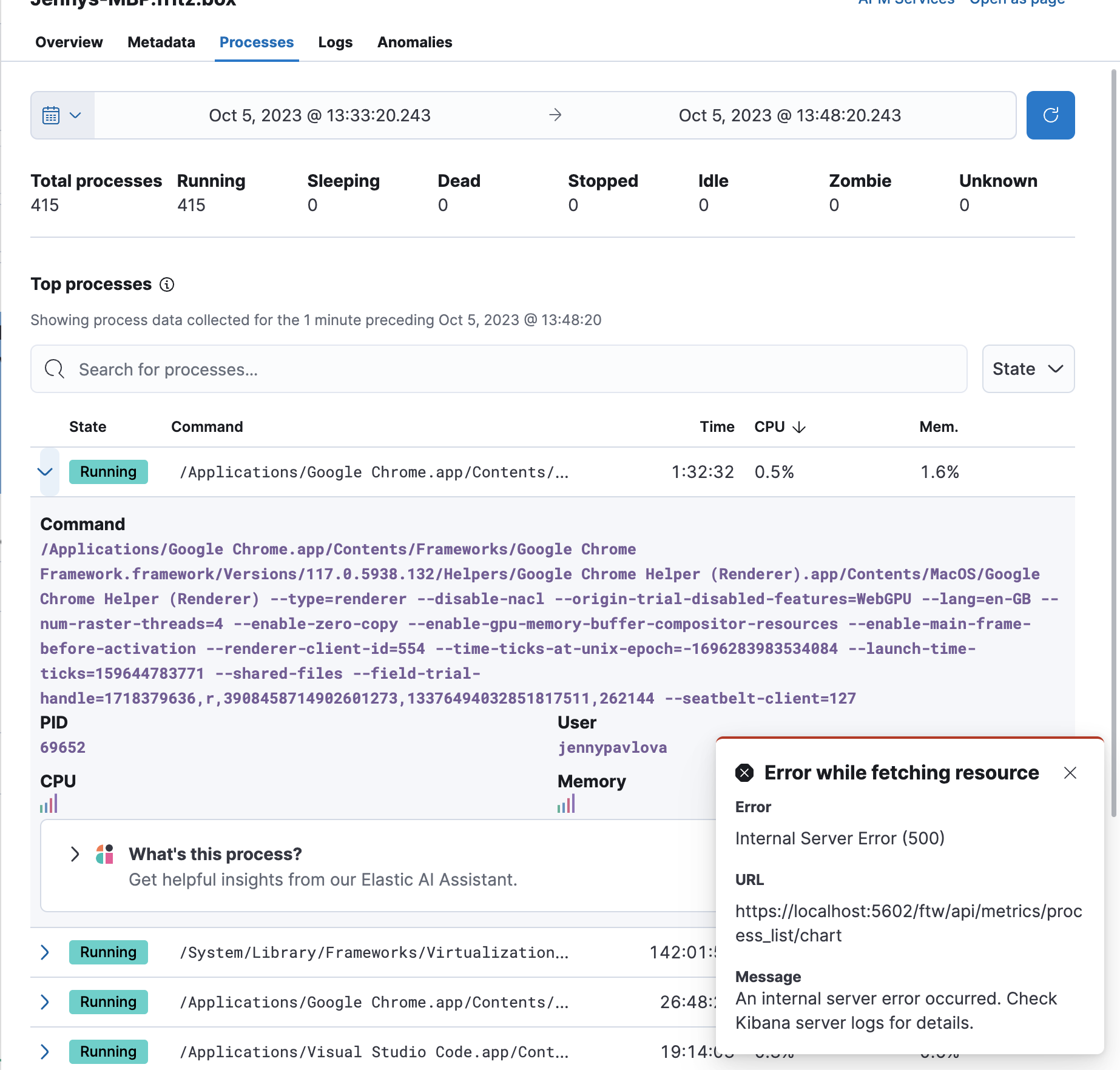 I assume that after the merge of the refactoring PR, those files were recreated by another PR or most likely when `main` was merged to [the refactoring PR](#166965) with them as resolved conflicts. Deleting the files again fixed the issue. ## Testing I found the issue on serverless but it probably can be reproduced on on-prem as well On Serverless: - Start a local es instance: `yarn es serverless --kill --clean --license trial --ssl` - Enable infra in the `serverless.oblt.dev.yml` file: - `xpack.infra.enabled: true` - Start a local kibana instance: `yarn serverless-oblt --ssl` and see if the side nav contains the Infrastructure item - Navigate to https://0.0.0.0:5601/ftw/app/hosts and open Asset details flyout or page - Click on the process tab and expand one of the processes - The charts (CPU and Memory) should be visible
Closes elastic#168156 ## Summary This PR fixes process charts error: 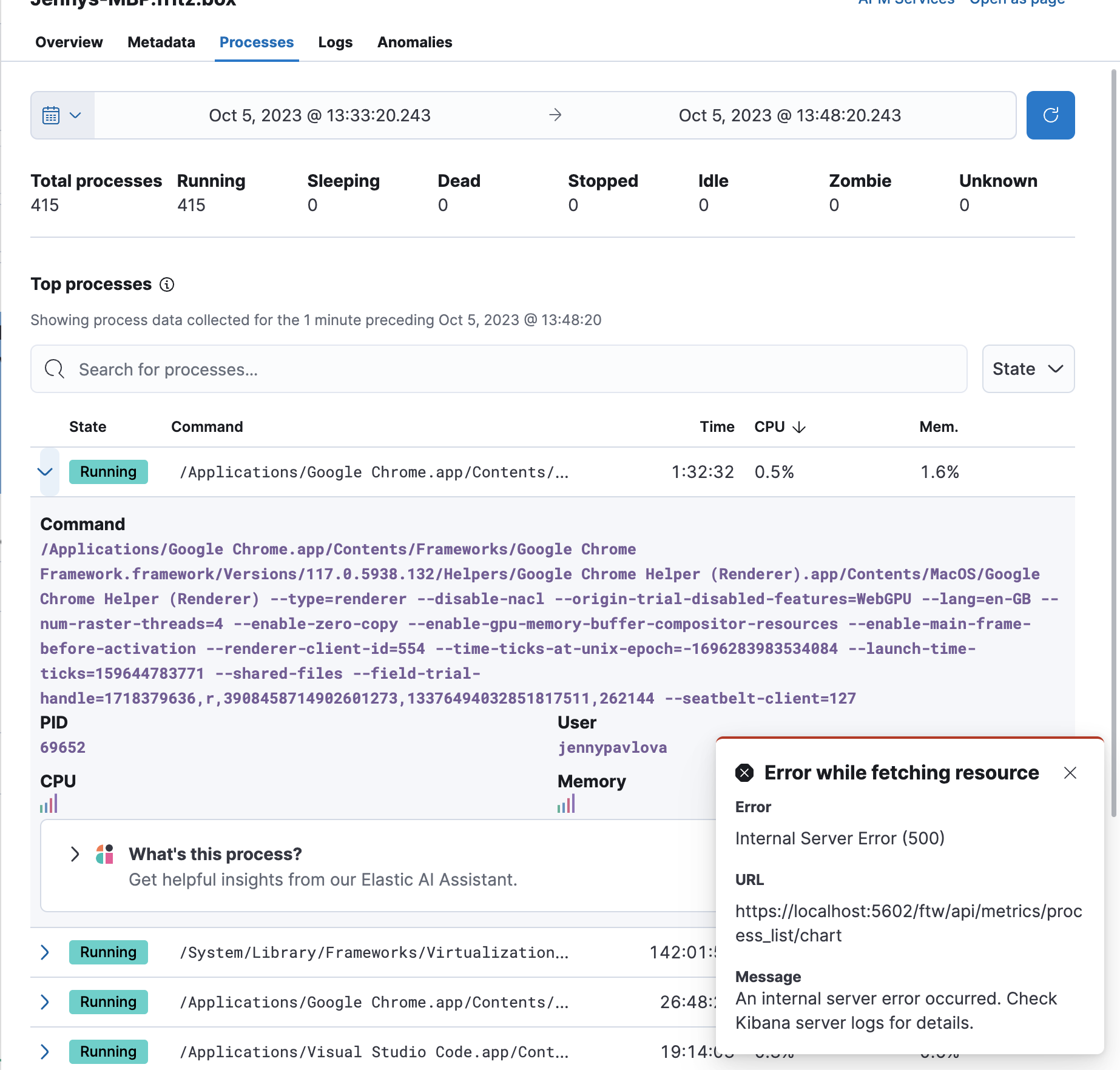 I assume that after the merge of the refactoring PR, those files were recreated by another PR or most likely when `main` was merged to [the refactoring PR](elastic#166965) with them as resolved conflicts. Deleting the files again fixed the issue. ## Testing I found the issue on serverless but it probably can be reproduced on on-prem as well On Serverless: - Start a local es instance: `yarn es serverless --kill --clean --license trial --ssl` - Enable infra in the `serverless.oblt.dev.yml` file: - `xpack.infra.enabled: true` - Start a local kibana instance: `yarn serverless-oblt --ssl` and see if the side nav contains the Infrastructure item - Navigate to https://0.0.0.0:5601/ftw/app/hosts and open Asset details flyout or page - Click on the process tab and expand one of the processes - The charts (CPU and Memory) should be visible (cherry picked from commit 000b70c)
…8210) # Backport This will backport the following commits from `main` to `8.11`: - [[Infra UI] Fix process charts after refactoring (#168159)](#168159) <!--- Backport version: 8.9.7 --> ### Questions ? Please refer to the [Backport tool documentation](https://github.com/sqren/backport) <!--BACKPORT [{"author":{"name":"jennypavlova","email":"[email protected]"},"sourceCommit":{"committedDate":"2023-10-06T12:01:19Z","message":"[Infra UI] Fix process charts after refactoring (#168159)\n\nCloses #168156 \r\n## Summary\r\n\r\nThis PR fixes process charts error: \r\n\r\n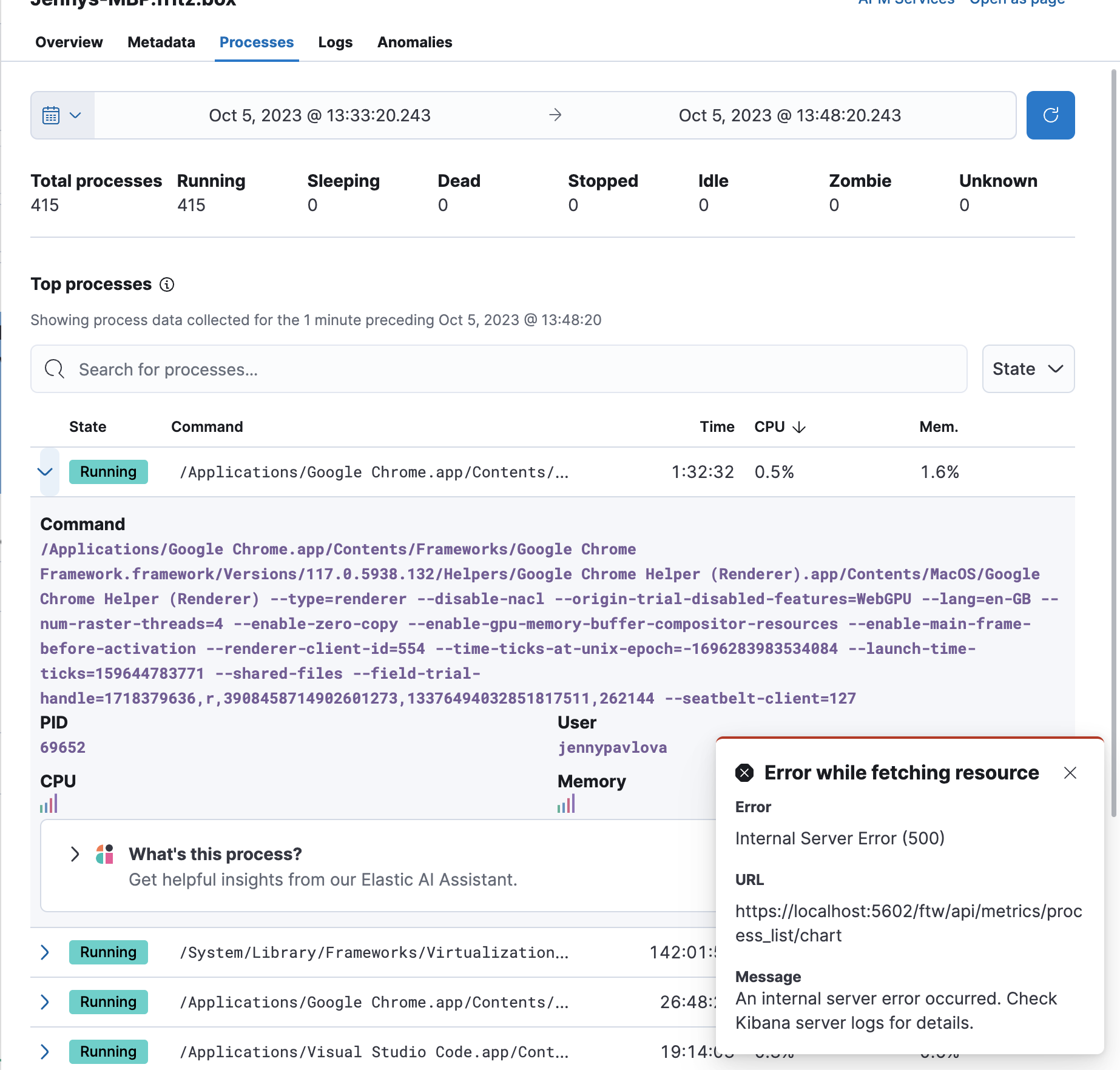\r\n\r\nI assume that after the merge of the refactoring PR, those files were\r\nrecreated by another PR or most likely when `main` was merged to [the\r\nrefactoring PR](#166965) with them\r\nas resolved conflicts. Deleting the files again fixed the issue.\r\n\r\n## Testing\r\nI found the issue on serverless but it probably can be reproduced on\r\non-prem as well\r\nOn Serverless: \r\n- Start a local es instance: `yarn es serverless --kill --clean\r\n--license trial --ssl`\r\n- Enable infra in the `serverless.oblt.dev.yml` file:\r\n - `xpack.infra.enabled: true`\r\n- Start a local kibana instance: `yarn serverless-oblt --ssl` and see if\r\nthe side nav contains the Infrastructure item\r\n- Navigate to https://0.0.0.0:5601/ftw/app/hosts and open Asset details\r\nflyout or page\r\n- Click on the process tab and expand one of the processes\r\n- The charts (CPU and Memory) should be visible","sha":"000b70c000ec1c8ce9d2ccda6faf60247116a263","branchLabelMapping":{"^v8.12.0$":"main","^v(\\d+).(\\d+).\\d+$":"$1.$2"}},"sourcePullRequest":{"labels":["Team:Infra Monitoring UI","release_note:skip","backport:prev-minor","v8.12.0"],"number":168159,"url":"https://github.com/elastic/kibana/pull/168159","mergeCommit":{"message":"[Infra UI] Fix process charts after refactoring (#168159)\n\nCloses #168156 \r\n## Summary\r\n\r\nThis PR fixes process charts error: \r\n\r\n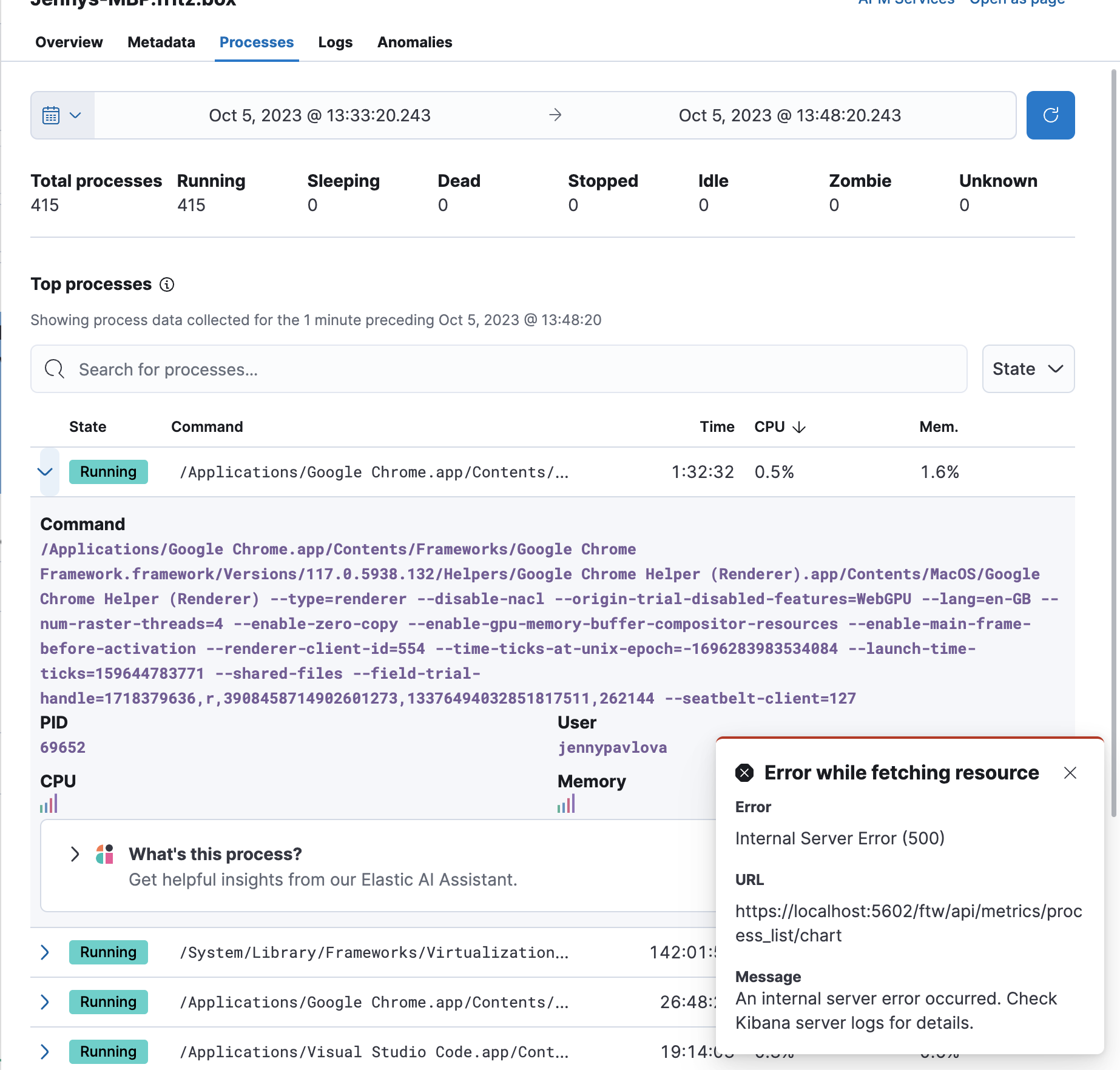\r\n\r\nI assume that after the merge of the refactoring PR, those files were\r\nrecreated by another PR or most likely when `main` was merged to [the\r\nrefactoring PR](#166965) with them\r\nas resolved conflicts. Deleting the files again fixed the issue.\r\n\r\n## Testing\r\nI found the issue on serverless but it probably can be reproduced on\r\non-prem as well\r\nOn Serverless: \r\n- Start a local es instance: `yarn es serverless --kill --clean\r\n--license trial --ssl`\r\n- Enable infra in the `serverless.oblt.dev.yml` file:\r\n - `xpack.infra.enabled: true`\r\n- Start a local kibana instance: `yarn serverless-oblt --ssl` and see if\r\nthe side nav contains the Infrastructure item\r\n- Navigate to https://0.0.0.0:5601/ftw/app/hosts and open Asset details\r\nflyout or page\r\n- Click on the process tab and expand one of the processes\r\n- The charts (CPU and Memory) should be visible","sha":"000b70c000ec1c8ce9d2ccda6faf60247116a263"}},"sourceBranch":"main","suggestedTargetBranches":[],"targetPullRequestStates":[{"branch":"main","label":"v8.12.0","labelRegex":"^v8.12.0$","isSourceBranch":true,"state":"MERGED","url":"https://github.com/elastic/kibana/pull/168159","number":168159,"mergeCommit":{"message":"[Infra UI] Fix process charts after refactoring (#168159)\n\nCloses #168156 \r\n## Summary\r\n\r\nThis PR fixes process charts error: \r\n\r\n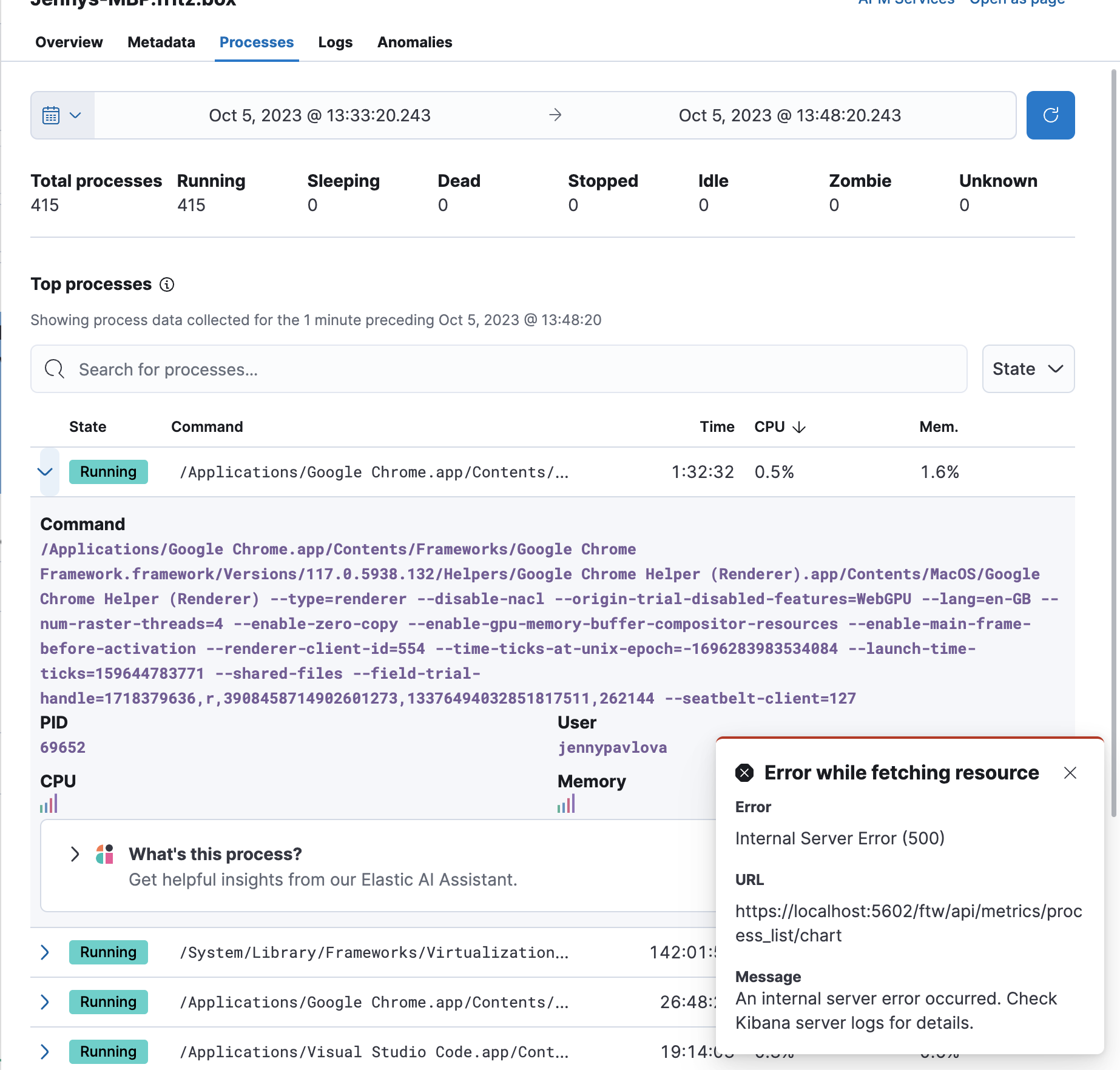\r\n\r\nI assume that after the merge of the refactoring PR, those files were\r\nrecreated by another PR or most likely when `main` was merged to [the\r\nrefactoring PR](#166965) with them\r\nas resolved conflicts. Deleting the files again fixed the issue.\r\n\r\n## Testing\r\nI found the issue on serverless but it probably can be reproduced on\r\non-prem as well\r\nOn Serverless: \r\n- Start a local es instance: `yarn es serverless --kill --clean\r\n--license trial --ssl`\r\n- Enable infra in the `serverless.oblt.dev.yml` file:\r\n - `xpack.infra.enabled: true`\r\n- Start a local kibana instance: `yarn serverless-oblt --ssl` and see if\r\nthe side nav contains the Infrastructure item\r\n- Navigate to https://0.0.0.0:5601/ftw/app/hosts and open Asset details\r\nflyout or page\r\n- Click on the process tab and expand one of the processes\r\n- The charts (CPU and Memory) should be visible","sha":"000b70c000ec1c8ce9d2ccda6faf60247116a263"}}]}] BACKPORT--> Co-authored-by: jennypavlova <[email protected]>
Closes elastic#168156 ## Summary This PR fixes process charts error: 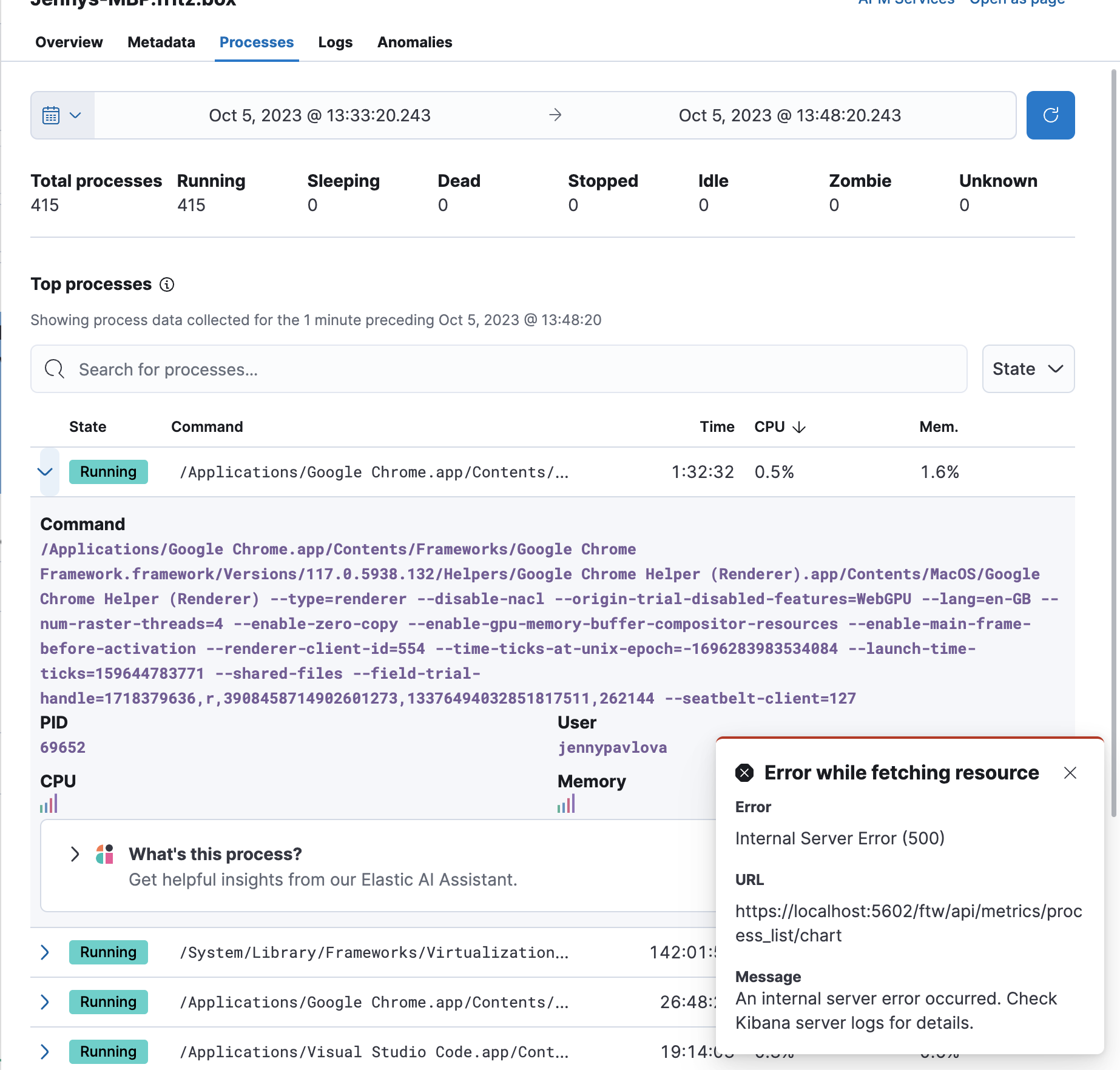 I assume that after the merge of the refactoring PR, those files were recreated by another PR or most likely when `main` was merged to [the refactoring PR](elastic#166965) with them as resolved conflicts. Deleting the files again fixed the issue. ## Testing I found the issue on serverless but it probably can be reproduced on on-prem as well On Serverless: - Start a local es instance: `yarn es serverless --kill --clean --license trial --ssl` - Enable infra in the `serverless.oblt.dev.yml` file: - `xpack.infra.enabled: true` - Start a local kibana instance: `yarn serverless-oblt --ssl` and see if the side nav contains the Infrastructure item - Navigate to https://0.0.0.0:5601/ftw/app/hosts and open Asset details flyout or page - Click on the process tab and expand one of the processes - The charts (CPU and Memory) should be visible
Closes #161754
Closes #166807
To make the testing and review easier I merged the old components cleanup PR into this one
Summary
This PR replaces the old node details view with the asset details flyout
Old
New
Testing
Go to inventory
Click on a host in the waffle map
Click on any host

- These changes are related only if a
Hostis selected- in the case of a pod the view shouldn't be changed:Check the new flyout functionality
inventory_asset_details.mov
Note: the selected host should have a border like in the previous version (this I fixed in the last commit) so it should be added if there is a selected node:
