-
Notifications
You must be signed in to change notification settings - Fork 8.3k
New issue
Have a question about this project? Sign up for a free GitHub account to open an issue and contact its maintainers and the community.
By clicking “Sign up for GitHub”, you agree to our terms of service and privacy statement. We’ll occasionally send you account related emails.
Already on GitHub? Sign in to your account
[Infra UI] Fix process charts after refactoring #168159
[Infra UI] Fix process charts after refactoring #168159
Conversation
🤖 GitHub commentsExpand to view the GitHub comments
Just comment with:
|
|
Pinging @elastic/infra-monitoring-ui (Team:Infra Monitoring UI) |
💚 Build Succeeded
Metrics [docs]Module Count
Async chunks
History
To update your PR or re-run it, just comment with: |
There was a problem hiding this comment.
Choose a reason for hiding this comment
The reason will be displayed to describe this comment to others. Learn more.
Tested locally, everything works as expected 🙌
💚 All backports created successfully
Note: Successful backport PRs will be merged automatically after passing CI. Questions ?Please refer to the Backport tool documentation |
Closes elastic#168156 ## Summary This PR fixes process charts error: 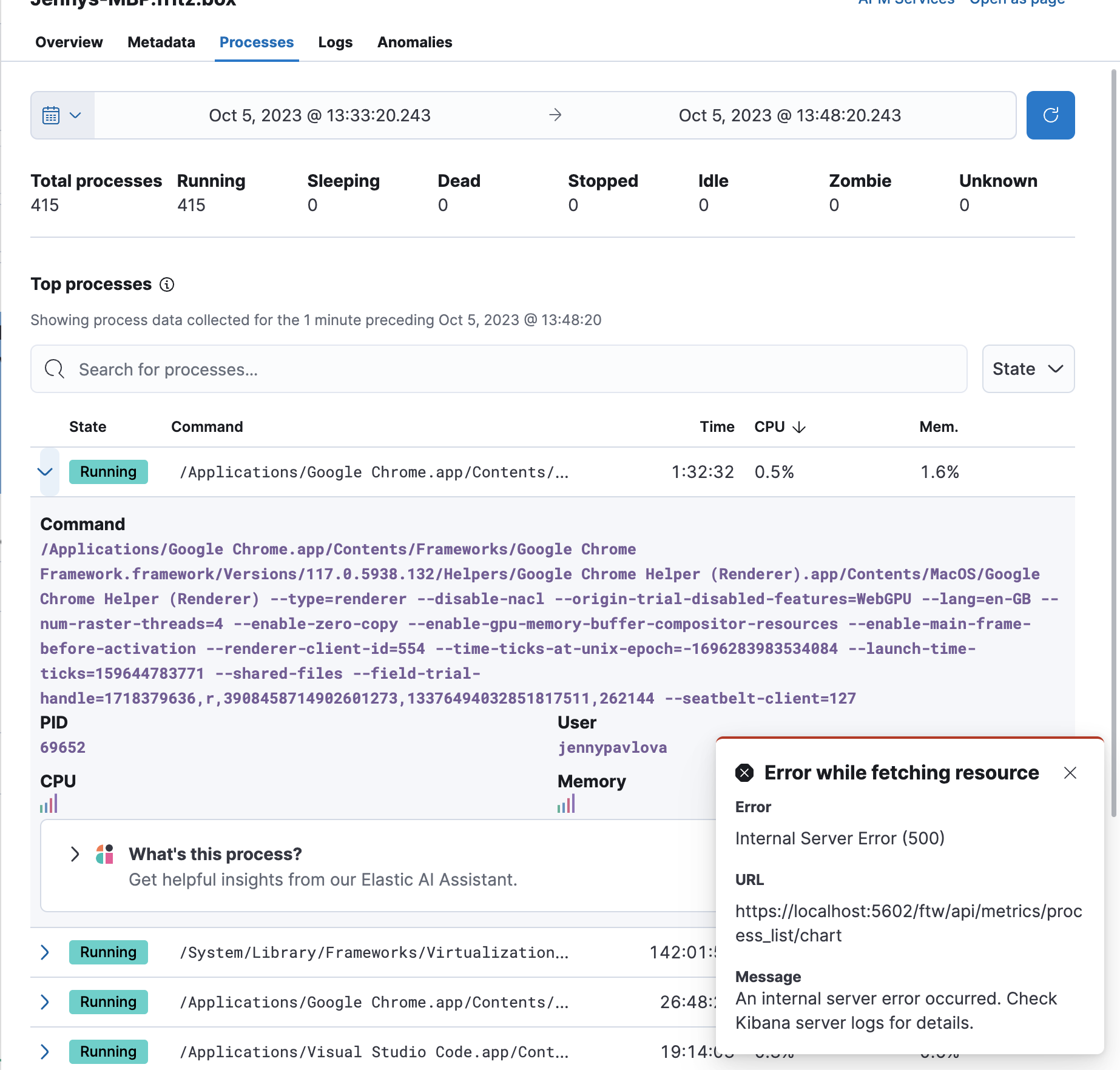 I assume that after the merge of the refactoring PR, those files were recreated by another PR or most likely when `main` was merged to [the refactoring PR](elastic#166965) with them as resolved conflicts. Deleting the files again fixed the issue. ## Testing I found the issue on serverless but it probably can be reproduced on on-prem as well On Serverless: - Start a local es instance: `yarn es serverless --kill --clean --license trial --ssl` - Enable infra in the `serverless.oblt.dev.yml` file: - `xpack.infra.enabled: true` - Start a local kibana instance: `yarn serverless-oblt --ssl` and see if the side nav contains the Infrastructure item - Navigate to https://0.0.0.0:5601/ftw/app/hosts and open Asset details flyout or page - Click on the process tab and expand one of the processes - The charts (CPU and Memory) should be visible (cherry picked from commit 000b70c)
…8210) # Backport This will backport the following commits from `main` to `8.11`: - [[Infra UI] Fix process charts after refactoring (#168159)](#168159) <!--- Backport version: 8.9.7 --> ### Questions ? Please refer to the [Backport tool documentation](https://github.com/sqren/backport) <!--BACKPORT [{"author":{"name":"jennypavlova","email":"[email protected]"},"sourceCommit":{"committedDate":"2023-10-06T12:01:19Z","message":"[Infra UI] Fix process charts after refactoring (#168159)\n\nCloses #168156 \r\n## Summary\r\n\r\nThis PR fixes process charts error: \r\n\r\n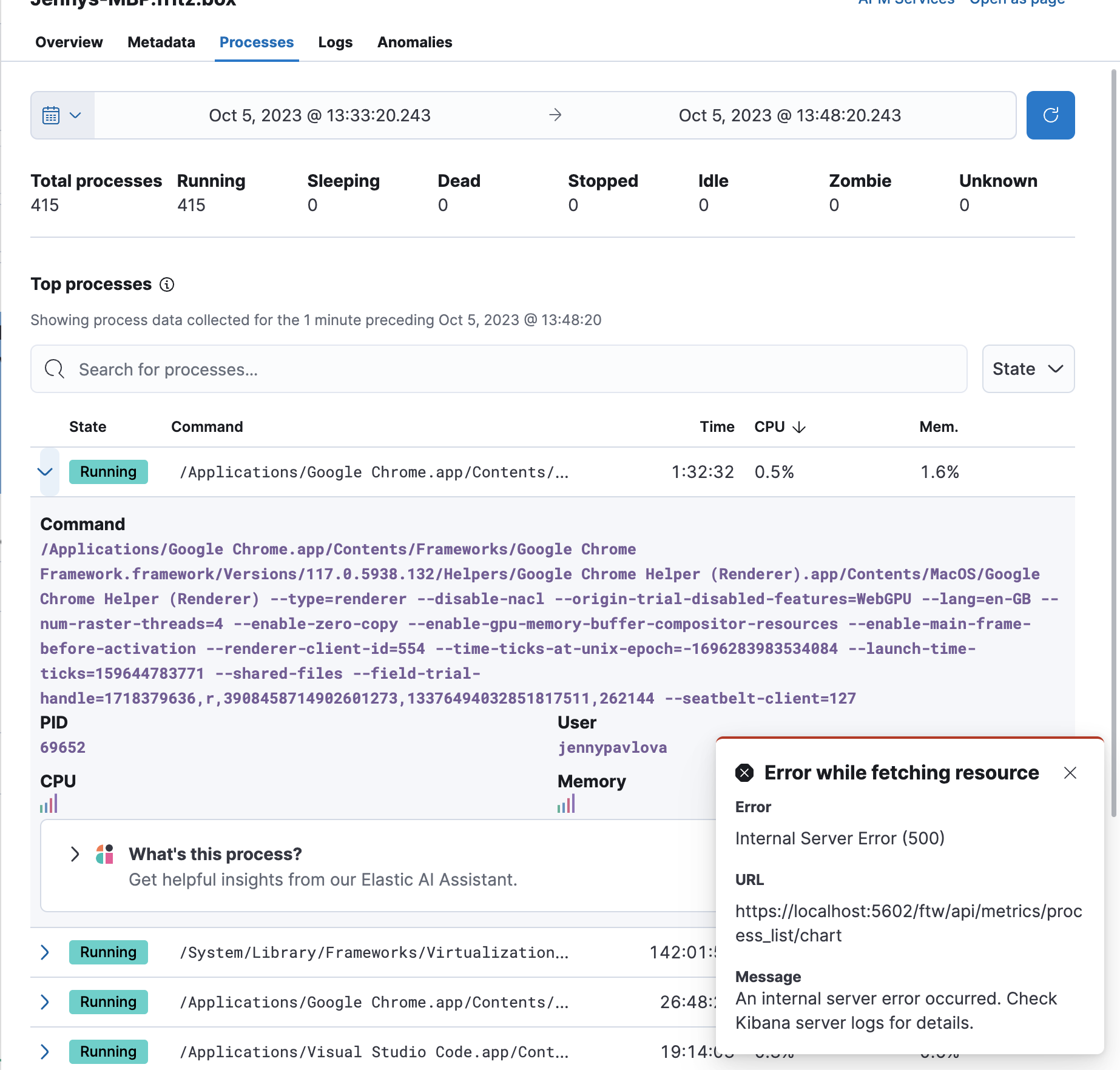\r\n\r\nI assume that after the merge of the refactoring PR, those files were\r\nrecreated by another PR or most likely when `main` was merged to [the\r\nrefactoring PR](#166965) with them\r\nas resolved conflicts. Deleting the files again fixed the issue.\r\n\r\n## Testing\r\nI found the issue on serverless but it probably can be reproduced on\r\non-prem as well\r\nOn Serverless: \r\n- Start a local es instance: `yarn es serverless --kill --clean\r\n--license trial --ssl`\r\n- Enable infra in the `serverless.oblt.dev.yml` file:\r\n - `xpack.infra.enabled: true`\r\n- Start a local kibana instance: `yarn serverless-oblt --ssl` and see if\r\nthe side nav contains the Infrastructure item\r\n- Navigate to https://0.0.0.0:5601/ftw/app/hosts and open Asset details\r\nflyout or page\r\n- Click on the process tab and expand one of the processes\r\n- The charts (CPU and Memory) should be visible","sha":"000b70c000ec1c8ce9d2ccda6faf60247116a263","branchLabelMapping":{"^v8.12.0$":"main","^v(\\d+).(\\d+).\\d+$":"$1.$2"}},"sourcePullRequest":{"labels":["Team:Infra Monitoring UI","release_note:skip","backport:prev-minor","v8.12.0"],"number":168159,"url":"https://github.com/elastic/kibana/pull/168159","mergeCommit":{"message":"[Infra UI] Fix process charts after refactoring (#168159)\n\nCloses #168156 \r\n## Summary\r\n\r\nThis PR fixes process charts error: \r\n\r\n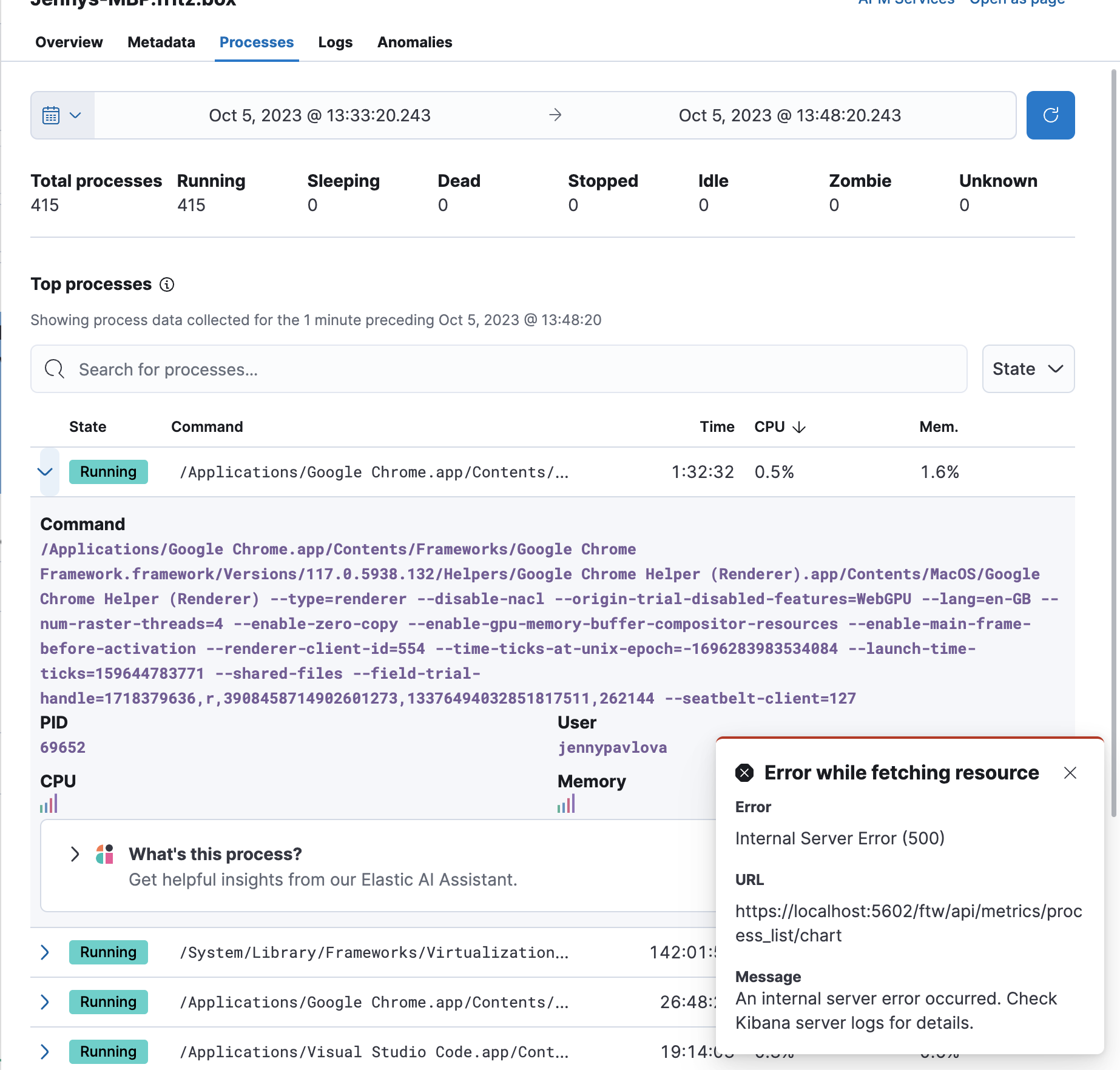\r\n\r\nI assume that after the merge of the refactoring PR, those files were\r\nrecreated by another PR or most likely when `main` was merged to [the\r\nrefactoring PR](#166965) with them\r\nas resolved conflicts. Deleting the files again fixed the issue.\r\n\r\n## Testing\r\nI found the issue on serverless but it probably can be reproduced on\r\non-prem as well\r\nOn Serverless: \r\n- Start a local es instance: `yarn es serverless --kill --clean\r\n--license trial --ssl`\r\n- Enable infra in the `serverless.oblt.dev.yml` file:\r\n - `xpack.infra.enabled: true`\r\n- Start a local kibana instance: `yarn serverless-oblt --ssl` and see if\r\nthe side nav contains the Infrastructure item\r\n- Navigate to https://0.0.0.0:5601/ftw/app/hosts and open Asset details\r\nflyout or page\r\n- Click on the process tab and expand one of the processes\r\n- The charts (CPU and Memory) should be visible","sha":"000b70c000ec1c8ce9d2ccda6faf60247116a263"}},"sourceBranch":"main","suggestedTargetBranches":[],"targetPullRequestStates":[{"branch":"main","label":"v8.12.0","labelRegex":"^v8.12.0$","isSourceBranch":true,"state":"MERGED","url":"https://github.com/elastic/kibana/pull/168159","number":168159,"mergeCommit":{"message":"[Infra UI] Fix process charts after refactoring (#168159)\n\nCloses #168156 \r\n## Summary\r\n\r\nThis PR fixes process charts error: \r\n\r\n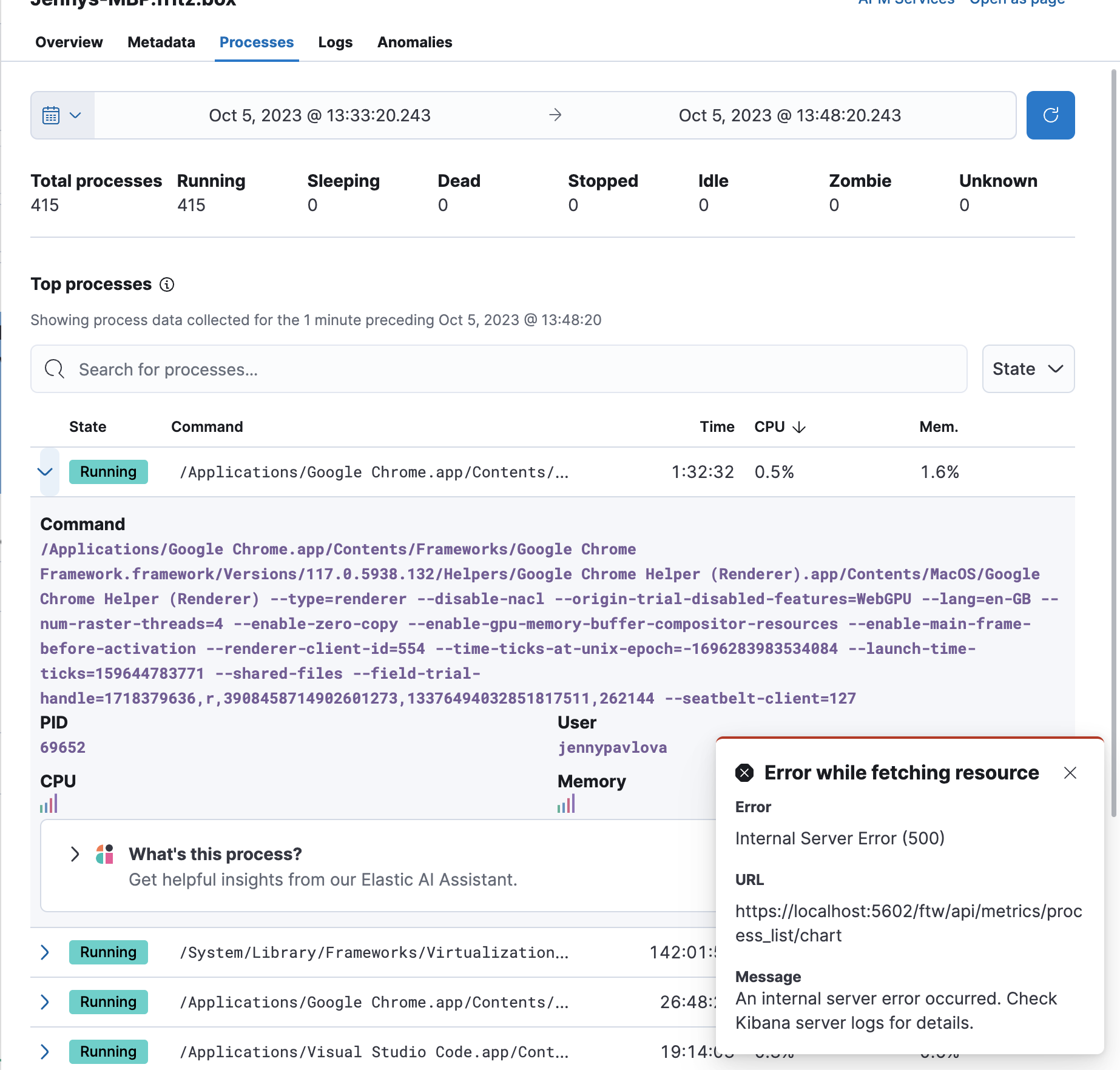\r\n\r\nI assume that after the merge of the refactoring PR, those files were\r\nrecreated by another PR or most likely when `main` was merged to [the\r\nrefactoring PR](#166965) with them\r\nas resolved conflicts. Deleting the files again fixed the issue.\r\n\r\n## Testing\r\nI found the issue on serverless but it probably can be reproduced on\r\non-prem as well\r\nOn Serverless: \r\n- Start a local es instance: `yarn es serverless --kill --clean\r\n--license trial --ssl`\r\n- Enable infra in the `serverless.oblt.dev.yml` file:\r\n - `xpack.infra.enabled: true`\r\n- Start a local kibana instance: `yarn serverless-oblt --ssl` and see if\r\nthe side nav contains the Infrastructure item\r\n- Navigate to https://0.0.0.0:5601/ftw/app/hosts and open Asset details\r\nflyout or page\r\n- Click on the process tab and expand one of the processes\r\n- The charts (CPU and Memory) should be visible","sha":"000b70c000ec1c8ce9d2ccda6faf60247116a263"}}]}] BACKPORT--> Co-authored-by: jennypavlova <[email protected]>
Closes elastic#168156 ## Summary This PR fixes process charts error: 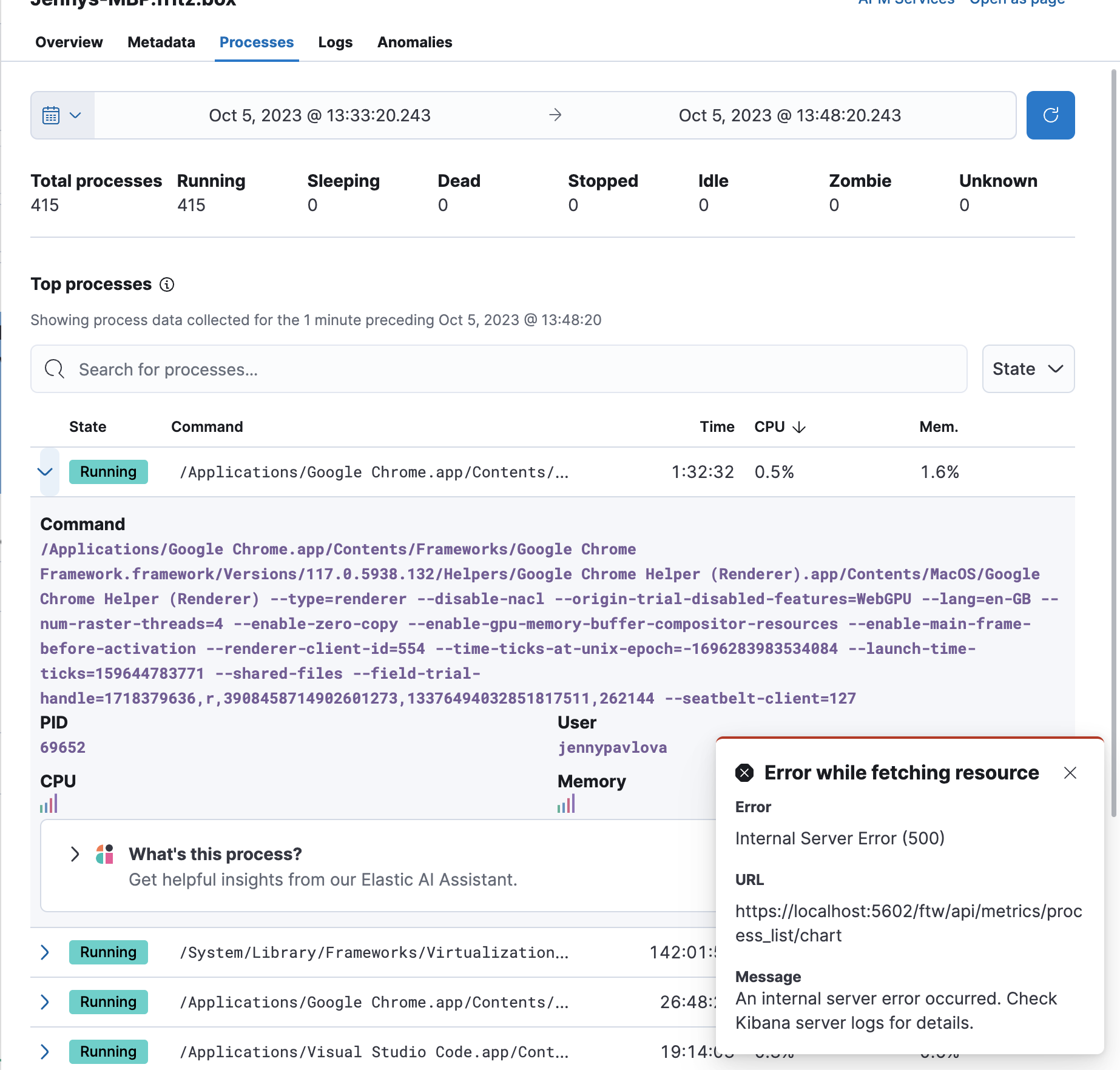 I assume that after the merge of the refactoring PR, those files were recreated by another PR or most likely when `main` was merged to [the refactoring PR](elastic#166965) with them as resolved conflicts. Deleting the files again fixed the issue. ## Testing I found the issue on serverless but it probably can be reproduced on on-prem as well On Serverless: - Start a local es instance: `yarn es serverless --kill --clean --license trial --ssl` - Enable infra in the `serverless.oblt.dev.yml` file: - `xpack.infra.enabled: true` - Start a local kibana instance: `yarn serverless-oblt --ssl` and see if the side nav contains the Infrastructure item - Navigate to https://0.0.0.0:5601/ftw/app/hosts and open Asset details flyout or page - Click on the process tab and expand one of the processes - The charts (CPU and Memory) should be visible

Closes #168156
Summary
This PR fixes process charts error:

I assume that after the merge of the refactoring PR, those files were recreated by another PR or most likely when
mainwas merged to the refactoring PR with them as resolved conflicts. Deleting the files again fixed the issue.Testing
I found the issue on serverless but it probably can be reproduced on on-prem as well
On Serverless:
yarn es serverless --kill --clean --license trial --sslserverless.oblt.dev.ymlfile:xpack.infra.enabled: trueyarn serverless-oblt --ssland see if the side nav contains the Infrastructure item