-
Notifications
You must be signed in to change notification settings - Fork 31
Using Nide to turn Intel Edison into a web based IDE
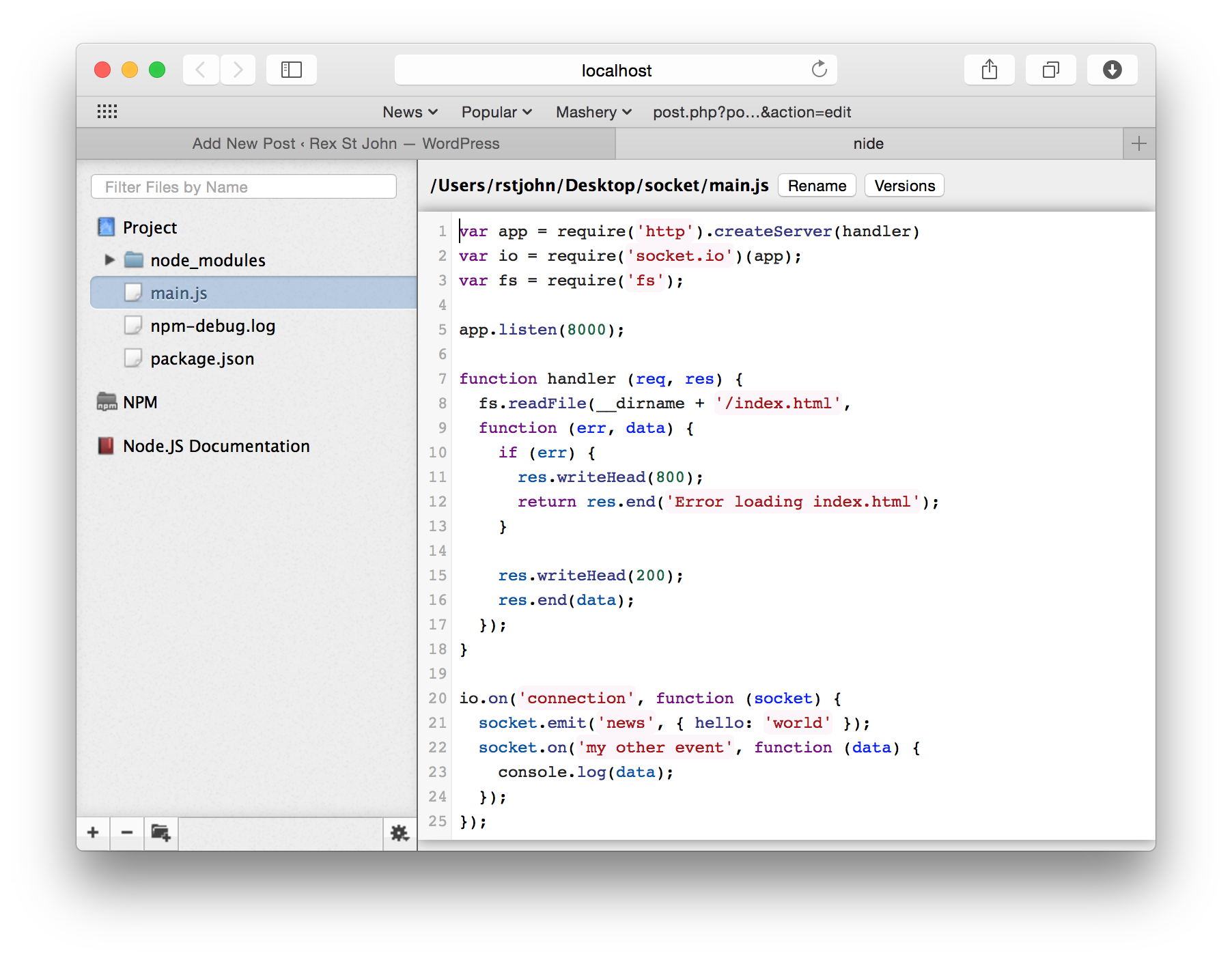
First, open a terminal to your Edison and install Nide using NPM:
$ npm install -g nideThen, in the directory where your code is located, call:
$ nide init
$ nide -bNote: You must append the "-b" option. Nide's default behavior is to open a web browser in place (which Edison doesn't have), resulting in errors. Adding the "-b" flag indicates you want to run Nide without a browser.
Next, you will see something like this:
Nide running at http://localhost:8123Assuming your PC is on the same network as your Intel Edison, you should be able to navigate to the IP address of your Edison (which must be online for this to work) and append the port (in the above example, 8123) to see the Nide editor.
Note: If you are unsure of your Intel Edison's local IP address, run "$ifconfig" in your Edison's terminal and look for the IP address associated with "eth0."
Once you do that, you can edit your Intel Edison project code directly via your web browser, no need to deploy code, it saves automatically in place as you edit!