-
Notifications
You must be signed in to change notification settings - Fork 32
HowTo Authorization problems
Normally all should be handle automatically, but if now, you may want to follow this steps..
E.g. you may be presented by following error

You may go to Evernote web client and remove all authorization tokens for NixNote

Check where your config files are located:
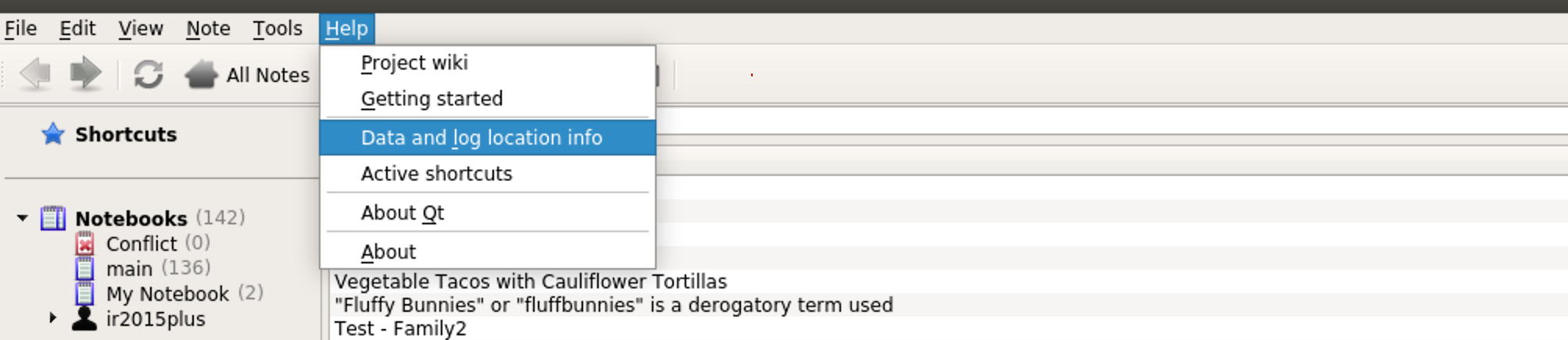
Find file "accounts-conf".

If there is token present, then open File/User Account Maintenance and select Remove authorization
Then recheck accounts.conf and the token should be removed.

Then simply click "Sync".

You should be presented with Evernote login ... then recheck "accounts.conf", not authorization token should be present... and sync should work..

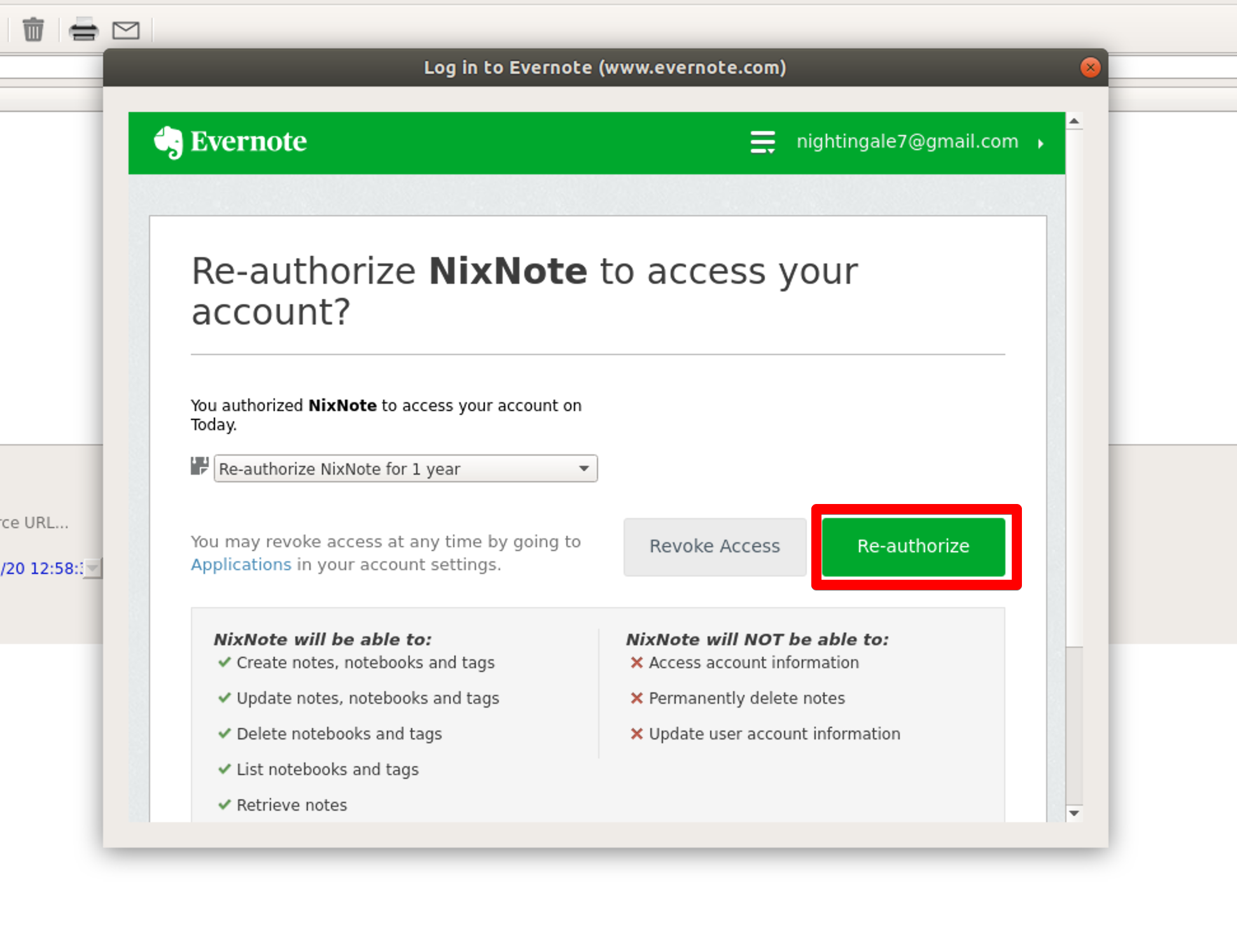

In case it doesn't work... then you may try full sync.. [HowTo What to do if the app crashes] - check part "Corrupted config/data directory".
Wiki Index ** FAQ ** Getting started ** Features