-
Notifications
You must be signed in to change notification settings - Fork 8.3k
New issue
Have a question about this project? Sign up for a free GitHub account to open an issue and contact its maintainers and the community.
By clicking “Sign up for GitHub”, you agree to our terms of service and privacy statement. We’ll occasionally send you account related emails.
Already on GitHub? Sign in to your account
"Fit Data Bounds" neglects filter settings #23261
Comments
|
@elastic/kibana-gis |
|
Dear Tyler, Thomas or somebody else, Is somebody working on this issue? Or does someone have a glue what can be the problem? Look forward hearing from someone. With kind regards, Dennis |
|
need to check if this is related to #17727 Looking into it. |
|
corresponding discuss issue: https://discuss.elastic.co/t/fit-data-bounds-neglects-filter-settings/148966/2 |
|
@DennisSnoek I can reproduce this issue. In 6.4, fitting on a map when there are no filters applied, does not take into account the filter. This works correctly in older versions of Kibana. @elastic/kibana-app any ideas on what might have changed from 6.3->6.4 that could have introduced this issue? |
|
Dear thomasneirynck, have you made any progress on investigating this issue. My customers are strongly complaining that this feature is no longer working in 6.4 |
|
@rayafratkina - we decided to remove blocker label since this already existed in 6.4, right? Going to do so... lmk if I'm wrong! |
|
I am cool with removing the label, but we should still try to fix sooner rather than later... |
|
@thomasneirynck i tried to take a look into this today, but i can not reproduce on latest master, here are the steps i am taking:
there are some errors shown ( i am taking a look into that error ... will keep you posted |
|
Okay I tested this too. Here are my findings:
|
|
FYI, same error and screenshot following "getting started on kibana" video, adding sample data of flights, then adding a point map and trying to zoom... using elasticcloud default cluster template...Version: 6.5.1 latest |
|
Hi I updated the Elastic Cloud to version 6.5.4. However, the bug is still present. I though it was supposed to be fixed since version 6.5.2... |
|
@wouterbac1 Thanks for pointing this out. I see the fix made v6.5.1. After testing on Elastic Cloud using So it seems to me the error notification is a false positive (er, false negative?), and is a therefore a new regression we need to investigate -- but that the functionality described in this issue has still been fixed. That said, I might be missing something... Aside from the error in the UI, are you experiencing any broken functionality on your end, as it relates to map zooming/fitting & filtering, either in visualize or dashboards? |
|
Hi Luke,
It appears the issue has been fixed as long as I log in as a
kibana_dashboard_only user. When I log in as admin, the issue is still
there.
Op do 27 dec. 2018 om 18:01 schreef Luke Elmers <[email protected]>:
… @wouterbac1 <https://github.com/wouterbac1> Thanks for pointing this out.
I see the fix made v6.5.1
<https://www.elastic.co/guide/en/kibana/current/release-notes-6.5.1.html>.
After testing on Elastic Cloud using 6.5.1 I too am seeing the same toast
error (Cannot read property 'reduce' of undefined) in the UI (in both
"visualize" and "dashboard" apps), however, the actual functionality of
fitting to the bounds and creating a filter based on a rectangle or polygon
seems to be working as expected.
So it seems to me the error notification is a false positive (er, false
negative?), and is a therefore a new regression we need to investigate --
but that the functionality described in this issue has still been fixed.
That said, I might be missing something... Aside from the error in the UI,
are you experiencing any broken functionality on your end, as it relates to
map zooming/fitting & filtering, either in visualize or dashboards?
—
You are receiving this because you were mentioned.
Reply to this email directly, view it on GitHub
<#23261 (comment)>,
or mute the thread
<https://github.com/notifications/unsubscribe-auth/AnmMRS0ojMsGMpLCTb-axWhBzdO4lYATks5u9PzegaJpZM4WtuFO>
.
--
Met vriendelijke groet / Kind regards,
Dr. ir. Wouter Bac
Vision & Robotics specialist / Director
TechNature B.V.
Correspondentieadres: Jan Dorrekenskade-Oost 1A, 2741 HT, Waddinxveen
Bezoeksadres: Moerkapelse Zijde 36, 2751 DL, Moerkapelle
KVK: 67350623
Vat no: NL856943484B01
*T* +31 (0)6 13198301 | *E* [email protected] | *W*
https://www.technature.nl
'Vision and Robotics solutions for natural objects'
Disclaimer: The information contained in this communication, including
attachments, is confidential and may be legally privileged. This e-mail is
intended for the exclusive use of the recipient(s). If you have received
this communication in error, please notify the sender and delete the
communication.
|
|
I tested again and am actually seeing different behavior when comparing a Considering this no longer works on @ppisljar I'll defer to you on whether you think the toast UI error should be treated as a separate issue or not... feels like they are the same to me. @wouterbac1 Feel free to chime in if I'm missing any information here or if your findings are different. Thanks again for catching this!
|
|
Added blocker and v6.7.0 labels. We can reconsider if it can't be fixed in time. |
|
Okay, I took a little time to revisit this. After further review & testing, I'm not convinced this issue was ever resolved in the first place (not even in 6.5.1/#25040, where it appeared to work, but still had a UI error notification as demonstrated above).
I can consistently reproduce the errors as follows:
I think there are some state issues happening where the request to ES is not setting the correct I'll continue to look into this and post back with updates, but it is unlikely this will be ready in time for 6.7. More likely 6.7.1, and we can backport aggressively to include in patch releases for older versions. |
|
The cause of this issue appears to be that global filters[0] are not being applied during the call to ES that happens when you click to fit map data to the The regression occurred in 6.4 because we refactored the way We decided that, for the time being, we'll work around this limitation by attaching global queries/filters to the vis object, so that they can be accessed & added to [0] e.g. ones that are used in dashboard and/or pinned and then used in the visualize app |
|
I've removed the blocker label here as we will not hold up a |





Dear sir/madam,
We use ElasticCloud with ElasticSearch v6.4.0 and Kibana v6.4.0 (windows 10, google chrome)
Recently we updated our elastic cloud to version 6.4.0. In our dashboards we use the "coordinate map" several times and we make use of filters. When I selected certain data by filtering and than press the button "Fit Data Bounds" in a related coordinate map, it is not zooming to my selected data, while in version 6.3.0 this was working fine.
When I open the exact same coordinate map in "visualise" the "Fit Data Bounds" button is working fine (with the exact same data). This is true for several "coordinate maps".
So it seems that there is a minor bug in the execution of "Fit Data Bounds" button in the "dashboard" environment in version 6.4.0.
Can this issue be solved? I look forward hearing from you
Steps to reproduce:
Expected behavior:
Zooming at the location of the data
Screenshots (if relevant):

From "visualise" environment:
From dashboard environment (with exact same data and filter settings as far as i can see):
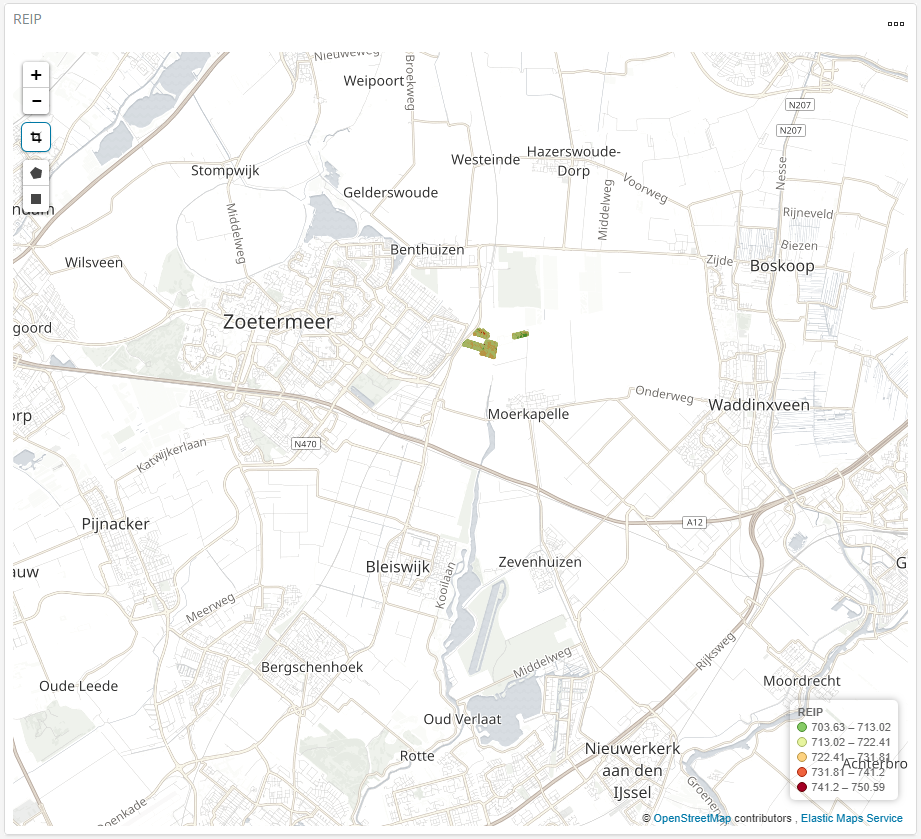
also posted here in elastic discussion
The text was updated successfully, but these errors were encountered: