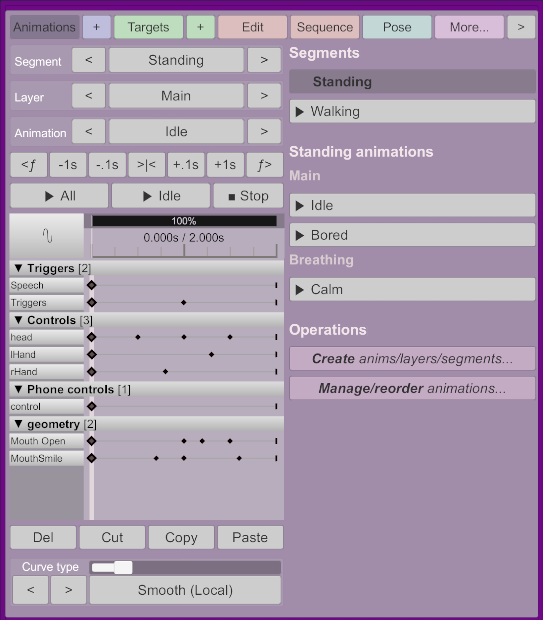-
-
Notifications
You must be signed in to change notification settings - Fork 17
Animations screen
Acidbubbles edited this page Jun 22, 2022
·
5 revisions
This screen allows you to quickly see what is playing, and switch animations on layers easily.
Press play on any segment or animation to start blending, same as if it was triggered.
Press stop to stop the animation without blending.
From here, you can add animations or manage them.
Concepts
- Terminology
- Animations
- Layers
- Segments
- Blending and Sequencing
- Syncing
- Audio
- Targets
- Multiple atoms
- Parenting
- Pose
- Transitions
- External triggers
- In-game UI
- Shortcuts
Left panel
Tabs
Tabs - Animations
Tabs - Targets
Tabs - More
- Import/export
- Scene animation import
- Record
- Reduce
- Smooth
- Bulk
- Advanced keyframe tools
- Grouping
- Diagnostics
- Options
- Logging
- Defaults
- Help
Tips
Guides