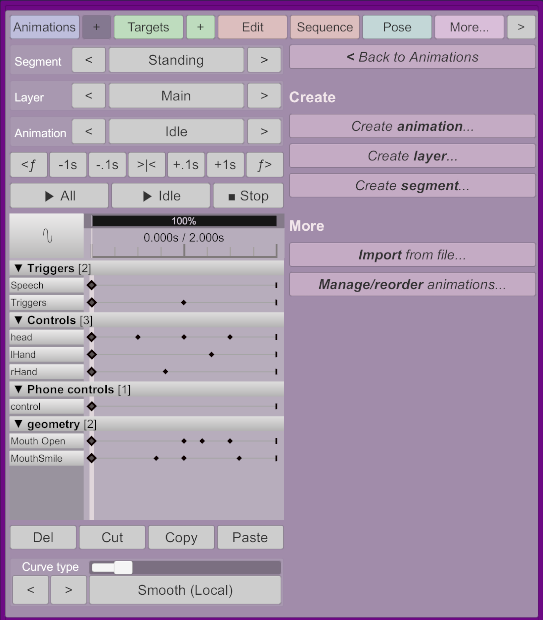-
-
Notifications
You must be signed in to change notification settings - Fork 17
Add animations screen
Acidbubbles edited this page Jun 22, 2022
·
6 revisions
Accessible from the animations screen.
From here you can add new animations, layers or segments.
Create new animations on the current layer. Read more
Create new layers in the current segment. Read more
Create new segments. Read more
Animations created in Timeline versions prior to 6.0 will use the legacy behavior; this button will show up in this case, which will allow you to migrate the animations to segments. There will be a few behavior changes, for example, playing an animation will play all animations of that segment.
Concepts
- Terminology
- Animations
- Layers
- Segments
- Blending and Sequencing
- Syncing
- Audio
- Targets
- Multiple atoms
- Parenting
- Pose
- Transitions
- External triggers
- In-game UI
- Shortcuts
Left panel
Tabs
Tabs - Animations
Tabs - Targets
Tabs - More
- Import/export
- Scene animation import
- Record
- Reduce
- Smooth
- Bulk
- Advanced keyframe tools
- Grouping
- Diagnostics
- Options
- Logging
- Defaults
- Help
Tips
Guides