-
Notifications
You must be signed in to change notification settings - Fork 100
Rendering Profiles
These profiles determine how your series of snapshots will be turned into a timelapse. You can set the timelapse to have a fixed length (say 5 seconds) or use a constant FPS. You can add pre or post-roll frames so that your timelapses don't start or stop abruptly. The default output is MP4, which is required in order to (optionally) synchronize with the default timelapse plugin. When synchronizing with the default plugin, your timelapses will appear in the native timelapse plugin tab after rendering is complete.
click to see the tab
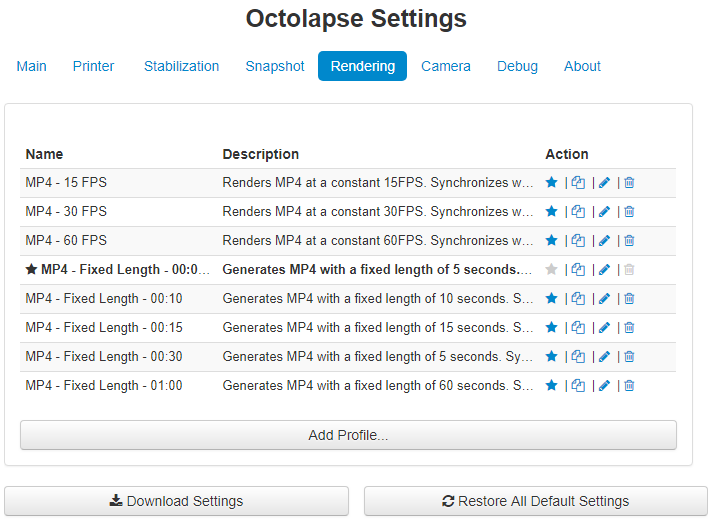
You can get to the rendering profiles by opening the Octolapse settings and clicking on the 'Rendering' tab.
click to see the profile
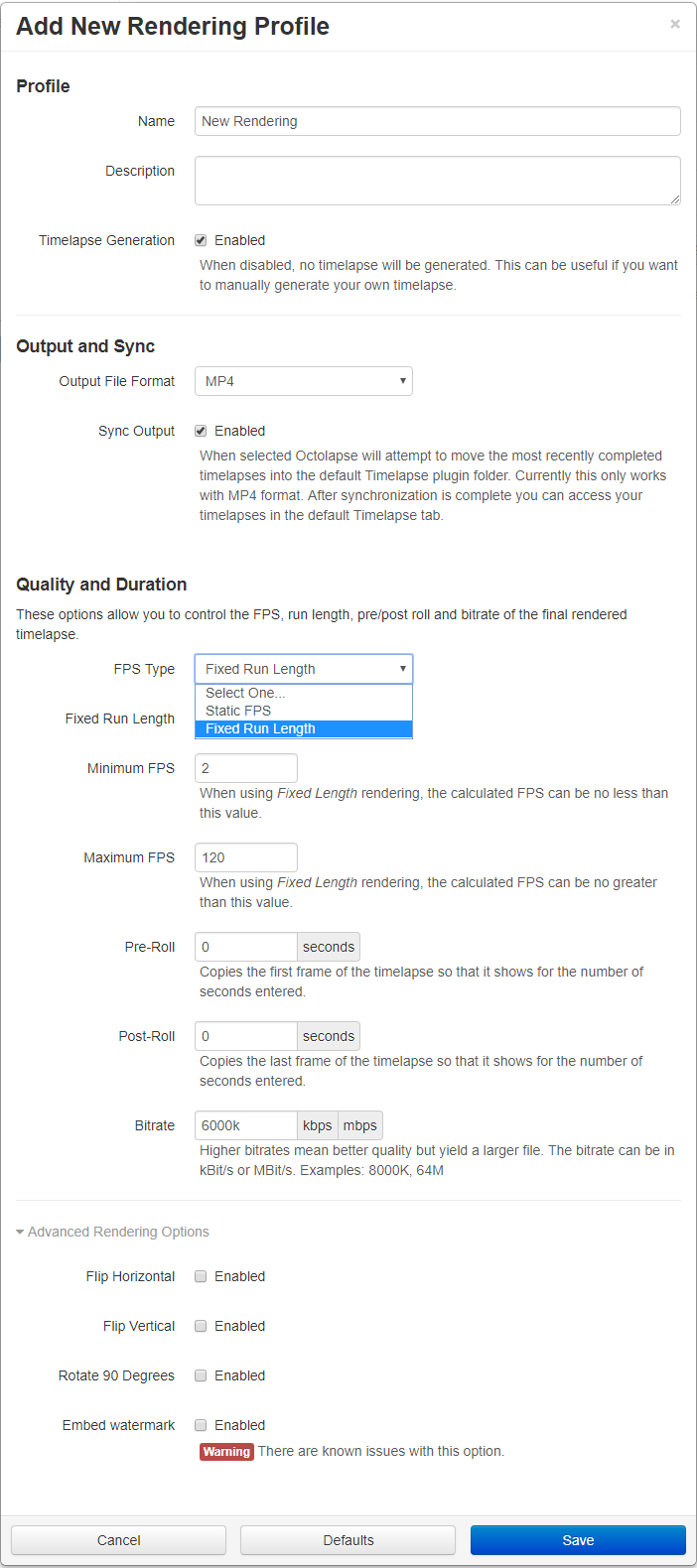
Octolapse is provided without warranties of any kind. By installing Octolapse you agree to accept all liability for any damage caused directly or indirectly by Octolapse.
Use caution and never leave your printer unattended.
Version Home
Getting Started
Installation
Troubleshooting
Octolapse Tab
Main Settings
Profiles