-
Notifications
You must be signed in to change notification settings - Fork 283
New issue
Have a question about this project? Sign up for a free GitHub account to open an issue and contact its maintainers and the community.
By clicking “Sign up for GitHub”, you agree to our terms of service and privacy statement. We’ll occasionally send you account related emails.
Already on GitHub? Sign in to your account
Packaging - OSX: GateKeeper shows 'can't be opened because Apple cannot check it for malicious software' #510
Comments
|
It looks like the 'runtime hardening' is also problematic for node - it causes the In addition to above, we'll have to set up a proper set of entitlements for that process to enable application hardening - a related issue / discussion is here: electron/osx-sign#188 |
|
If you are in Catalina:
This will run a bash (I think) script that would run the application. |
This is not working for me. I get the same error when I click the Oni2 script to open it. |
|
Do you even need to sign the DMG? I thought most of those that I download are unsigned, it’s just the app inside that counts, and what I thought needed to be notarised. The “app downloaded from the internet” dialog is totally normal. |
|
@TheSpyder - I actually tried both ways! I thought too maybe the signing of the DMG was causing an issue, but if you try to upload the DMG to be notarized, it has to be signed (or else the upload will fail) - and the contents have to be signed of course. |
|
.tar.gz didn't work for me. However after dragging the .app to my Applications folder, running this in the terminal works for now:
|
|
@bryphe what if you only upload the app for notarization, not the dmg? Or am I totally misunderstanding the notarization process? Here's an example (electron app) I downloaded just yesterday: And the DMG opens without issue. The app doesn't, but I don't think automattic code sign their builds at all. Although, the oni v1 DMG has the same But I guess that could just be because existing apps are not forced to be notiarized until Catalina. |
…sources (#530) * Update the packaged setup to point to 'Resources' * Move extensions/textmate_service/camomile to Resources folder * Formatting
* Move dyllibs to 'Frameworks' directory per MacOS bundle guidelines * Set inner installation path of libraries * No longer need to special case the dylibs; since they are in the expected bundle location
* Fix up macos directory layout, use symlinks * Use symlinks for resource files * Add healthcheck to verify font is present * Fix healthcheck * Fix HealthCheck * Fix formatting, add additional logging for health checks * Fix bug with hanging setup.json symlink
* Fix up signing / notarization scripts * Update codesign.sh * Package tar as well * Distribute tar and dmg * publish -> package
Issue: When downloading, and trying to run the
Onivim2.dmgfrom our published builds, we get this GateKeeper warning:WORKAROUND:
Onivim2.dmgand selectOpen With -> DiskImageMounter (default)Details:
Running the
spctltool withspctl --assess --verbose Onivim2.dmgshows:It's not clear to me why we're getting this message - the process we follow is:
codesign --deepagainst the app packagecodesignagain on the DMGIn the meantime, I did find several issues with our
.Apppackage that we need to address (none of these fixed that particular issue, but they might prevent future / other issues):Onivim2.App/Contents/MacOSfolder - an image, fonts, and others. We need to move these to theOnivim2.App/Contents/Resourcesfolder.Contentsfolder that should be moved toResources:camomile,textmate_service,extensionsdylibs) that we bundle need to be in theOnivim2.App/Contents/FrameworksfolderI trouble-shooted by packaging an absolute minimum app - with just a single executable - and still consistently received this failure when running
spctl --assess --verbose.However, I found that if I package as a
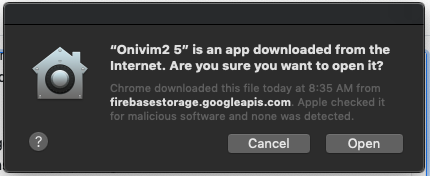
.zip, it actually passes validation - and opening it still gives a prompt, but a workaround isn't needed, and it's less scary sounding:Unfortunately, this will be a pretty significant / risky change - so I won't be able to get it in prior to the release. But I will work on this next so we can get rid of this.
Plan of action is:
.zipinstead of a.dmgThe text was updated successfully, but these errors were encountered: