-
-
Notifications
You must be signed in to change notification settings - Fork 21.4k
New issue
Have a question about this project? Sign up for a free GitHub account to open an issue and contact its maintainers and the community.
By clicking “Sign up for GitHub”, you agree to our terms of service and privacy statement. We’ll occasionally send you account related emails.
Already on GitHub? Sign in to your account
Sprite3D not casting a shadow #17567
Labels
Comments
|
Thank you for the tip Noshyaar, unfortunately it didn't work. I also tried removing the other two vendors, just in case, but no difference. |
|
If you can build Godot from source, please build the You can also use this Windows 64-bit editor binary for testing. |
CoolDotty
added a commit
to CoolDotty/godot
that referenced
this issue
Apr 26, 2023
Changes Sprite3D to use the depth prepass by default instead of render order. This makes Sprite3D more in line with its usage as a helper "to display a 2D texture in a 3D environment". Fixes godotengine#17567, godotengine#24069
Sign up for free
to join this conversation on GitHub.
Already have an account?
Sign in to comment


Godot version:
3.0 stable and 2.1.4 stable
OS/device including version:
Phone: Oukitel K6000 Pro
Android 6.0
GPU: ARM Mali-T720 (MP3)
Driver: Open GL ES 3.1 and Open CL 1.2
Issue description:
When using a Sprite3D with "alpha_cut" set to "Opaque Prepass" the drop shadow is missing on my Oukitel K6000 Pro. This happens in all versions of Godot I tested and seems to be device specific. I tested with two other phones (Samsung Galaxy S3 and Galaxy J5 Duos) and the issue only occurs on the K6000 Pro.
I am using Godot 2 for my project, so it would be glad it could be fixed there, too. But I tested and uploaded a test project for godot 3 to help fixing the issue on the current version.
Steps to reproduce:
Minimal reproduction project:
Godot2: Sprite3DShadowTest_Godot2.zip
Godot3: Sprite3DShadowTest_Godot3.zip
Screenshots Godot2 Project
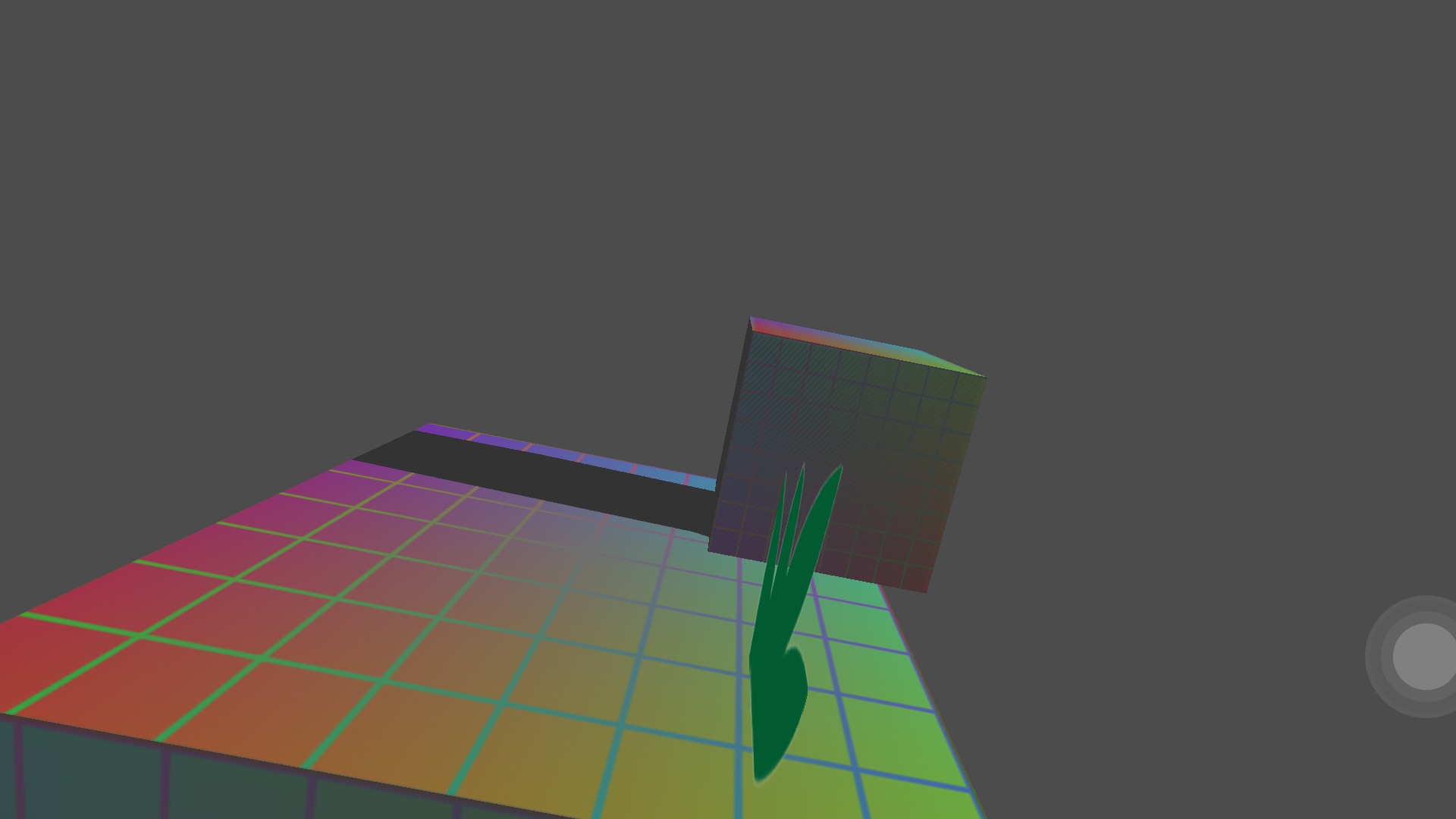
Oukitel:
Other devices:
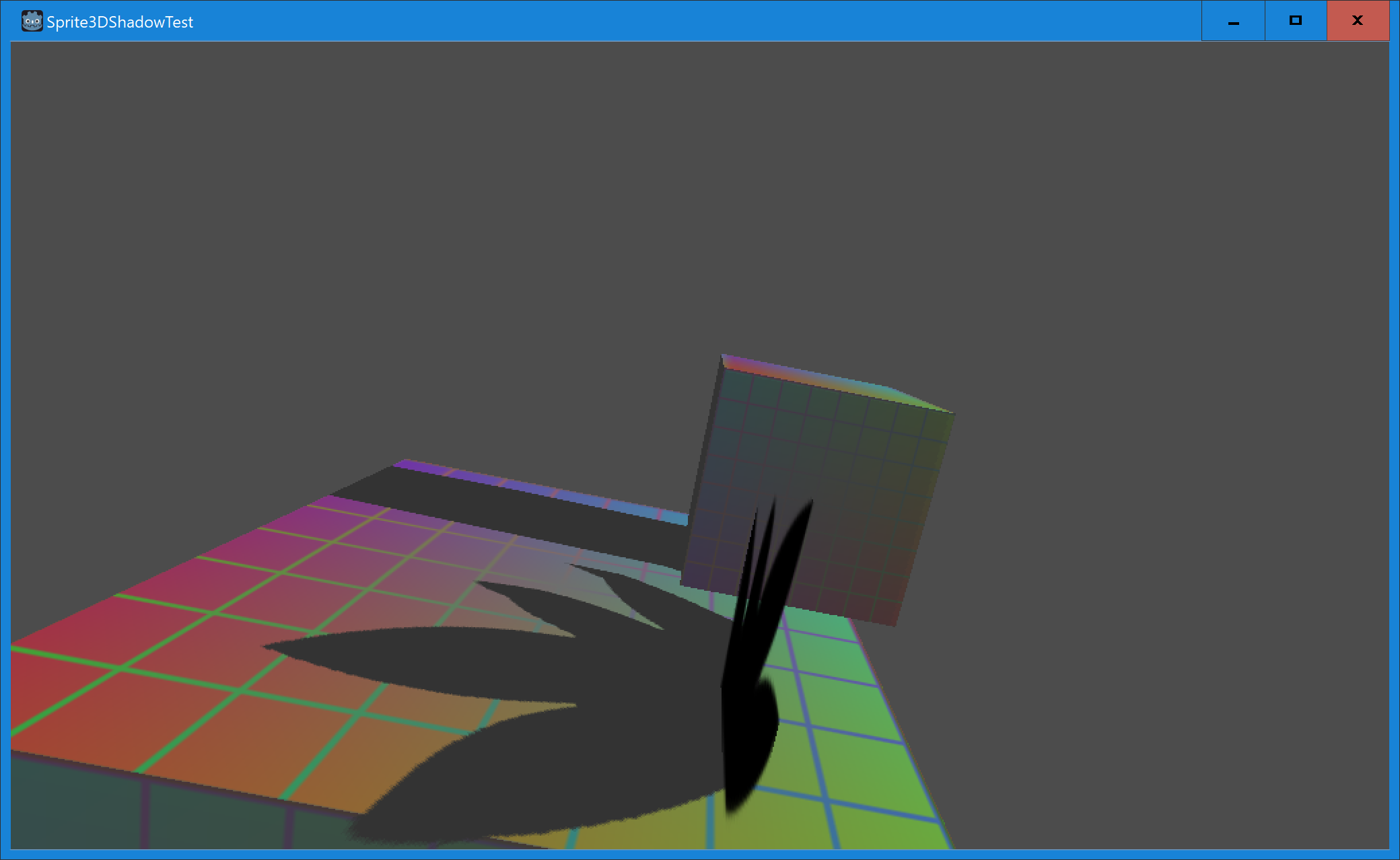
Screenshots Godot3 Project
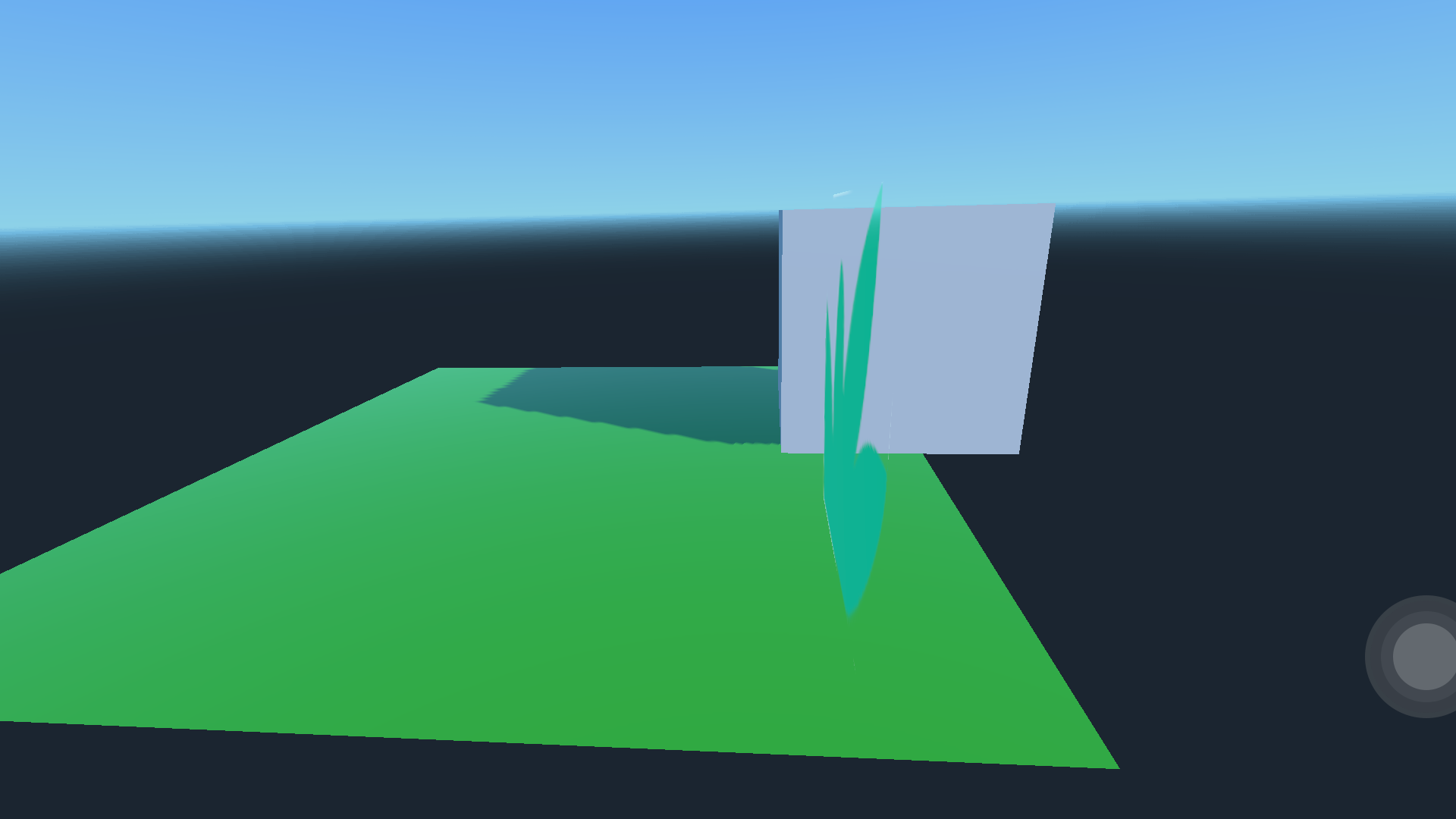
Oukitel:
Other devices:
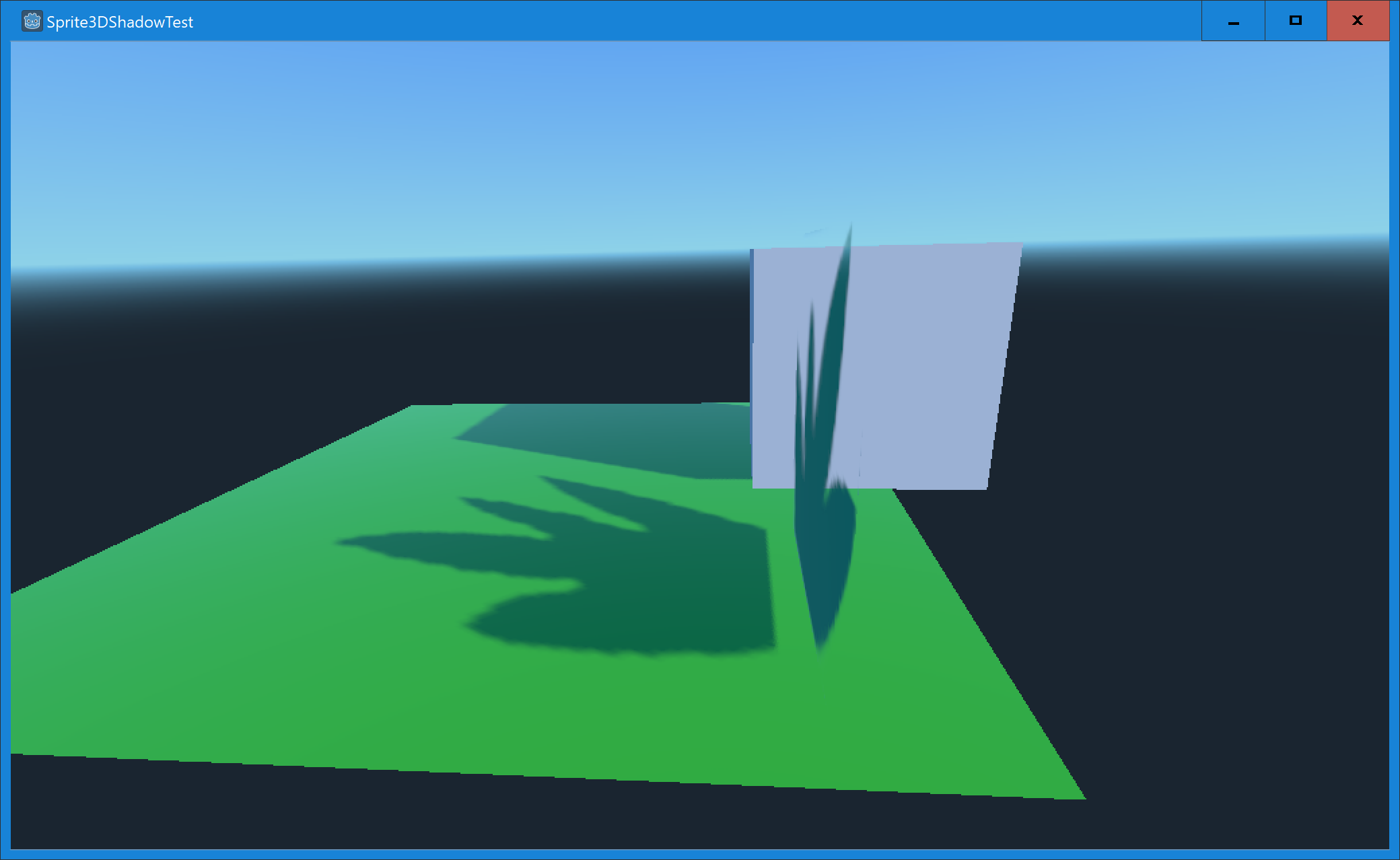
The text was updated successfully, but these errors were encountered: