-
Notifications
You must be signed in to change notification settings - Fork 397
Almighty Adjuster
Adjuster is designed to insert some actions during the drawing of SuperTextView.
This is very important. For example, changing the state of a control in real time, making complex animation effects or interaction effects.
Public class YourAdjuster extends SuperTextView.Adjuster {
@Override
Protected void adjust(SuperTextView v, Canvas canvas) {
//do your business.
}
@Override
Public boolean onTouch(SuperTextView v, MotionEvent event) {
//you can get the touch event.
//If you want to get a series of touch event, you must return true here.
}
}
By rewriting the adjust() method of Adjuster, you can get the Canvas object of the control during each drawing, which means that you can insert some new elements from the outside during the drawing process.
Of course, it's okay to modify its state just by SuperTextView instance.
By rewriting the onTouch() method of Adjuster, you can get the touch event of each control.
If it returns true in the method, it indicates that the Adjuster needs to get subsequent touch events, and also Causes SuperTextView to go back and intercept touch events throughout the control tree. With adjust() you can achieve some complex interaction effects.
It is worth noting that if there is already a touch event intercepted by the control before SuperTextView, then Adjuster will not get the touch event.
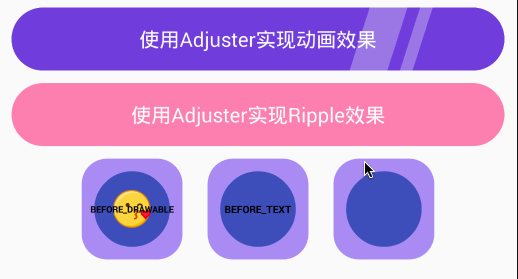
After loading Adjuster to SuperTextView, you need to call the following methods to enable the Adjuster function:
stv.setAutoAdjust(true);
Of course, stop Adjuster only needs to be set to false.
stv.addAdjuster(mAdjuster);
You can add a Adjuster to SuperTextView by the above method, and you can add up to 3 Adjuster. More than 3 parts will always cover the last Adjuster.
If you want to remove a Adjuster, do this in the following way.
// Remove the Adjuster at the specified location
stv.removeAdjuster(index)
// Remove the specified Adjuster
stv.removeAdjuster(adjuster)
Previously described SuperTextView hierarchy, Adjuster can be configured to insert it into the specified hierarchy.
mAdjuster.setOpportunity(opportunity);
The
The hierarchy defines the following enumeration variables:
Public enum Opportunity {
// Between the background layer and the Drawable layer
BEFORE_DRAWABLE,
// Between the Drawable layer and the text layer
BEFORE_TEXT,
// Peak
AT_LAST
}
Corresponding to the following scenarios, where the Emoji diagram is the StateDrawable state diagram, and the blue circle is a Adjuster:
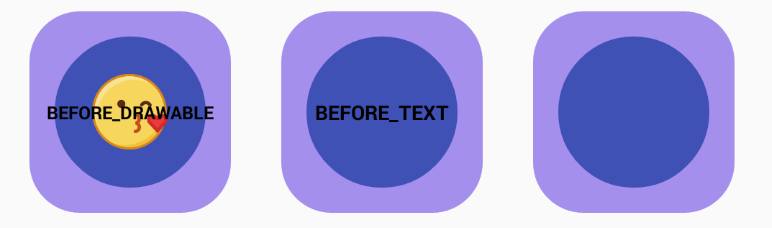
In SuperTextView, you can trigger the timing drawing of SuperTextView by:
stv.startAnim();
After starting the animation, SuperTextView will be refreshed at the default frame rate of 60fps. With Adjuster you can easily achieve animation effects.
When SuperTextView leaves the screen, it will automatically stop the animation being played.
When it enters the screen, it will start automatically.
So developers don't have to worry about animations consuming resources in the background.
Of course, the developer can also stop the animation at any time by calling the following methods:
stv.stopAnim();
Developers can modify the refresh rate of SuperTextView at any time by:
// 30 frames per second
stv.setFrameRate(30);
Adjuster contains two functions:
-
onAttach(): It is called when Adjuster is set to a SuperTextView. -
onDetach(): Will be called when Adjuster is removed from a SuperTextView.
By overriding these two functions in the Adjuster, developers can register, initialize, or unregister, free resources, etc. at the right time.
Public class MyAdjuster extends SuperTextView.Adjuster{
@Override
protected void adjust(SuperTextView superTextView, Canvas canvas) {
}
@Override
public void onAttach(SuperTextView stv) {
// will be called when the Adjuster is added to a SuperTextView
}
@Override
public void onDetach (SuperTextView stv) {
// will be called when Adjuster is removed from SuperTextView
}
}