-
Notifications
You must be signed in to change notification settings - Fork 23
Ricing Guide
When it comes to ricing dusk it generally comes down to a) the bar and b) window border colours.
The number of bars, their placement as well as their content can be fully customised. The Bar page provides a good overview of to go about configuring the bar to your liking.
Window border colours, as well colours used on the are handled through colour schemes. A colour scheme consists of a foreground colour, a background colour, and a border colour.
Colours can either be:
- hardcoded via configuration or
- loaded via Xresources
Here is a high level overview showing where some of the default colour schemes are used.
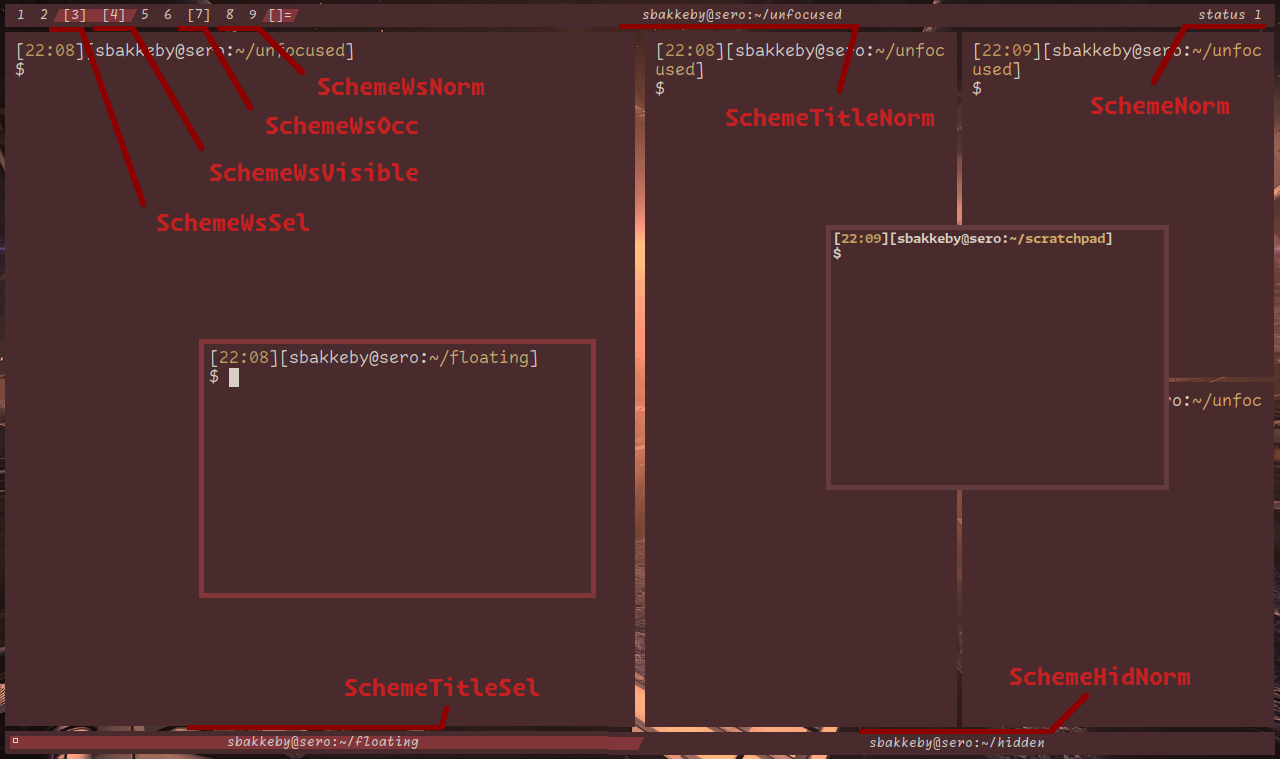
Depending on the context it may be that not all colours of a colour scheme are used, for example not everything uses the border colour.
Here are a few guides that may help you get started with ricing dusk:
- How to customise your bar
- How to add float border colour
- How to theme dusk using templates
- How to create your own template themes
- How to add new colour schemes
- How to have a bar with rounded corners
Back to Guides.
Concepts | Configuration | Features | Flags | Functionality | Functions