-
Notifications
You must be signed in to change notification settings - Fork 0
1.2.5 ‐ Cheat Console
Warning
The functions mentioned on this page are all technically cheating, so they should only be used for game testing or as a last resort to rescue a "dead data". Please do not rely too much on these functions; otherwise, you will not be able to enjoy the best of the TSW game.
-
In the Cheat Console, you can modify game variables; afterwards, the modifications will be immediately reflected in the game display.
New features since the legacy
tswKai(v2): A more efficient method to refresh the map / status was introduced; added support for cancelling on pressing ESC; improved compatibility with console I/O on earlier Windows versions prior to 10; added modifiable variables such asAltar Visitsand "Immunity to Magic Attacks" (see below).
-
During the game, pressing F8 once can open the "Config (Dynamic)" dialog box; pressing F8 once more (i.e., pressing F8 twice in total) can then enter the Cheat Console.
- When this interface is active, the game and other functions of this app will be temporarily disabled.
-
As shown in the figure below, a list of variables and their values will be displayed: HP, ATK, DEF, GOLD, the current floor number, the highest floor you've been to (which affects Orb of Flight), the current X and Y coordinates (from top/left to bottom/right: 0, 1, 2, ..., 8, 9, and 10/A), the number of the three types of keys you have, the number of times you've offered gold to the altars (which affects the price of the altars), the current weapons (sword and shield; 0 = none, 1 = Iron, 2 = Silver, 3 = Knight, 4 = Holy, 5 = Sacred), backside tower property multiplication factor (starting from v3.1.5), and the number of other items (shown in the same order as that in the left item panel in the game).
- If you are currently in the 1st round of the game,
Backside Tower Property Multiplication Factorreflects the multiplier by which all HP/ATK/DEF properties in the game will be multiplied, at the time you first enter the backside tower in the future; - If you are already in the backside tower (2nd round or above),
Backside Tower Property Multiplication Factorreflects the multiplier by which all HP/ATK/DEF properties in the game are multiplied currently.
- If you are currently in the 1st round of the game,

- Each variable is denoted as a single letter or number (labelled in yellow on the right). Press the corresponding key to select that variable; (starting from v3.1.5) or use arrow keys to navigate to an item, as shown in the figure below.
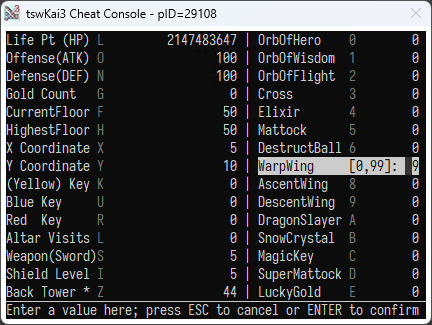
-
Follow the instructions to input the desired new value (see figure above). Note the upper and lower limits.
- You can use Backspace to clear the input, and you can press Enter or Space to confirm. When the number of digits reaches the upper limit, the value will be accepted immediately.
- At any time, press ESC to cancel; (starting from v3.1.5) or press an arrow key to cancel and redirect to a neighboring item.
- With an empty input, pressing Enter or Space will also cancel the input just like pressing ESC (starting from v3.1.5).
Note
The TSW game judges whether you are immune to magic attacks not simply according to the shield level, but rather a separate variable (Otherwise, consider the scenario below: if you first obtain Sacred Shield (Level 5) and then obtain Holy Shield (Level 4), the shield level would be overwritten as 4 and you would not be immune to magic attacks. However, this is not the case in the game). Therefore, to take this into account, when you change the shield level to or from 5 in the cheat console, this modifier app will pop up a message box to ask whether you want to modify the aforementioned variable to change your "immunity to magic attacks". Please follow the prompts accordingly.
-
After you are done, press ESC (or, starting from v3.1.5, Enter or Space) to leave the interface and return to the TSW game.
- Please do not try to directly close the console window; otherwise, this modifier app will quit immediately.
-
When the "Cheat Console" window is shown, the TSW window will be temporarily disabled. After finishing the settings, press ESC or Enter or Space to leave the interface and return to the game.
While you are setting the game variables, if you cannot find the "Cheat Console" window (which may be overlapped by the TSW game window), press F7 to bring it to the foreground.
-
If the console cannot display Chinese characters (but shows question marks instead), or if the console window size is weird, you can right click on the title bar of the console window, go to
Properties -> Fontto change the display font (preferably a Chinese font) to solve this issue. -
If you encounter any problems, please follow the instructions provided by this modifier app. If the problem persists, please submit an issue here.
Warning
Please read the General Guidelines for Advanced Options first. In particular, misconfiguration will cause uncontrolled or undefined behaviors of this app.
I have read the warning message above and choose to continue...
Below lists the relevant settings involved in this chapter. For the settings of other submodules, please refer to their own corresponding chapters.
-
Modify the hotkey to show the "Cheat Console" window to Ctrl+Alt+Enter (default 0 and 119, standing for F8):
#CON_MODIFIER = 3;#CON_HOTKEY = VK_RETURN- Note: This will also change the hotkey to open the "Config (Dynamic)" window; see 1.2.1 - Patch Config
- General Guidelines for Advanced Options documents how you can set any customized hotkey
-
Modify the keystrokes for each status variable in the cheat console interface
- For example, this line will change the keys for the 12th and 13th variables (Sword and Shield) to W and S (default S and I), respectively:
#KAI_OPTIONS[12..13] = ['W', 'S'] - Uncomment this line to change the key for setting the backside tower multiplication factor to J (default Z):
#KAI_OPTIONS[14] = 'J'
- For example, this line will change the keys for the 12th and 13th variables (Sword and Shield) to W and S (default S and I), respectively:
Copyright © 2020-2024 丁香园主人 (Z.Sun) tswKai3 Project