-
-
Notifications
You must be signed in to change notification settings - Fork 501
New issue
Have a question about this project? Sign up for a free GitHub account to open an issue and contact its maintainers and the community.
By clicking “Sign up for GitHub”, you agree to our terms of service and privacy statement. We’ll occasionally send you account related emails.
Already on GitHub? Sign in to your account
DietPi-Software | X.org: Still failing on XU4 with stretch image #2351
Comments
|
@elleto In the first place there seem to be an issue with the DNS settings, since the URLs are definitely available, e.g.: https://raw.githubusercontent.com/Fourdee/DietPi/master/.conf/desktop/wallpapers/dietpi-logo_1080p.png
Actually this name resolution error should have already a failure when downloading the
However please check the above and, if |
|
ok will try it and get back to you |
|
@elleto About the download issues: |
|
@elleto Your issue, if still present, might be related to: #2584 Something about the mali/mesa drivers for Odroid (XU4) has been changed and seems to be incompatible with out If this also solves the desktop start issue, I believe we should skip placing custom |
|
Commit to resolve: 8633f62 |
|
Testing passed, Mate running fine 🈯️ Resolved and patched in v6.22. |





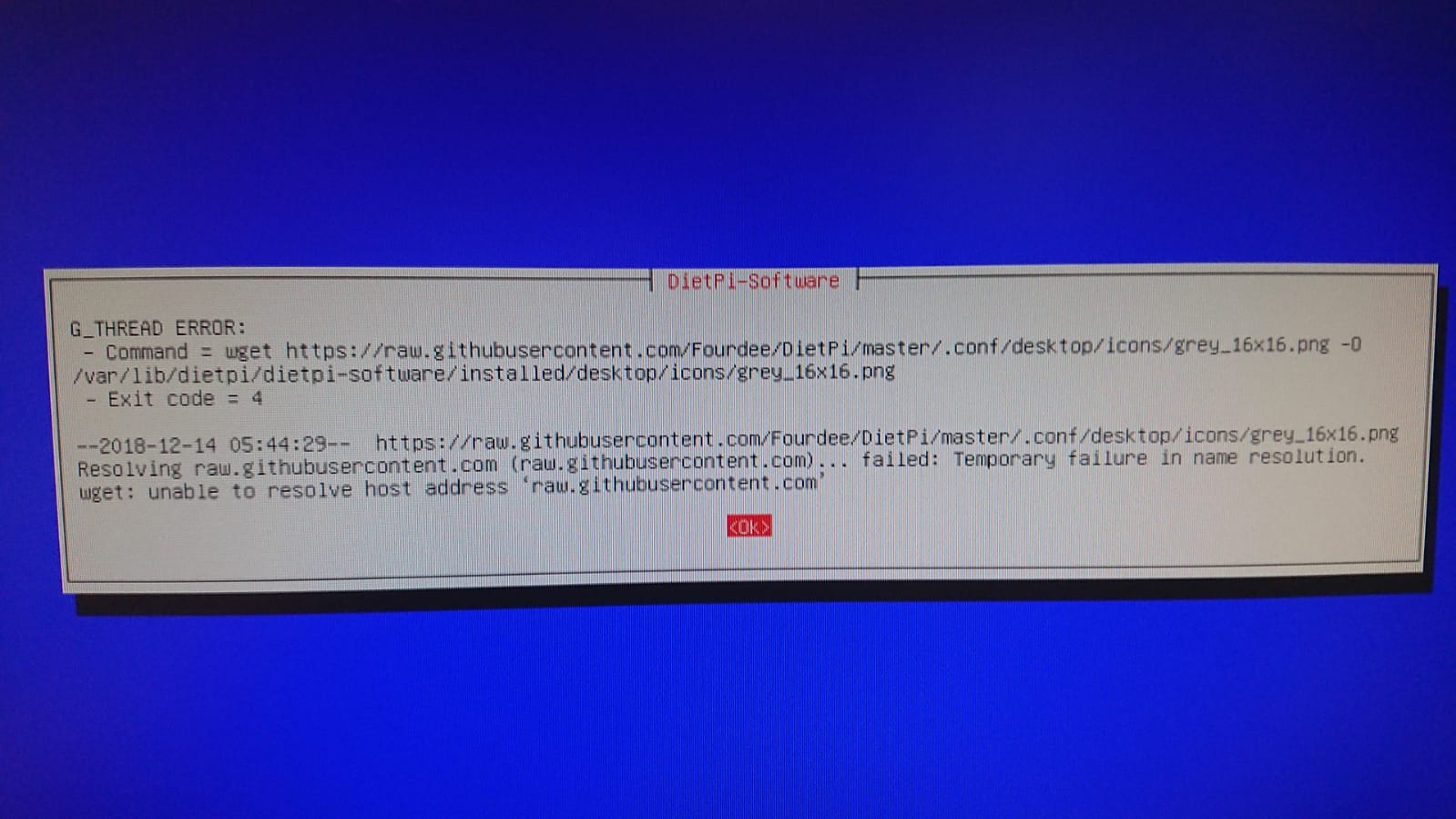




Creating a bug report/issue:
MATE desktop still cannot run
Xorg still giving error
Required Information:
Additional Information (if applicable):
dietpi-bugreportID 8153d478-a18b-49a0-b210-302136fb49aaSteps to reproduce:
Expected behaviour:
Actual behaviour:
-for autostart into MATE, black blank screen with loading cursor ( stuck indefinitely until power is cut)
-if not set to autostart into MATE, will get xorg error once u try to use "startx" or "startx &"
Extra details:
added the picture showing the server error





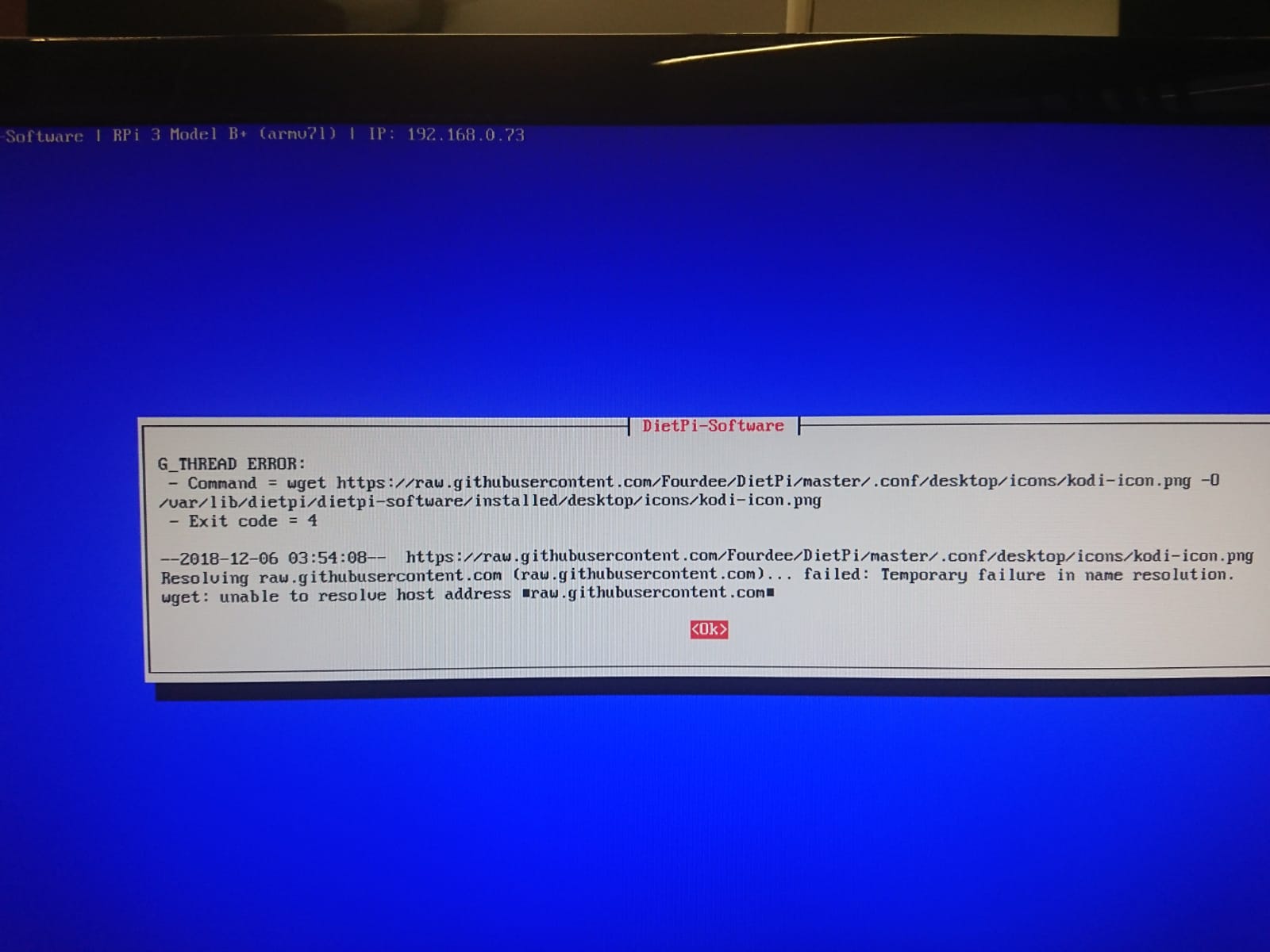
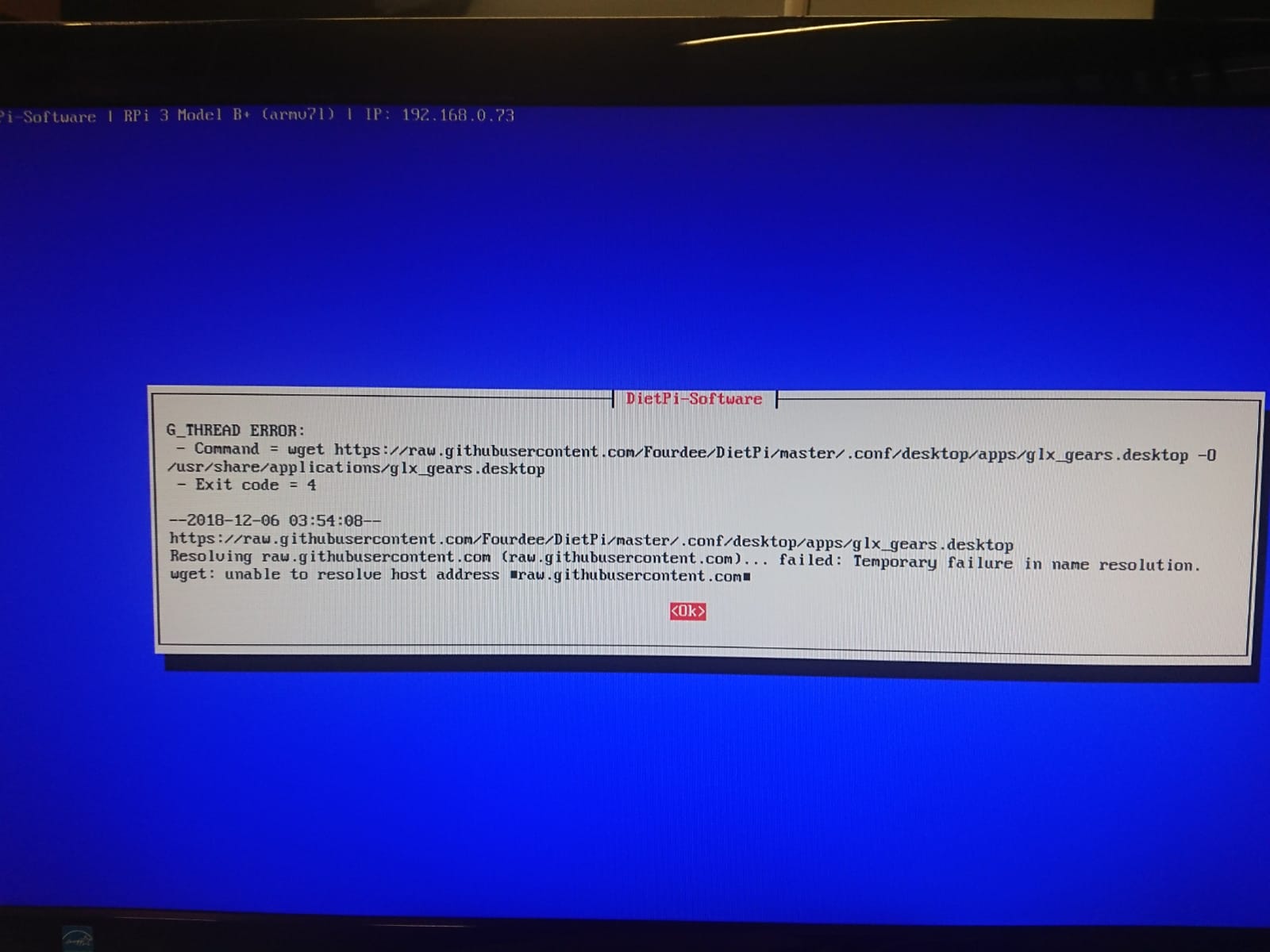
added the picture showing autostart error
as a side note. i recevied these errors when i was installign MATE desktop on both raspberry pi 3B+ and the odroid XU4
thanks for looking into this.
The text was updated successfully, but these errors were encountered: