-
Notifications
You must be signed in to change notification settings - Fork 4
Point by Point Building a Strategy
We've covered a lot of what Axis can do for you. Now it's time to start creating your own strategies. There are two ways to create a strategy. The first is to use the Strategy Builder page. To get to the Strategy Builder page, you'll need to hit the settings gear in the top right. It looks like this:
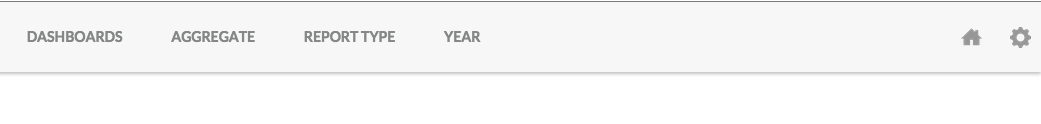
When you open it a list of options appears. One is a link to the Strategy Builder page; go ahead and click that. You should now be presented with the Strategy Builder page:
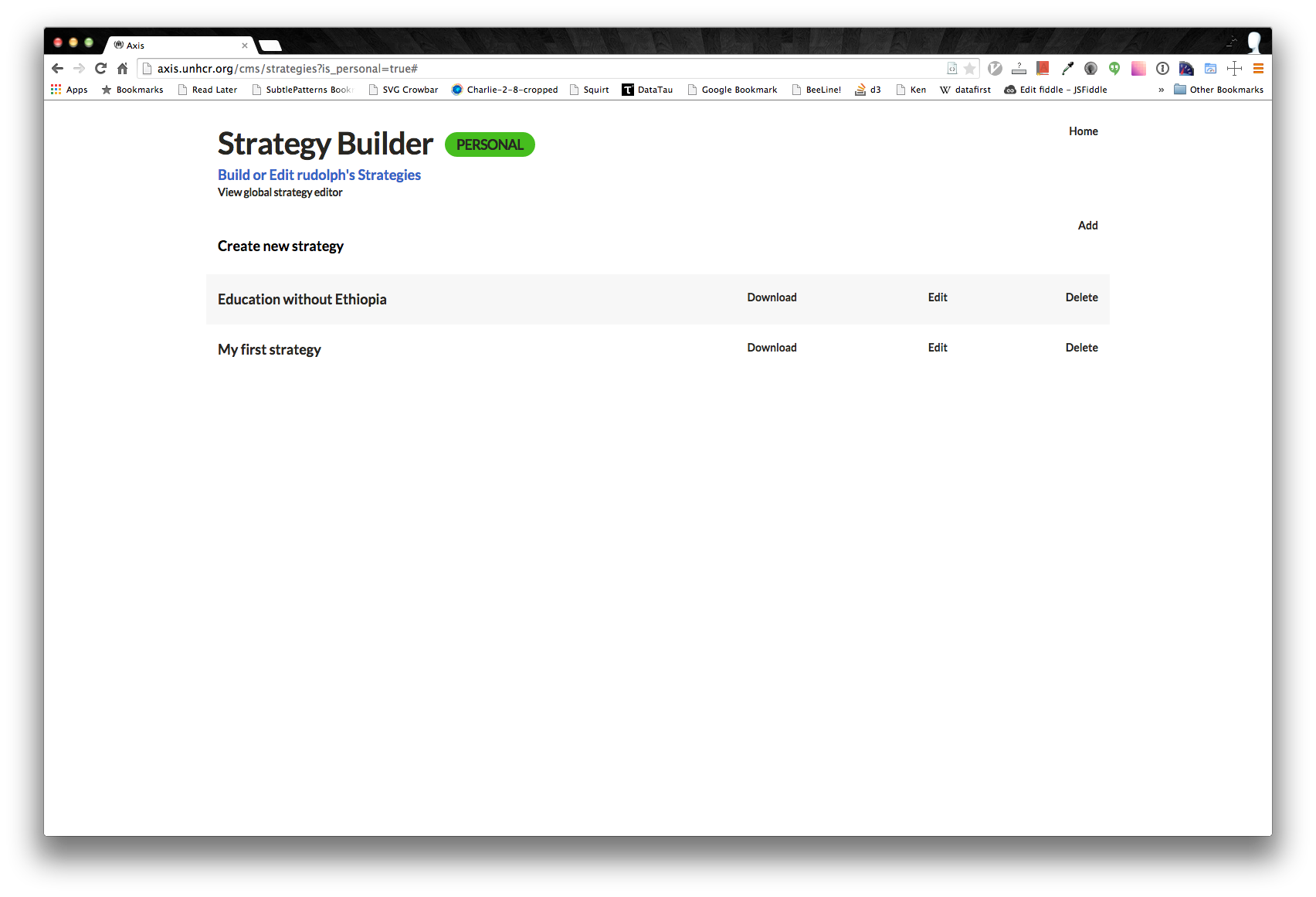
Let's click on the Add button which will bring you to the page where you can edit/create new strategies. Simply check the operations that you want to include in the strategy. The related PPGs will automatically be loaded. Below that you'll notice a button for Strategy Objectives. This is how you can add groups of Goals, Objectives, Outputs and Indicators. Once you've finishing customizing your strategy, you can hit Save. Axis will give you a notification once it's been successfully saved. The list of strategies will be updated when this happens.
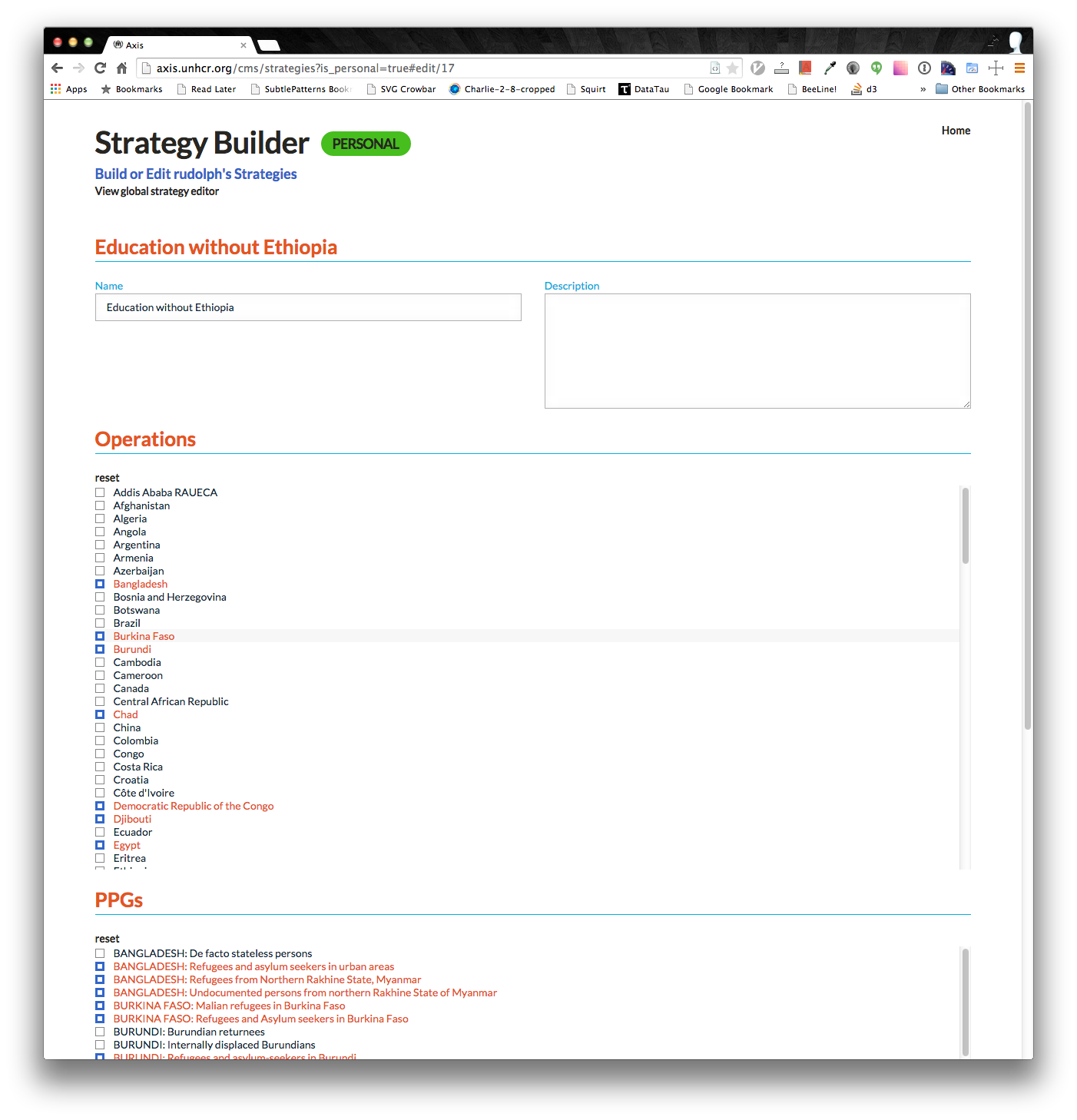
Go and give your Strategy a spin!
The second way to build a Strategy is through the 'Save as personal strategy' button. This button is found on the Filter Panel.
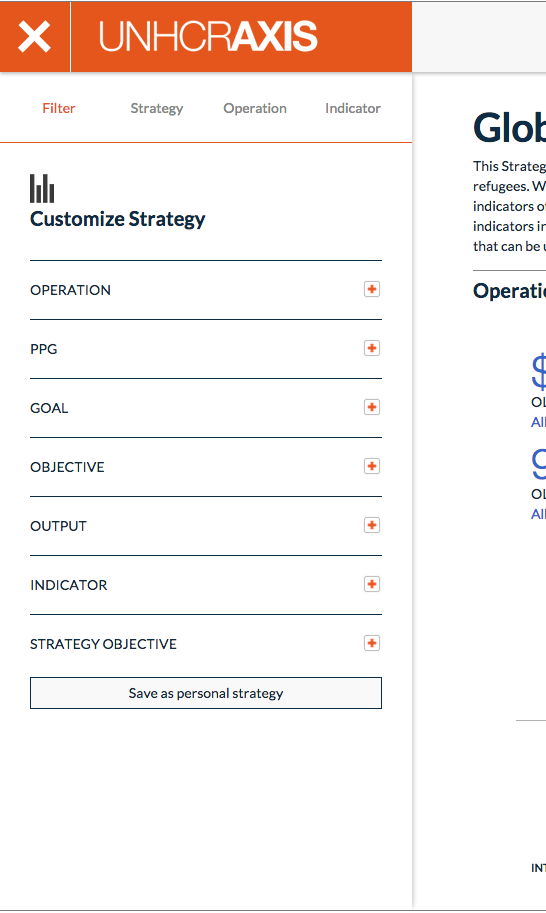
This button is great for building on top of an existing strategy or operation. One use case would be if you're viewing the Global Education Strategy and make some modifications such as adding a few Operations and Indicators, then you can save those modifications as your own strategy.
After you've done this you can always return to the Strategy Builder and edit the strategy.
The second way to build a strategy is through the 'Save as personal strategy' button.
Next: [Conclusion](Point by Point Conclusion)
Previous: [Exporting](Point by Point Exporting)