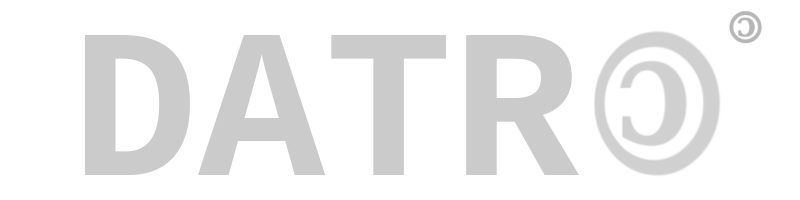-
Notifications
You must be signed in to change notification settings - Fork 5
HBnB | Configs | wpa_supplicant.conf
unclehowell edited this page Jul 26, 2021
·
2 revisions
- Create
wpa_supplicant.confin the/boot/directory using this command:
sudo nano wpa_supplicant.conf
- Past this text below into the file and fill out the Country Code, SSID & PSK:
country=US
ctrl_interface=DIR=/var/run/wpa_supplicant GROUP=netdev
update_config=1
network={
ssid="NETWORK-NAME"
psk="NETWORK-PASSWORD"
}
-
Then
CTL-XthenYthenENTERto save the file. -
umount ./to unmount
- [Consortium | Campuses - CaseStudy | Campus1]
- [Consortium | Campuses - SiteSurvey | JamHighland]
- [Consortium | Contracts - Patents | Google]
- [Consortium | Financials - Funding | Investors]
- [Consortium | Financials - Funding | Creditors]
- [Consortium | Plans - Ops | Business]
- [Consortium | Plans - Test | Network]
- [Bloculus | Protocol - Ops | BusinessCase]