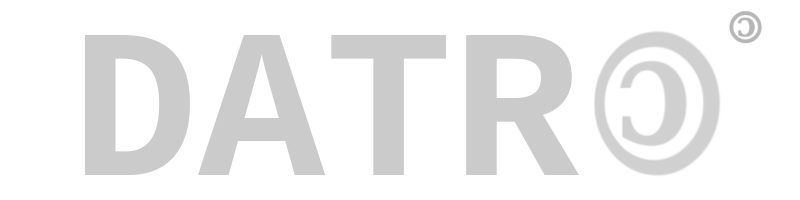-
Notifications
You must be signed in to change notification settings - Fork 5
HBnB | Apps | Virtual GamePad
unclehowell edited this page Jul 24, 2021
·
1 revision
curl -sL https://deb.nodesource.com/setup_9.x | sudo bash -
sudo apt install -y build-essential python-dev nodejs npm
npm install -g npm
(Mines node -v = v14.13.0, nodejs -v = v10.21.0, npm -v = 6.14.8)
sudo apt-get install gcc g++ make
curl -sL https://dl.yarnpkg.com/debian/pubkey.gpg | sudo apt-key add -
echo "deb https://dl.yarnpkg.com/debian/ stable main" | sudo tee /etc/apt/sources.list.d/yarn.list
sudo apt-get update && sudo apt-get install yarn
sudo npm cache clean -f
sudo npm install -g n
sudo n 9
sudo npm install -g npm
(Mines now node -v = v9.11.2 - nodejs & npm are the same)
sudo -i
cd /
git clone https://github.com/miroof/node-virtual-gamepads
cd node-virtual-gamepads
npm install
sudo node main.js
sudo npm install pm2 -g
sudo pm2 start main.js # full path e.g. /home/pi/node-virtual-gamepad/main.js etc
sudo pm2 startup
sudo pm2 save
(in /opt/retropie/configs/all/retroarch-joypads/Virtualgamepad.cfg)
input_device = "Virtual gamepad"
input_driver = "udev"
input_r_btn = "5"
input_save_state_btn = "5"
input_start_btn = "7"
input_exit_emulator_btn = "7"
input_l_btn = "4"
input_load_state_btn = "4"
input_up_axis = "-1"
input_a_btn = "0"
input_b_btn = "1"
input_reset_btn = "1"
input_down_axis = "+1"
input_right_axis = "+0"
input_state_slot_increase_axis = "+0"
input_x_btn = "2"
input_menu_toggle_btn = "2"
input_select_btn = "6"
input_enable_hotkey_btn = "6"
input_y_btn = "3"
input_left_axis = "-0"
input_state_slot_decrease_axis = "-0"
You just need to configure a keyboard as a gamepad once. Then it seems to stop asking you on boot-up.
Running this command can actually cause the gamepad not to run. So don't run it when it suggests, not unless sudo node main.js fails.
Most other errors are solved by simply removing the node_modules directory and performing sudo npm install again.
- [Consortium | Campuses - CaseStudy | Campus1]
- [Consortium | Campuses - SiteSurvey | JamHighland]
- [Consortium | Contracts - Patents | Google]
- [Consortium | Financials - Funding | Investors]
- [Consortium | Financials - Funding | Creditors]
- [Consortium | Plans - Ops | Business]
- [Consortium | Plans - Test | Network]
- [Bloculus | Protocol - Ops | BusinessCase]