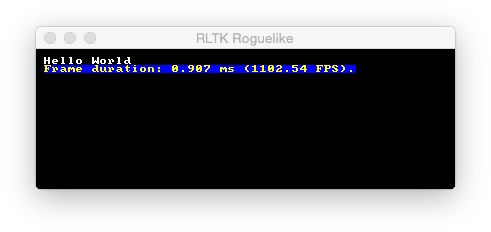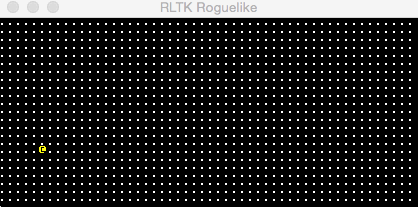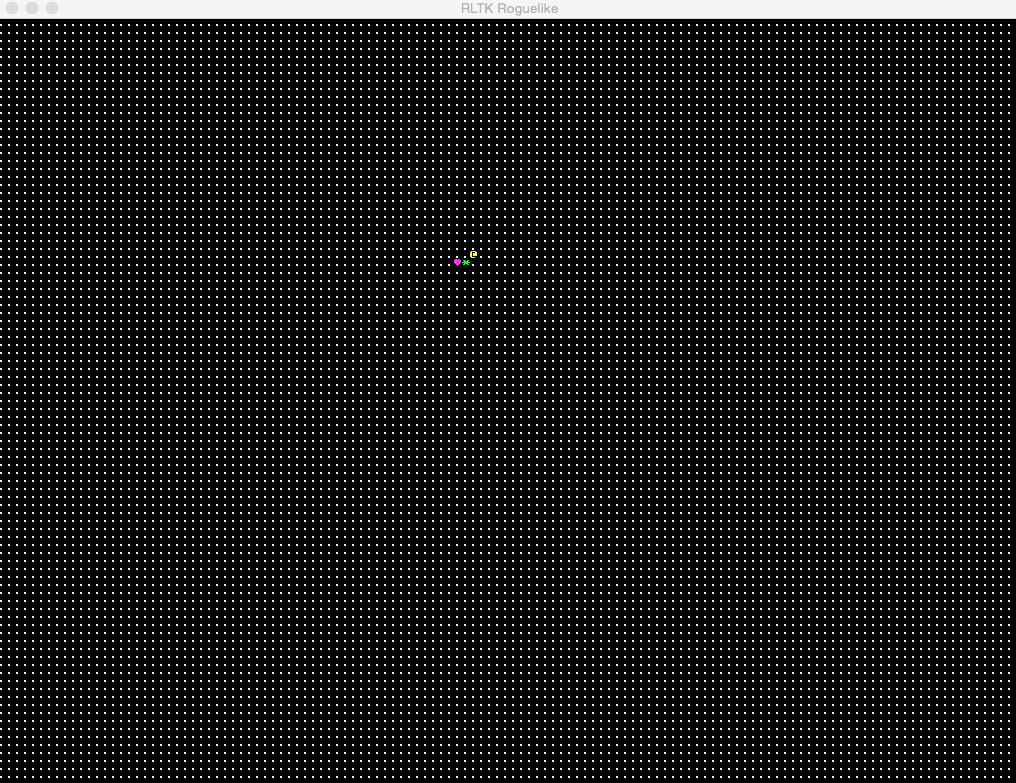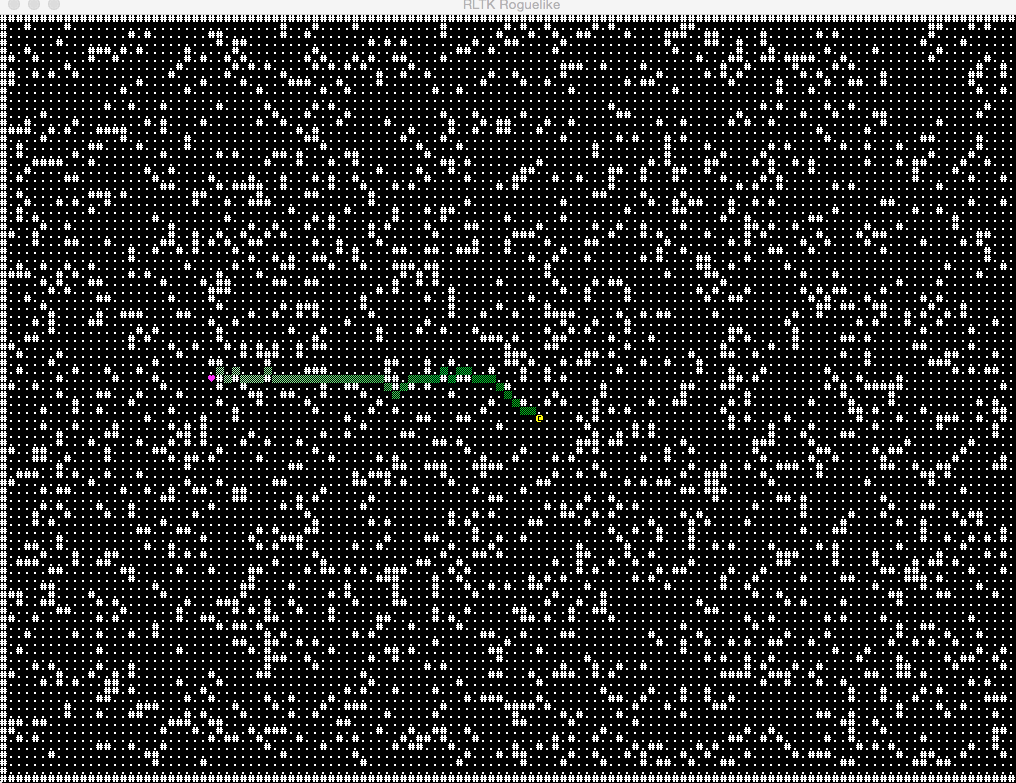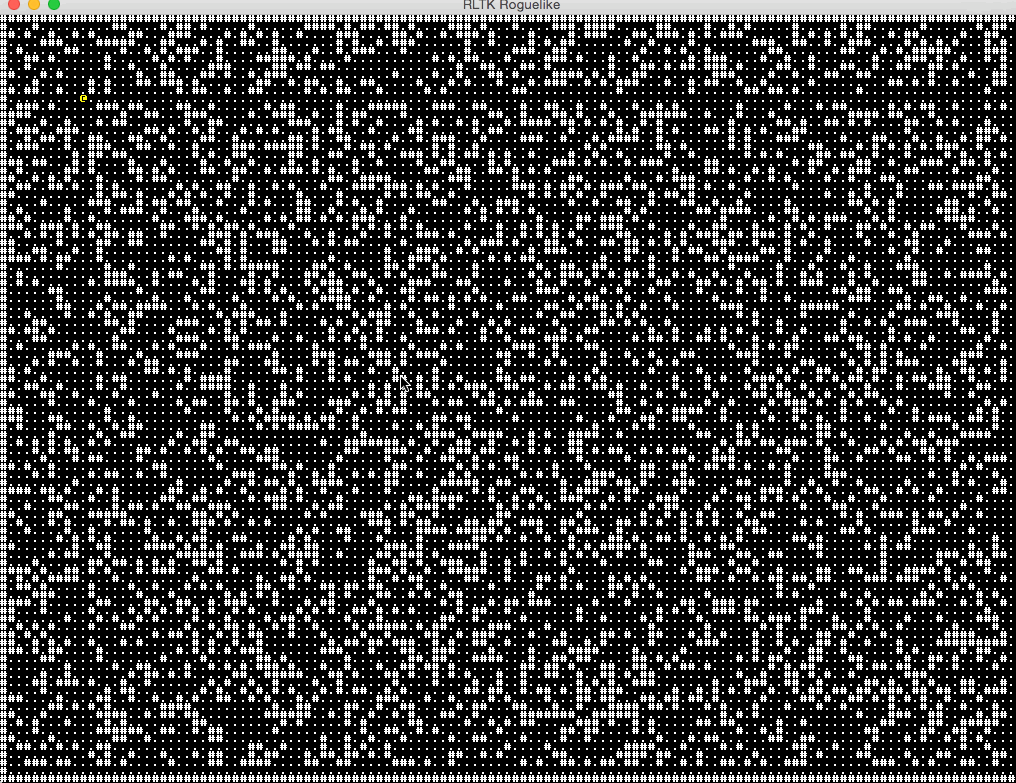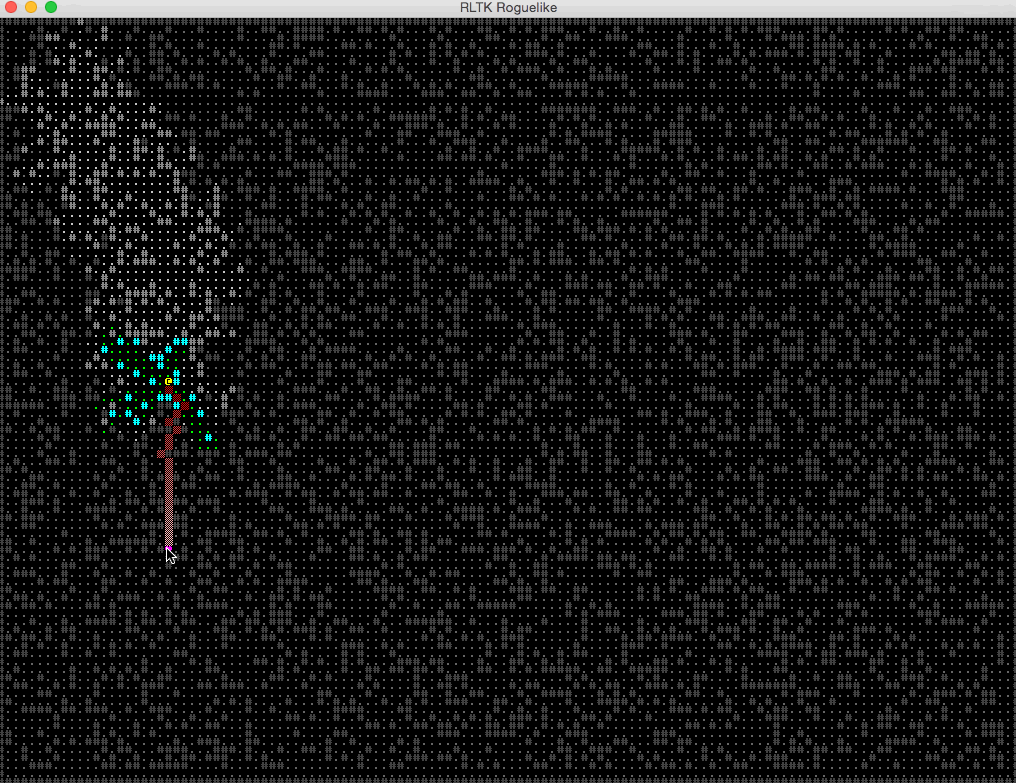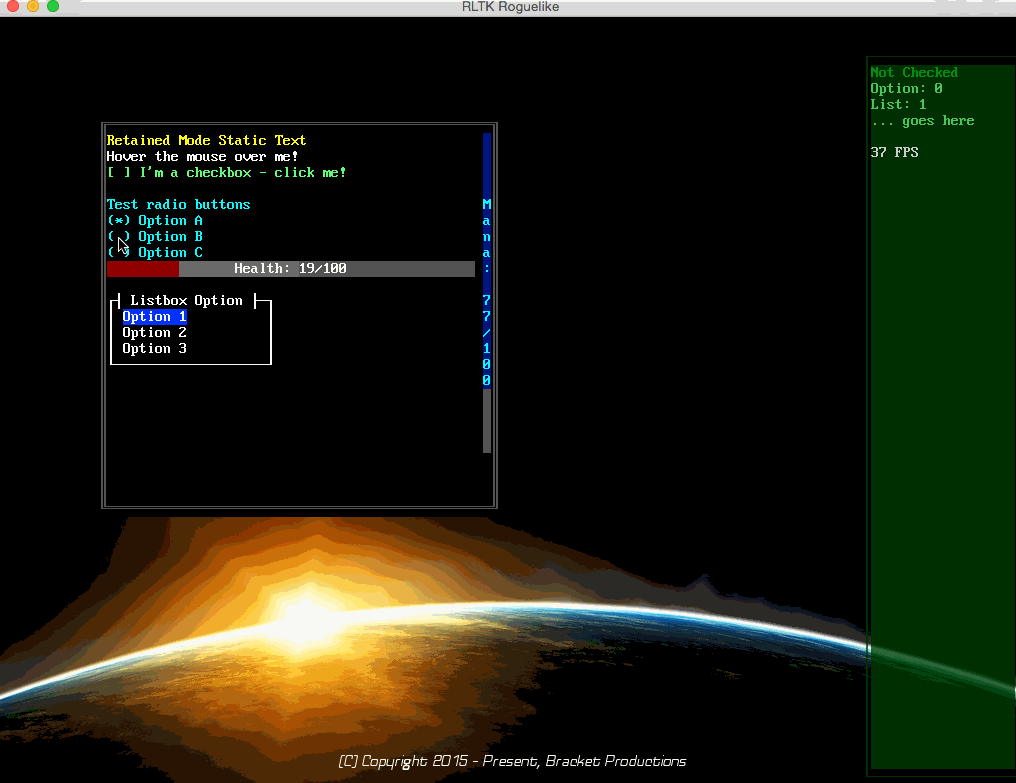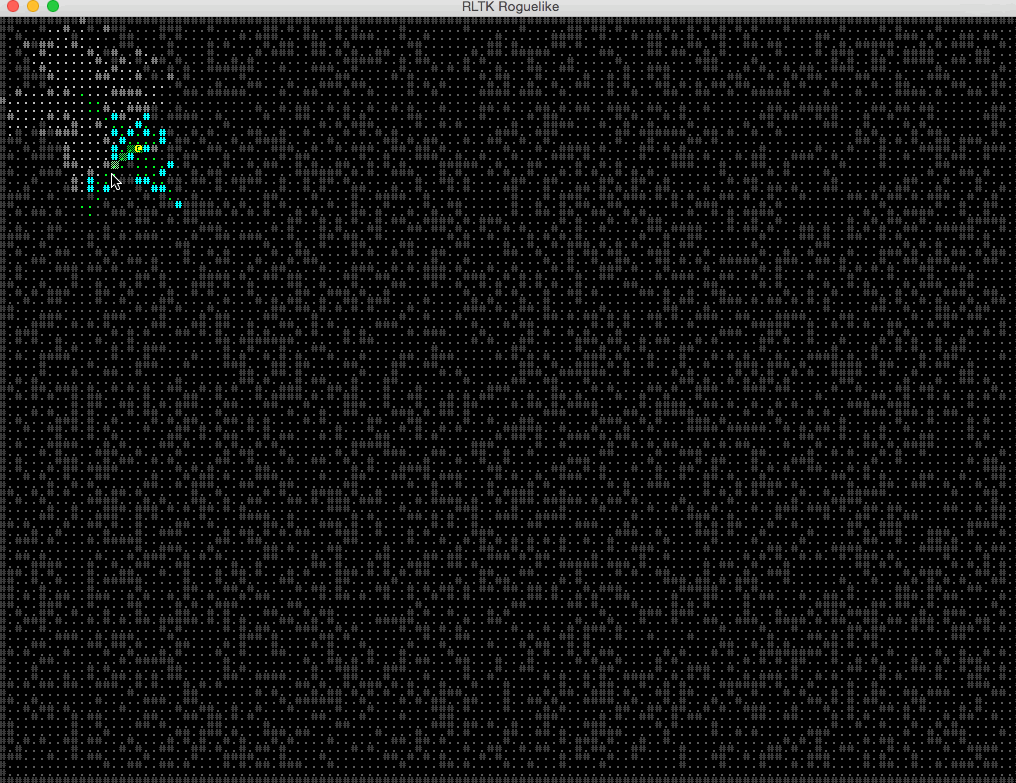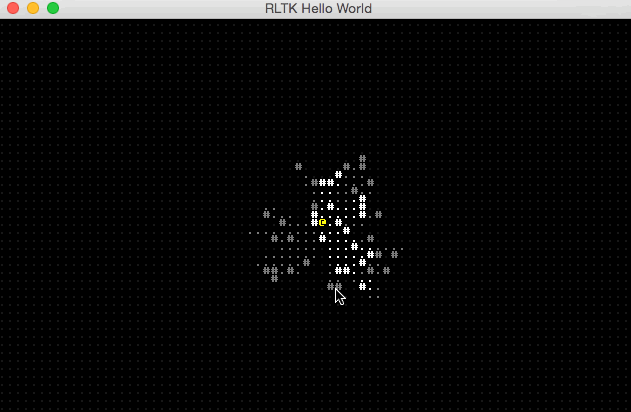It's very early days, but I hope that this can be a useful tool. Black Future was getting messy, and I needed to separate out some engine logic from game logic for my sanity; I realized that others might find the underlying engine code useful.
Right now, it's a very fast ASCII (code-page 437) terminal renderer compatible with fonts from libtcod and Dwarf Fortress. Eventually, it will provide assistance with a number of game-related topics including path-finding, line-plotting, and probably some of the entity-component-system I've been enjoying.
Credit to Pyridine for the REXPaint format code. Original located at: https://github.com/pyridine/REXSpeeder
You need SFML for your platform, Boost, and cmake. Make a "build" folder, and use CMake to generate build files for your platform (I'll expand upon this later, when this is a more useful library).
- Setup VCPKG, following the instructions here
- Ensure that you've integrated it, with
vcpkg integrate install(see here) - Install packages:
vcpkg install sfmlandvcpkg install cereal. These take a while. - Open Visual Studio 2017, and use "Open Folder" to open the RLTK folder to which you cloned everything. The CVPKG stuff will ensure that SFML is linked correctly.
- If you've previously opened the project in VS2017, use the CMake menu to delete your cache and regenerate everything. You really shouldn't have to do this, but CMake integration is young.
- You should now be able to select an output, and build/run it.
I'll write proper documentation as the library evolves; I don't really want to write up a lot of docs and have to revise them heavily as things solidify. I'm doing my best to include examples evolving towards a real roguelike. Currently, these are:
Example 1: demonstrates a Hello World with frame-rate.
Example 2: a randomly moving yellow @ on a field of white dots.
Example 3: our @ dude again, this time using Bresenham's line to find his way. It also renders additional glyphs, as Mr @ finds his way to his destination.
Example 4: our @ dude again, now on a defined map with obstacles and using A* to find his way to the heart. This demonstrates using templates to specialize map support - we won't force you to use a specific map representation!
Example 5: our @ dude again, using A* pathing to find his way to the mouse cursor. Click and he goes there.
Example 6: Example 5, but now we have true visibility plotted as you wander.
Example 7: A complex GUI with multiple fonts and layers, dynamically resizable.
Example 8: Demonstrates an "owner draw" panel (with SFML render target callback), drawing a background image. Some ASCII consoles are spawned, and one is populated with a mouse-over, a checkbox, radio-button set, a list-box and some status bars. The other panel displays the results.
Example 9: This demo uses a regular console layer to draw the map, and a "sparse" console layer for the character and traversal path. It uses sub-character alignment to smoothly move the @ around, and demonstrates rotation of the @ by leaning left or right as he travels (not an effect I recommend for a game, but it works as a demo!).
Example 10: This example generates a random map, and you can move your @ around with the arrow keys. It is the first example to use the Entity-Component-System (ECS) provided by RLTK; it makes for a relatively straightforward and modern way to design a roguelike - with very little code, we have the basics of wandering around a map. Note: message passing isn't implemented yet; when it is - this example will be even smaller!
Example 11: REXPaint support (http://www.gridsagegames.com/rexpaint/)
Example 11: This example is basically Hello World, but with a REX Paint image loaded (Nyan Cat) and displayed.
The goal is to keep it simple from the user's point of view. The following code is enough to setup an ASCII terminal, and display Hello World with a frame-rate displayed (around 100 FPS on my workstation):
#include "../../rltk/rltk.hpp"
#include <sstream>
using namespace rltk;
using namespace rltk::colors;
void tick(double duration_ms) {
std::stringstream ss;
ss << "Frame duration: " << duration_ms << " ms (" << (1000.0/duration_ms) << " FPS).";
console->print(1, 1, "Hello World", WHITE, BLACK);
console->print(1, 2, ss.str(), YELLOW, BLUE);
}
int main()
{
init(config_simple_px("../assets"));
run(tick);
return 0;
}