-
Notifications
You must be signed in to change notification settings - Fork 11
Home
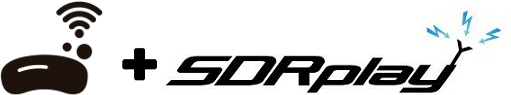
The Soapy SDR Play project provides a plugin module to use the SDR Play device within the SoapySDR API and software that supports SoapySDR.
SoapySDRPlay table of contents
Pre-built installers for various systems are available through the Pothos SDR environment.
- Get SDR Play driver binaries from: http://sdrplay.com/
- Install SoapySDR: https://github.com/pothosware/SoapySDR/wiki
The CMake build system will locate mirsdrapi-rsp and SoapySDR development files on your system. The plugin module will be built and installed into the SoapySDR modules directories.
git clone https://github.com/pothosware/SoapySDRPlay.git cd SoapySDRPlay mkdir build cd build cmake .. make sudo make install
SoapySDRUtil --probe="driver=sdrplay"
######################################################
## Soapy SDR -- the SDR abstraction library ##
######################################################
Probe device driver=sdrplay
----------------------------------------------------
-- Device identification
----------------------------------------------------
driver=SDRplay
hardware=1807058E93
mir_sdr_api_version=2.130000
mir_sdr_hw_version=255
----------------------------------------------------
-- Peripheral summary
----------------------------------------------------
Channels: 1 Rx, 0 Tx
Timestamps: NO
Other Settings:
* RF Gain Select - RF Gain Select
[key=rfgain_sel, default=4, type=string, options=(0, 1, 2, 3, 4, 5, 6, 7, 8, 9)]
* IF Mode - IF frequency in kHz
[key=if_mode, default=Zero-IF, type=string, options=(Zero-IF, 450kHz, 1620kHz, 2048kHz)]
* IQ Correction - IQ Correction Control
[key=iqcorr_ctrl, default=true, type=bool]
* AGC Setpoint - AGC Setpoint (dBfs)
[key=agc_setpoint, default=-30, type=int, range=[-60, 0]]
* BiasT Enable - BiasT Control
[key=biasT_ctrl, default=true, type=bool]
* RfNotch Enable - RF Notch Filter Control
[key=rfnotch_ctrl, default=true, type=bool]
* DabNotch Enable - DAB Notch Filter Control
[key=dabnotch_ctrl, default=true, type=bool]
----------------------------------------------------
-- RX Channel 0
----------------------------------------------------
Full-duplex: YES
Supports AGC: YES
Stream formats: CS16, CF32
Native format: CS16 [full-scale=32767]
Antennas: RX
Corrections: DC removal
Full gain range: [0, 48] dB
IFGR gain range: [20, 59] dB
RFGR gain range: [0, 9] dB
Full freq range: [0.01, 2000] MHz
RF freq range: [0.01, 2000] MHz
CORR freq range: MHz
Sample rates: 0.25, 0.5, 1, 2, 2.048, 6, 7, 8, 9, 10 MSps
Filter bandwidths: 0.2, 0.3, 0.6, 1.536, 5, 6, 7, 8 MHz
In case your SDRPlay dongle is connect but you still get
Probe device driver=sdrplay Error probing device: no sdrplay device found
Look at dmesg to see if your system has loaded device drivers for the SDR module. They are incompatible with the binary-only driver. Relevant output:
[20084.148384] msi2500 3-2:1.0: Registered as swradio0 [20084.148386] msi2500 3-2:1.0: SDR API is still slightly experimental and functionality changes may follow
In this case, edit /etc/modprobe.d/blacklist.conf and add:
blacklist sdr_msi3101 blacklist msi001 blacklist msi2500
Then, remove the offending modules and restart the module loading service (or whatever loads the modules on your Linux distribution):
sudo rmmod msi001 msi2500 sudo systemctl restart systemd-modules-load.service
As a last step, unplug and replug your SDRPlay dongle and try to probe it again with SoapySDRUtil.
- FAQ
- Build guide
- Driver guide
- SoapySDR header files
- Doxygen documentation
- Python binding support
- GO binding support
- Rust binding support
- Pothos SDR Tutorial
- Help and support
- Pothos users' group
- Twitter @pothosware
- IRC chat #pothos
- Contract services
- Developer blog
- Contributing
- Donate
- Example support
- Remote access
- Multi device
- SIMD converters
- Audio devices
- Osmo support
- NovenaRF support
- EVB7 support
- UHD support
- Blade RF support
- Hack RF support
- RTL-SDR support
- SDR Play support
- Radioberry support
- Red Pitaya support
- Lime Suite support
- Airspy support
- Airspy HF+ support
- PlutoSDR support
- Skylark Iris module
- Funcube Dongle Pro+
- IC-R8600 Receiver
- Epiq Sidekiq
- NetSDR support
- XTRX support
