-
Notifications
You must be signed in to change notification settings - Fork 10
Problem and Subtasks
Problems differ in two options: Scoring Modes and Penalty Policy.
A subtask of a problem also has the Scoring Modes option.
You can change a problem's scoring mode and penalty policy in the Problem Edit or a subtask's scoring mode in the Edit Test Group form in the Admin Panel.
Caution: After changing a problem's Scoring Mode or Penalty Policy or a subtask's Scoring Modes, please run [Recalculate Score] on all submissions of the problem or the subtask!
Note: A compile-failed submission is not considered and doesn't have penalty or score.
There are five types of a problem's Scoring Modes.
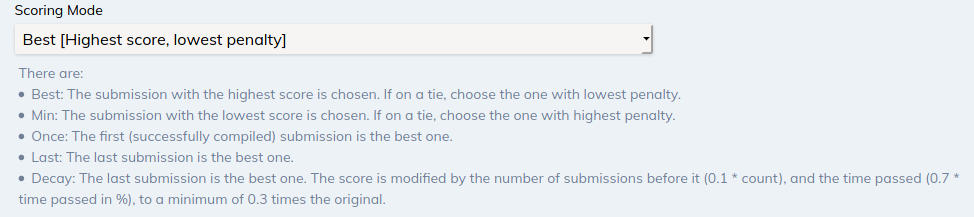
The submission with the highest score is chosen and if on a tie, the one with the lowest penalty is chosen.
The submission with the lowest score is chosen and if on a tie, the one with the highest penalty is chosen.
The first submission is chosen.
The last submission is chosen.
The last submission is chosen.
The score is modified by the number of submissions before it (0.1 * count), and the time passed (0.7 * time passed in %), to a minimum of 0.3 times the original.
There are three types of a problem's Penalty Policy.
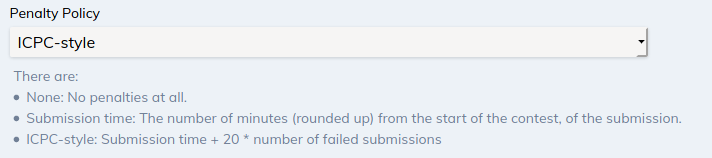
There is no penalty.
Penalty of a submission is the number of minutes (rounded up) from the start of the contest.
Penalty of a submission is the its submission time + 20 * number of failed submissions before it.
There are three types of a subtask's Scoring Modes.
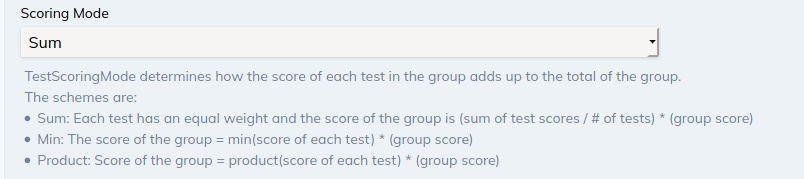
The score of the group is (sum of test scores / # of tests) * (group score).
The score of the group = min(score of each test) * (group score).
The score of the group = product(score of each test) * (group score).