-
Notifications
You must be signed in to change notification settings - Fork 10
Contest types
Contests differ in two options: Ranking Modes and Scoreboard View Modes.
There are two types of Rankings Modes, Unweighted and Weighted.
You can change the Ranking Mode in the Add Contest / Edit Contest form in the Admin Panel.
Caution: After changing a contest's Ranking Mode, please run [Recalculate Score]
on all submissions of the contest!
In this mode:
- All problems have the same weight of one.
- A contestant gets the point for a problem when they fully solve it. In other words,
getting an
Acceptedverdict. - The scoreboard will display each problem's score as the number of failed attempts.
- If the contestant has not solved the problem, it shows
-xwherexis the number of attempts. - Otherwise, it shows
+xwherexis the number of failed attempts. Ifx = 0, then kjudge will simply show+.
- If the contestant has not solved the problem, it shows
- Penalty is applied when the contestant solves the problem.
Scoreboard example:
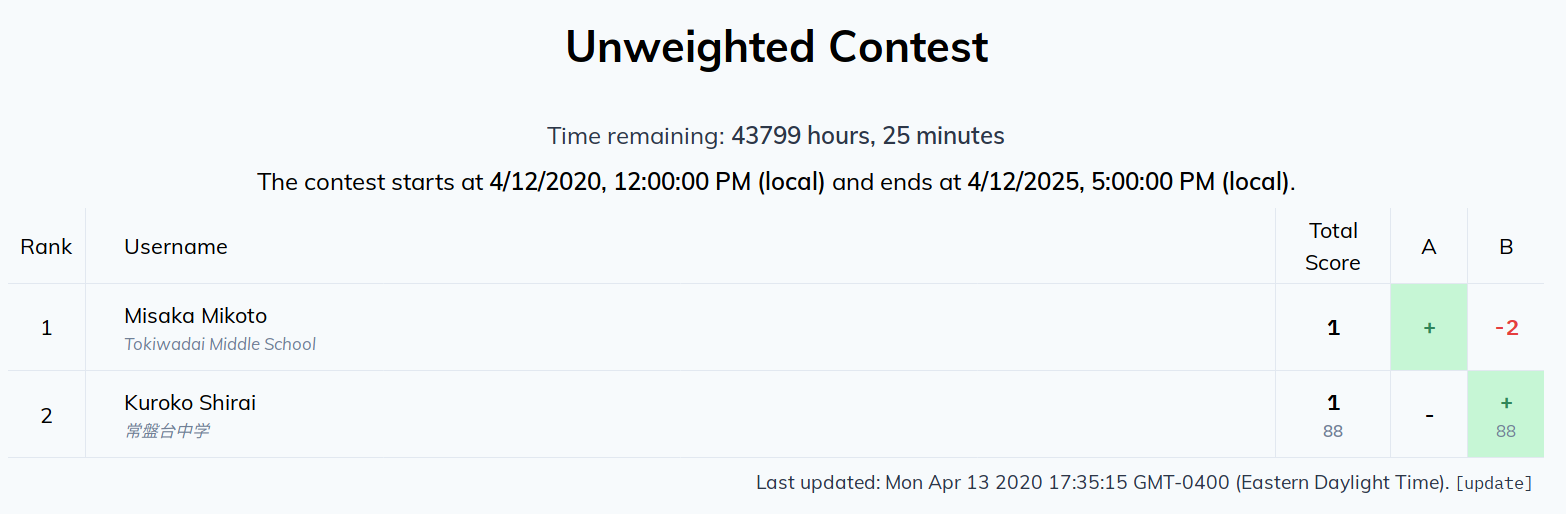
In this mode, all problems are weighted by their respective score.
Users are ranked by the sum of their scores on each problem, followed by the penalties.
Penalty is applied when the contestant get a score larger than 0.
The scoreboard will show both the score and penalties.
Scoreboard example:
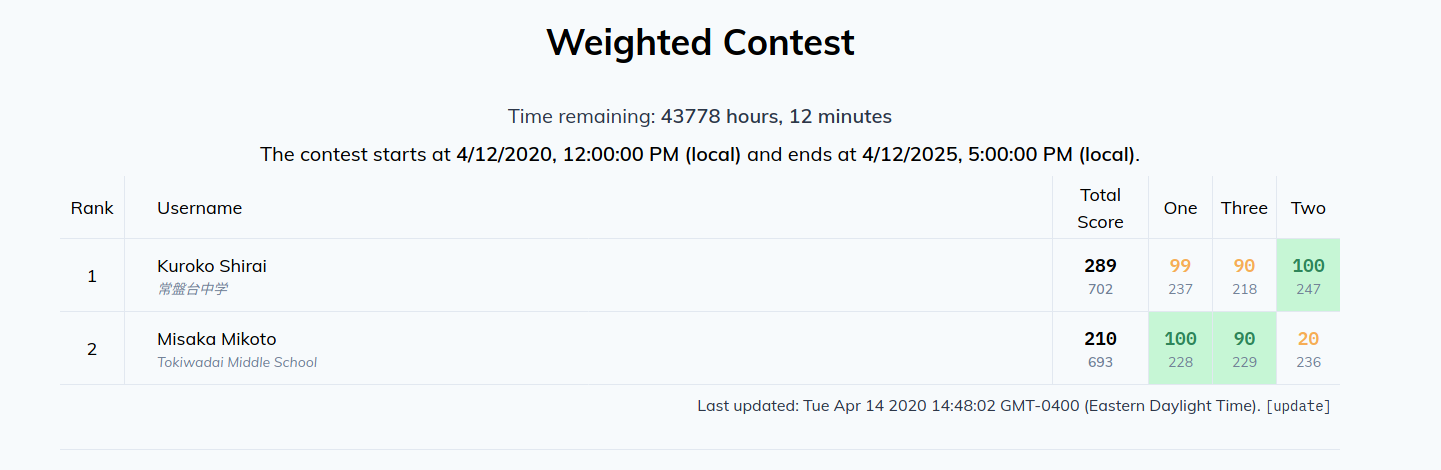
Scoreboard View Modes states whether everyone can access the contest scoreboard during the contest. There are 3 options:
- Public view: Everyone can access the scoreboard.
- User view: Anyone who has logged in can access the scoreboard.
- No Scoreboard: No one can access the scoreboard.
However, regardless of options, an admin can always access the scoreboard.
This can be accessed from the Scoreboard button in the Contest management page, or the "View Scoreboard" [v] button in the Contests list.