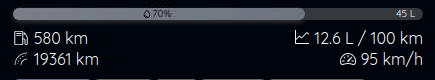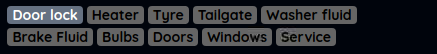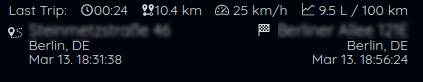MMM-MyVolvo is a MagicMirror module. The module retrieves informations from your Volvo through the Volvo Cars API.
This module is based on the initial module from eouia (archived).
- This module uses unofficial and not-well-supported methods to retrieve sensitive information of the car.
- There is no legal right or duty for data and module's working. All responsibility for using is on yours.
- For safety, there are no remote-controllable features on this module. (like heater on, engine start, door unlock)
- Since the community of Volvo owners with a MagicMirror are small, I wasn't able to test that in detail. There could be the possibility of bugs.
- I'm a developer beginner and just started to learn programming. I might not able to help you with issues. There is always a great community available who is able to help.
- The module visualize the information that it receives from the python script, developed by molobrakos.
- Volvo Car owner with an active Volvo ID and the Volvo Cars App.
- Works for all connected cars up to model year 2021, excluding the XC40 Recharge.
- For the moment I only validated cars registered in Germany, Netherlands and Sweden. A license plate from these countries is required. (Possibly more countries but couldn't test it.)
- Python 3.8 or higher.
The installation is divided in two parts: Installation volvooncall and MMM-MyVolvo
Check and install Python3.6. To find out which version of Python you have, open a terminal window and typ the following commands:
# Check the system Python version
$ python --version
# Check the Python 3 version
$ python3 --version
# If you have Python on your machine, then the command should respond with a version number.
# For example, if you already had Python 3.6.10 on your computer, then the python3 --version command would display that version number:
Python 3.6.10#If you haven't Python3.6 or higher, you need to install the requried version. Follow the recommended steps from realpython.com/installing-python
Install volvooncall
cd ~
git clone https://github.com/molobrakos/volvooncall.git
cd volvooncall
# Install the programm
python3 setup.py installAuthorization
# Create a new file .voc.conf
touch .voc.conf
# Edit file with nano
nano .voc.conf
# Add your credentials
username: <username> #Your VOC ID (email address)
password: <password> #Your Volvo Passwort
# Save & Exit:
# CTRL+X than respond by entering either “Y” or “N”. Since we are trying to save our changes, press “Y” and hit enter.Testing
# Pull information from the VOC API
voc list
# You should get following example response: Licence Plate, Type/Year, VIN
HH-GS 1869 (V90/2019) YV1PWXXXXXXX95578# Access the Module folder from you MagicMirror
cd ~/MagicMirror/modules
# Clone Repository and install
git clone https://github.com/mazim-co/MMM-MyVolvo
cd MMM-MyVolvo
npm install{
module: "MMM-MyVolvo",
header: "MyVolvo V90 T4",
position: "top_right",
config: {
display: {
info: false,
graphic: "v90.png",
status: true,
notice: true,
trip: true,
}
},
},Following properties can be configured:
Option 1: You can select your Volvo from the graphics folder.
- As in the sample config above, write the name of the .png file next to
graphic: "file.png"
NOTE: Please access the folder to get the right name of the file from your graphic. For example in the overview it shows
XC90 Rechargebut the file isxc90-hybrid.png
Option 2: Upload your own graphic and save it in the graphic folder. You can reference that as described in Option 1.
Option 3: Hide the graphic by just leaving graphic: "" blank.