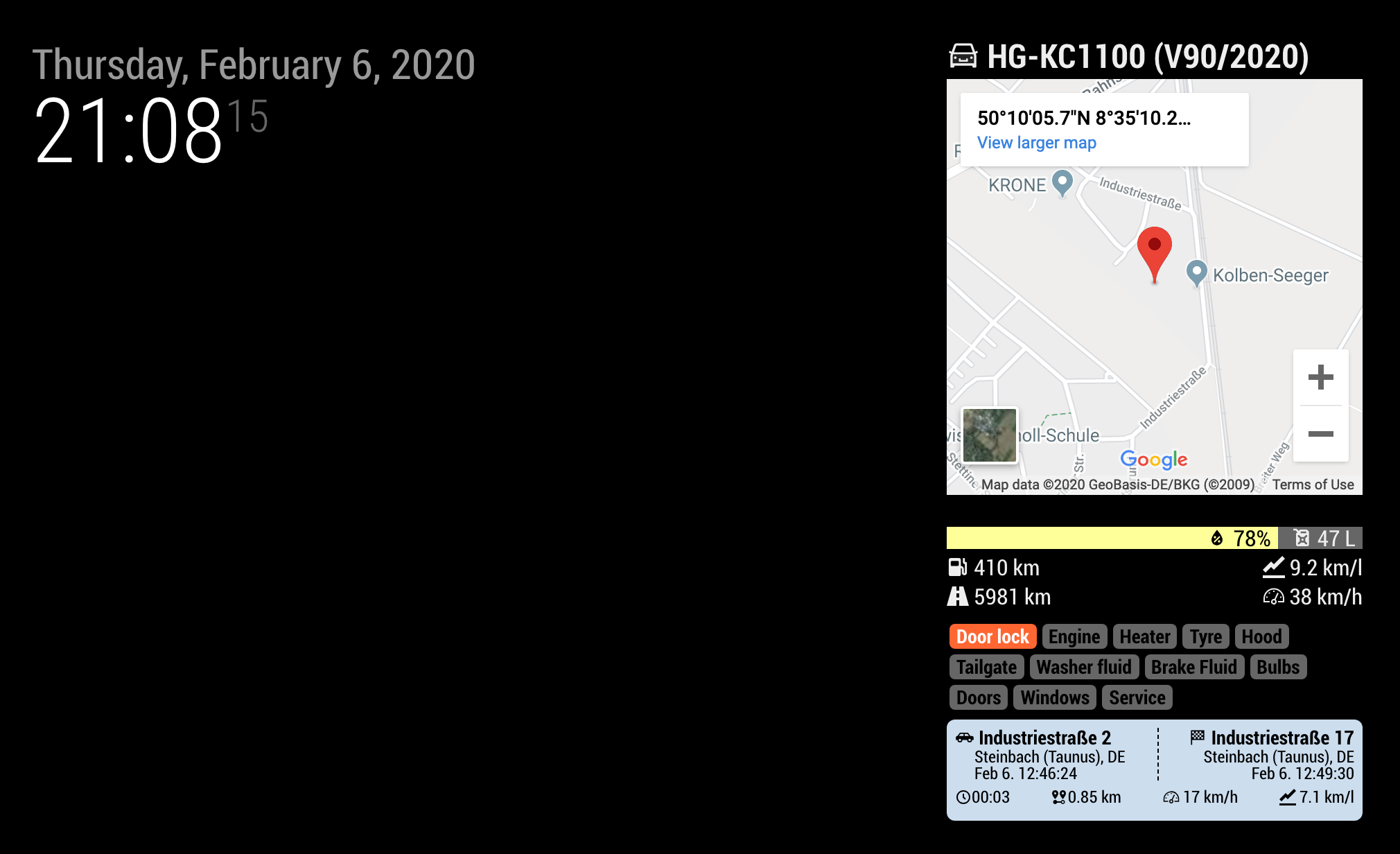This module is archived. I'm not the owner of Volvo anymore so I can't maintain this module.
MM plugin for Volvo car status with VOC
- This module uses unofficial and not-well-supported methods to retrieve sensitive information of the car.
- I have no legal right or duty for data and module's working. All responsibility for using is on yours.
- This module may not work at any time without any notice.
- For safety, I will not implement any remote-controllable features on this module. (like heater on, engine start, door unlock, or anything)
- I have only one vehicle to test, so the test might be not enough. There could be the possibility of bugs on having more than one car, and locale issue by language or location.
- fixed: Negative lat/long formatting. (Thanks to @Hysteria92)
- fixed: Too many trips records.
Of course, you have to be an active member of Volvo on Call service, and your car and your account should be linked without issue.
This module is just a wrapper of @molobrakos 's volvooncall python program for MagicMirror.
So, you should install https://github.com/molobrakos/volvooncall first.
- You need Python3(3.6) or higher
#Check your current python version
python --version
#Or
python3 --versionIf you have no python3 or lower than 3.6, install python 3.6 or higher.
- Install
molobrakos/volvooncall
cd ~
git clone https://github.com/molobrakos/volvooncall.git
cd volvooncall
python setup.py install # or use `python3`- Test
nano ~/.voc.confThen write belows then save it.
username: <your VOC id. usually email address>
password: <your VOC password>
Then test this.
voc listIt should show something similar like this. (Your Car Id(Usually car plate, but might be different), type, VIN)
ABCD1234 (V90/2020) TU1VW23XYZ4567890
If not working, just sorry.
Don't worry, it's free. https://developers.google.com/maps/documentation/embed/get-api-key
cd ~/MagicMirror/modules
git clone https://github.com/eouia/MMM-VolvoOnCall
cd MMM-VolvoOnCall
npm install{
module: "MMM-VolvoOnCall",
position: "top_right",
config: {
units: "us", // "us", "imperial", "metric", "kr" could be available.
mapConfig: {
apiKey: "AXzaSyDyiW04hjBbQ1234i5gOYcdxG9h4fVPR123", // Your Google Map API Key
}
}
},You don't need to use all of these values. All these values are defined as default. Just pick what you need and describe in configuration like above
Simpleversion.
config: {
scanInterval: 1000 * 60 * 30, // How often to retrieve VOC data
refreshInterval: 1000 * 60 * 10, // If you have several cars on your account, Cars will be rotated per this interval.
// per scanInterval, automatically module will be updated, so, if you have only one car, leave this enough long.
units: "kr", // "metric", "us", "imperial", "kr" could be available
timestampFormat: "MMM D. HH:mm:ss",
durationFormat: "HH:mm",
iconify: "https://code.iconify.design/1/1.0.4/iconify.min.js", // if you are using other module which has `iconfy` already together, set this to null
mapConfig: {
width: "100%",
height: "300px",
zoom: 15, // 0-20, I think the value around 15 will be the best.
apiKey: ""
},
display: { // You can control which section will be displayed or not.
info: true,
position: true,
status: true,
notice: true,
trip: true,
},
icons: { // You can assign another iconify icon or your own image file or text or...
"Car": `<span class="iconify" data-icon="ant-design:car-twotone"></span> `,
"Fuel amount": `<span class="iconify" data-icon="mdi:fuel"></span> `,
"Fuel level": `<span class="iconify" data-icon="mdi:water-percent"></span> `,
"Range": `<span class="iconify" data-icon="maki:fuel-11"></span> `,
"Fuel consumption": `<span class="iconify" data-icon="oi:graph"></span> `,
"Average speed": `<span class="iconify" data-icon="cil:speedometer"></span> `,
"Odometer": `<span class="iconify" data-icon="vaadin:road"></span> `,
"Departure": `<span class="iconify" data-icon="mdi:car-side"></span> `,
"Arrival": `<span class="iconify" data-icon="icons8:finish-flag"></span> `,
"Duration": `<span class="iconify" data-icon="bx:bx-time-five"></span>`,
"Distance": `<span class="iconify" data-icon="mdi:map-marker-distance"></span>`,
}
},