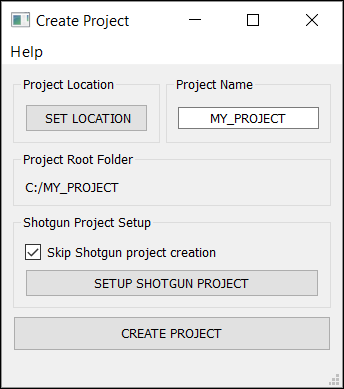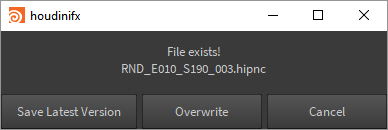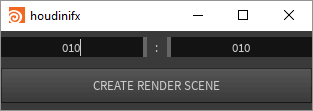-
Notifications
You must be signed in to change notification settings - Fork 111
Tools
This page contains a user guide for all available tools in Eve Houdini Pipeline Toolkit.
Creating and managing projects
Create Project tool allows to setup and run a new project with Eve. Run createProject.bat, Create Project main window will rise:
[ SET LOCATION ] — Folder to store all project data
[ CREATE PROJECT ] — Run the project creation process. This will add a folder with a folder structure, copy pipeline files inside, create a project in Shotgun based on user-defined settings.
Once you have your project in place its time to create assets and shots and make connections between them.
Project Manager is a system which controls your pipeline data. It serves to replicate Shotgun functionality, very basic but for free.
SNV button on EVE shelf. Incrementaly saves current houdini scene
fileCode_001.hip >> fileCode_002.hip
If a file with next version exists, tool finds the latest existing version and rise warning window with such options:
- Save Next Version — save the file with the latest available version
- Overwrite Existing — overwrite a file with latest existing version
- Cancel — cancel saving file
Create Scene button on EVE shelf. Create animation or render scenes. Heavily rely on the database (Shotgun). At the current stage, the database exists as a JSON file which user has to edit manually in a text editor to setup assets and shots data.
The script creates render scene for desired shot:
- Name and save Houdini file
- Import lights and materials via HDA
- Creates assets based on shot data: environment, characters, props and FXs.
- Add Mantra node and set its parameters (sampling and output file)
Export ANM button on EVE shelf. Exports data from animation to the render scene:
- Export shot camera to Alembic
- Export character caches
Import ANM button on EVE shelf. Import animation data in render scene including FXs:
- Import shot camera from Alembic
- Import character caches
- Import FXs (TBD)
Farm button on EVE shelf. Process recursive rendering of a list of hip files until all frames will be complete. Add shots to the list via sequence and shot numbers. Before publishing will be implemented, assumes that the latest render scene outputs EXR to the latest rendering folder version.
Will be sorted after getting a decent amount of tools
FB button on EVE shelf. Create Flipbook for current animation or render scene.
Tools currently used for "NSI" project. Will be removed for the final pipeline.
FBX>GEO button on EVE shelf. Converts imported to a Houdini scene FBX files with a character animations from Mixamo to a Geometry Cache. For each selected FBX Subnetwork node creates:
- a subnetwork with merged from FBX geometries,
- a material group for each part and apply a material to each geometry via material SOP,
- File Cache node to write the character animation caches to an Animation library