-
Notifications
You must be signed in to change notification settings - Fork 2.2k
New issue
Have a question about this project? Sign up for a free GitHub account to open an issue and contact its maintainers and the community.
By clicking “Sign up for GitHub”, you agree to our terms of service and privacy statement. We’ll occasionally send you account related emails.
Already on GitHub? Sign in to your account
Gensou Suikoden blur screen #5205
Comments
|
It is similar 3rd birthday |
|
If you look at the texture tab, is it using a clut any of those times under tex format? I see it setting the clut addr so that seems likely. -[Unknown] |
|
Just wonder if change as follow in statemapping.cpp , helps ? (Note , it is incorrect change , just for testing) |
|
I see. Wondering how its look like in framebuffer to memory mode? |
|
I see.Looks like only softgpu renders close to PSP . |
|
This should be helped by the Alpha Mask Hack . |
|
Ooops i think it is same issue as 3rd birthday one .Probably another issue. |
|
The alpha mask thing is basically an accident that it works around 3rd Birthday. It doesn't mean this is not the same issue, it just means it doesn't have the same accident. This is another reason I hate such hacks. -[Unknown] |
|
Emulating the PSP GPU 100% accurately using OpenGL is not really possible. We do it anyway because it's worth the speed boost compared to a software renderer. Hacks are inevitable, no matter how distasteful - although the 3rd Birthday one is probably avoidable by catching some CPU clear or something - but that's a hack in itself. Really need to get around to implementing per-game settings though. |
|
See, even you don't know what the real issue is because of a hack. In 3rd Birthday, there's no CPU writes to 0x04154000 after the video ends. However, it is a render-to-texture with a CLUT that is currently ignored. Possibly the same is the case with this game. It just happens that the alpha mask thing probably makes the render-to-texture transparent, and therefore not blend, and so the CLUT doesn't matter. Or something. Maybe there are more issues, but there's definitely the CLUT issue. -[Unknown] |
|
Ah right, yes :( I plan to try doing the CLUT thing in the near future, using a texture for the palette lookups. |
|
How does this look now with simulate block transfer on and the clut stuff merged? If not right, does the framebuffer size thing help? -[Unknown] |
|
No chang with whatever option or with framebuffer size branch. |
|
add part of the log |
|
Hm, this looks like some kind of depth focus blur. Perhaps it is clut-texturing from the depth buffer to generate some map which is then used to fade between blurred and non-blurred images? (not seeing proof of that in the log above though...) |
|
If you step through the textures, does it use any of these addresses as textures? 04088000 It definitely is doing something similar to the bloom seen in other games based on the above framebuffer stages. -[Unknown] |
|
Alright, then that's what it's doing. Annoying, because we currently have no support for using depth buffers as textures. Should be possible though, although on ES it will require an extension. Or we use MRT and render depth as a color to a secondary target (Dolphin does this in some cases, IIRC) but MRT is also not consistently available on ES... |
|
Other games possibly doing the same thing: -[Unknown] |
|
Hmm,yes,I can confirm(0.9.8-1450) |
|
Just to clarify, this ain't gonna get accidentally fixed. Depth texturing is something special. Don't think it's even possible on my gles device for example. So anything that makes it work differently may as well be temporary. -[Unknown] |
|
In the directx 9 blur v0.9.9.1-1601-gf1bca47 log: |
|
@unknownbrackets Does Directx 9 also some fix change ? |
|
Does this work? I have not really tested it at all. https://github.com/hrydgard/ppsspp/compare/hrydgard:master...unknownbrackets:d3d9?expand=1 -[Unknown] |
|
Unlucky,it doesn't work |
|
Here's a GE Dump: For me it's does not blur in OpenGL and Vulkan |
|
v1.10.3-1459-g678d881a1 only have problem in dx9 |
|
Maybe this can be fixed by #14833? |
|
No, it's a different issue. |
|
How is this now? Maybe the Kuroyou/Ratchet fixes were enough to fix this? |
|
Ca still reproduce using opengl ppsspp bb6919e Record_2022-09-23-18-38-59.mp4EDIT: NVM it need simulate block transfer effects to be enable. |
It does run without but looks really bad, don't want reports of this.















OpenGL Rendering
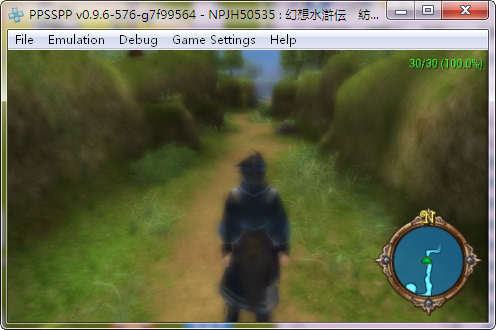
Software Rendering looks similar to PSP
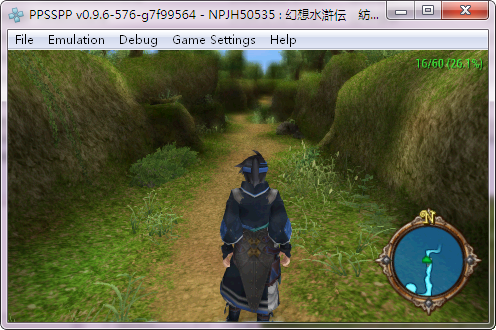
PSP

A gif showing Gedebugger processing that from the clear screen to blur screen.
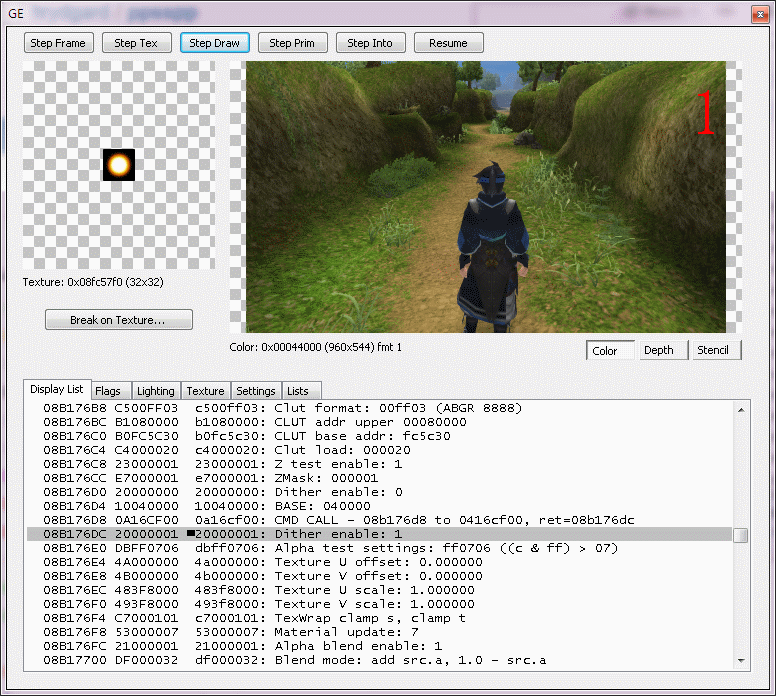
The text was updated successfully, but these errors were encountered: