-
-
Notifications
You must be signed in to change notification settings - Fork 292
New issue
Have a question about this project? Sign up for a free GitHub account to open an issue and contact its maintainers and the community.
By clicking “Sign up for GitHub”, you agree to our terms of service and privacy statement. We’ll occasionally send you account related emails.
Already on GitHub? Sign in to your account
Please don't print banner #548
Comments
|
You can disable it: https://github.com/fonsp/Pluto.jl/blob/v0.12.2/src/Pluto.jl#L53 |
|
My suggestion is that it shouldn't be enabled on by default. |
|
Or rather it should only be printed in a REPL session or something similar, but as it is it just ends up polluting the printing of precompilation. |
|
As a heads up, Pkg will soon automatically precompile packages when adding and updating packages and pretty print the progress. That will completely hide this message. I suggest moving it to |
|
We don't do it in Thanks for the notice |
|
You can use https://github.com/JuliaPackaging/Scratch.jl to store that you have printed it. |
|
Yeah that's nice! But we still support Julia v1.0 🙃 |
|
How about only printing that on VERSION <= 1.5? |
|
Printing the banner at compile time has become a somewhat distracting first user experience since If we really need that banner at all, how about printing it from within That would preserve the once-only display that @fonsp wants, but also moves the banner out of precompilation. |
Use the Scratch package to record if the banner has already been shown. fixes fonsp#548
Display banner only when `$JULIA_DEPOT_PATH/pluto_notebooks/` is created, and create that folder when the module initializes. This preserves the fact that the banner is only displayed once, while it now no longer displays it when the package is compiled. Compile-time display became problematic as that is counted by `Pkg` as a warning, and users might therefore think something went wrong. Note that this now creates `$JULIA_DEPOT_PATH/pluto_notebooks/` much earlier, whereas previously that folder was only created when the user saved a notebook there. fixes fonsp#548
|
I've now implemented two alternative solutions for printing the Pluto banner only once, during module initialization, to make sure the banner no longer shows up during pre-compilation, where it is currently presented as a warning, which can scare new users.
Having tried both, I now like Method 2 significantly better:
Using Scratch.jl was previously dismissed because Pluto then still supported Julia 1.0, but this is now no longer the case, so I hope we can do this now. Please have a look at PR #2628 |
Use the Scratch package to record if the banner has already been shown. fixes fonsp#548
Please don't print the Pluto banner, it's obtrusive during Pkg operations and is the only Pkg that decides to print such messages during load time
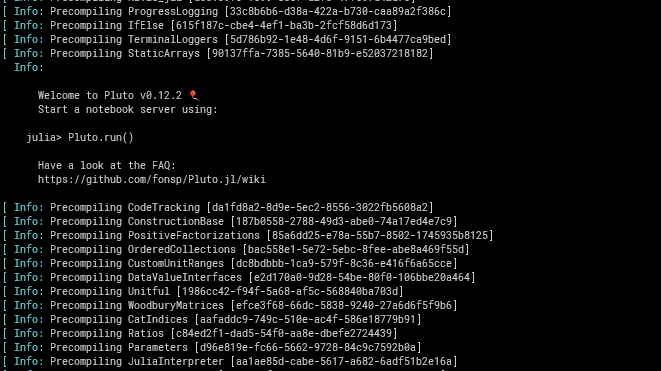
The text was updated successfully, but these errors were encountered: