-
Notifications
You must be signed in to change notification settings - Fork 114
how to recover from sidechain
aion-jin edited this page Mar 5, 2018
·
6 revisions
v0.1.14 enforced the total difficulty check. if the block found by node , the total diff is less than the main net, the new block propagation will be rejected.
Steps to identify if node are in sidechain.
turn on p2p "show-log" in config.xml
<p2p>
<ip>127.0.0.1</ip>
<port>30303</port>
<discover>true</discover>
<show-log>true</show-log>
<show-status>true</show-status>
</p2p>
find "p2p-status" section inside log file.
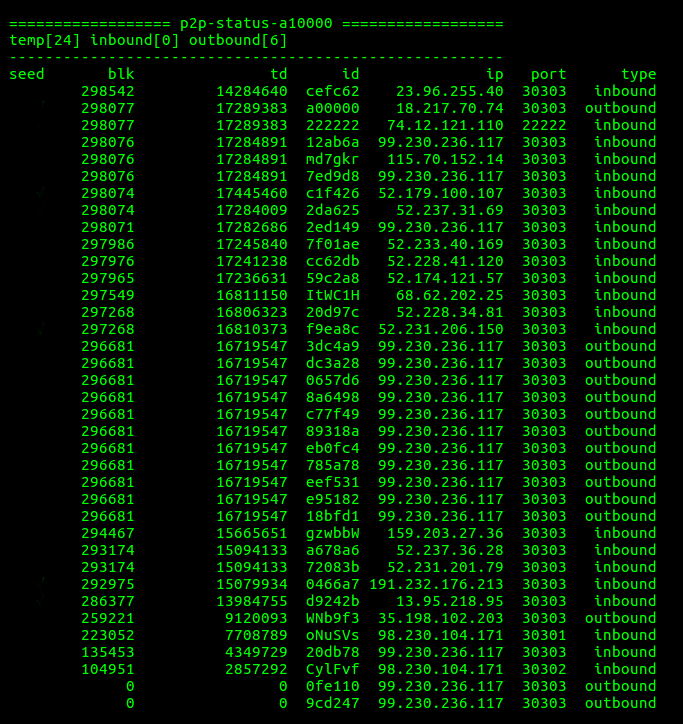
find your node id in p2p-status.
compare your block number and total diff with all other nodes.
if your block number >= others but total diff < other's total diff, you are in side chain.
Steps to recover.
revert your db to most reasonable block number.
./aion.sh -r "your_block_number_when_forked"
restart kernel to check "p2p-status" again to confirm your db back to main chain.
Basics
Kernel Configuration
- Build Aion kernel from source
- Installation & Configuration
- Command Line Interface
- Graphical Interface
- Database
- Internal Miner
- Genesis Block
- Aion Seed Nodes
- JSON-RPC API Docs
For Developers
- How to load/debug project to IntelliJ IDEA
- Aion Code Conventions
- Migrating from Ethereum
- Precompiled contract details
- Troubleshooting the kernel
- Aion P2p Specifications
- Aion transaction Specifications
- Aion pending state and the transaction pool
Tutorials
- Importing Accounts
- Kernel Deployment Examples
- Reverting to Previous Blocks
- Application Development
- Enabling-HTTPS-for-JSONRPC
- Enabling Secure connection for Aion Java API
Modules
Tools