-
Notifications
You must be signed in to change notification settings - Fork 516
New issue
Have a question about this project? Sign up for a free GitHub account to open an issue and contact its maintainers and the community.
By clicking “Sign up for GitHub”, you agree to our terms of service and privacy statement. We’ll occasionally send you account related emails.
Already on GitHub? Sign in to your account
Converting problems #54
Comments
|
Hello @Huster-at-github |
|
Thanks @agolybev ,
and a container restart with this command helped. Now I can
Still not working:
Error log when trying to convert: |
|
Added Does not help. |
|
I'm sorry, I did not fully understand the problem. Sample output for google.com: |
Hmmmm ......
.... what does it mean? |
|
It's like there are no CA certificate in |
|
List of certificates: # ll /etc/ssl/certs/ |
|
Hello |
|
Hello @Huster-at-github |
|
Sorry for the late reply. Installing cacert.pem does not help.
Nextcloud.log: |
|
Please check the Intermediate/chain certificate on the DocumentServer that links your certificate to a trusted root certificate. |
My web site is "green" / secured without problems. I also extracted these two CA certificates and stored them into /etc/ssl/certs: |
|
Hello @Huster-at-github |
|
Hello @Huster-at-github |
|
This is what I did:
Oh, and this I did: Something wrong with the .pem file? |
|
Hello @Huster-at-github |
|
Hi, |
|
Hi @Taste-IT , |
|
Hi, |
|
Could you check Nextcloud error log? |
|
NC Log: :
|
|
Hi @Taste-IT
|
|
Hi, |
|
First I need to undestand root of the problem. |
|
You should download this intermediate letsencript certificate and append it to onlyoffice.crt Then you should restart nginx service If you use docker image you should just restart docker container. |
|
@Huster-at-github |
|
@agolybev |
Complete fresh install and until now no OnlyOffice installed. Thanks for you attention to this issue! 👍 |
Hi, under the "Server address for internal requests from the Document Editing Service", I was unable to save unless I specified the port for the url. Still can see the "This document could not be saved" message when I tried to reopen an older document. |
|
Hello everyone, |
|
Hello @mgltux, Please try to use internal URL addresses of NextCloud server and Document Server in advanced address settings in NextCloud administrator section, if NextCloud and ONLYOFFICE are on one machine. If they installed separately, please open the config file /nextcloud/config/config.php. And add the following section: 'onlyoffice' => |
|
Hello alexanderonlyoffice, many thanks for quick response. What do you mean by the internal URL? For advanced settings, I have the following: |
|
Enter local addresses of the NextCloud server and Document Server. Please send us also the screenshot of the advanced address settings. |
|
|
|
@mgltux, please check the accessibility of the document server address https://...:8080 from NextCloud server using the wget command. |
|
unfortunately without success. if I test via wget my domain without onlyoffice port, immediately I get 200 OK. At https://...:8080 tries to connect, unfortunately no answer. How can I make myself available? |
|
You must configure the addresses as indicated in the description. If the services ownCloud and ONLYOFFICE are on the same machine, then specify the local addresses for the requests between them |
|
if I try with self-generated certificat, goes without problems. The Setting look like that |
|
hi Alexey, |
|
Hi @mgltux, I'm sorry I didn't see your previous messages. |
|
@mgltux, cloud you clarify few moments? |
|
no, at same server. Onlyoffice runs via docker image. That's my command for docker image: |
|
Ok, I think your server can't refer to itself. Advanced setting like "documentserver-localaddress" and "nextcloud localaddress" is used for this case. But you are using SSL certificate with Documentserver and you can't refer to it by local ip address because SSL certificate validation will fail. |
|
hi alexey, |
|
Hi @mgltux. |
|
Hi Alexey, |
|
@mgltux, good news! Thank you too. |
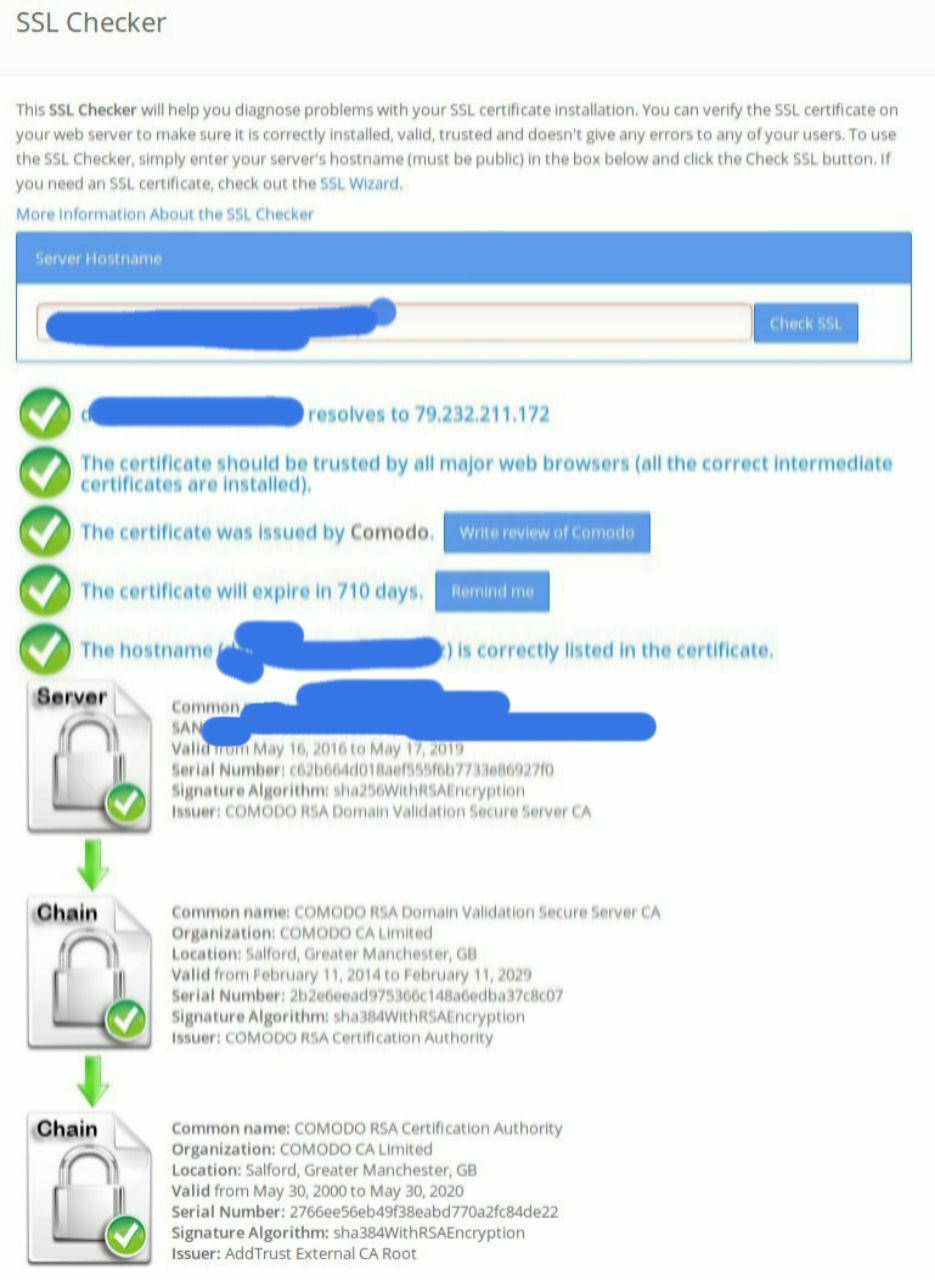
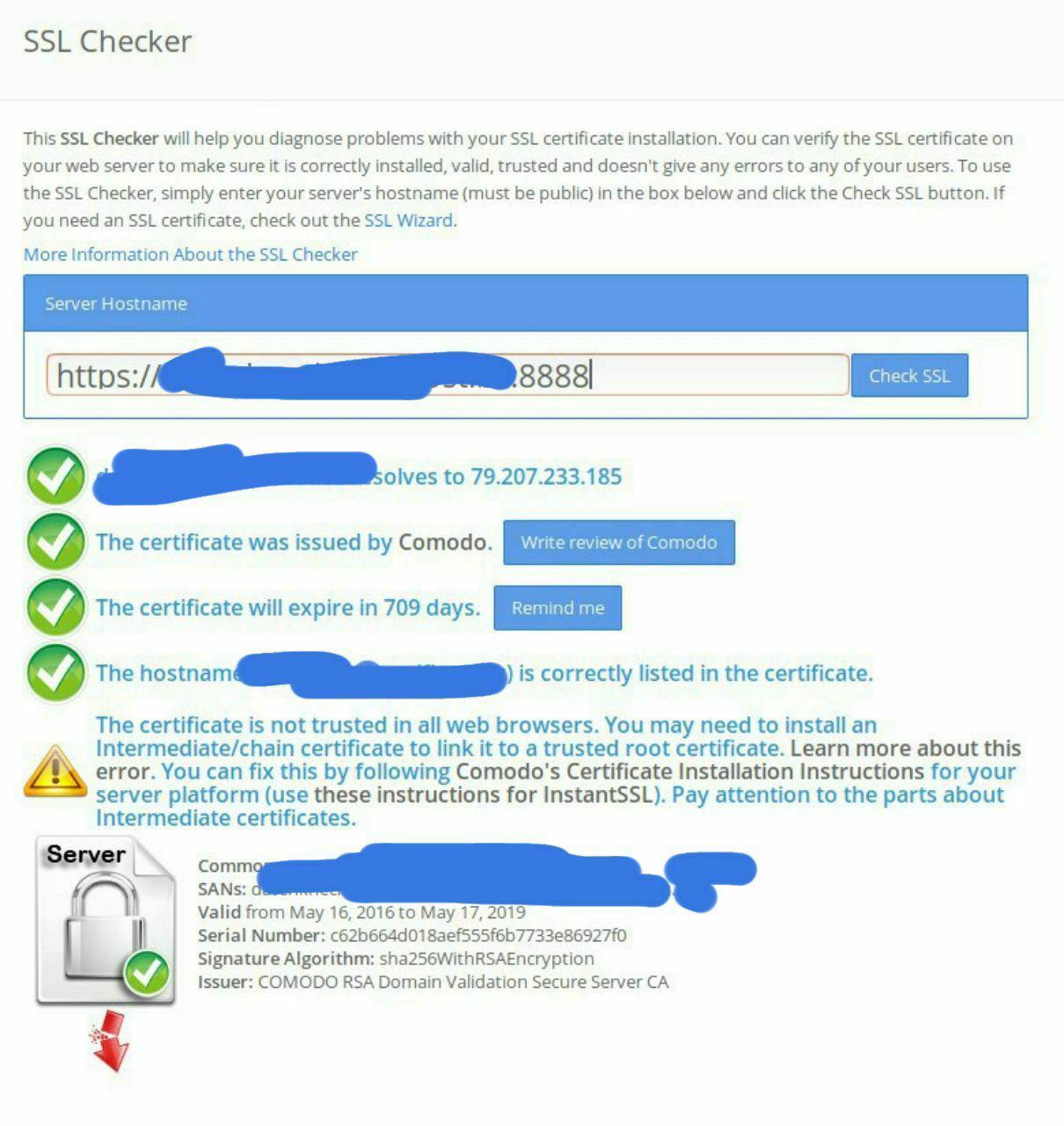




Onlyoffice started with this command
works but files version, activities, time stamp not modified.
If I want to convert I get this error log (doc -> docx):
When I start Onlyoffice with this parameters
I get this error log:
Error onlyoffice GetConvertedUri: 2347584 Error occurred in the document service: Conversion error 5 minutes agoDocumented here: http://helpcenter.onlyoffice.com/server/docker/document/docker-installation.aspx
This document requires also a mount point for libs: https://github.com/ONLYOFFICE/Docker-DocumentServer/blob/master/README.md#storing-data
-v /app/onlyoffice/DocumentServer/lib:/var/lib/onlyofficeWith this command Onlyoffice does not work.
The text was updated successfully, but these errors were encountered: