-
Notifications
You must be signed in to change notification settings - Fork 29.8k
New issue
Have a question about this project? Sign up for a free GitHub account to open an issue and contact its maintainers and the community.
By clicking “Sign up for GitHub”, you agree to our terms of service and privacy statement. We’ll occasionally send you account related emails.
Already on GitHub? Sign in to your account
Link to a file position in Output Channel #586
Comments
|
From @bpasero on October 19, 2015 6:15 You should be able to link to a file line and column with the syntax |
|
From @ArtemGovorov on October 19, 2015 6:36 Thanks, I have been trying the syntax, didn't work for me with a relative path. Only works with a full path. Is it possible to make it work with paths relative to the opened project/folder? Also, is it possible to supply a custom text, but still render it as a file position link? |
|
From @bpasero on October 19, 2015 7:5 I see. We have a limited set of default patterns that we use to match against the output to show links. Currently relative paths are not in there. @dbaeumer can also comment maybe. I think it is possible to contribute patterns from a task to control links in the output, but I might be wrong? |
|
Is there any news on this? |
|
Thanks so much for your interest in this issue! It is currently assigned to the backlog. Every month we pick items from the backlog to plan for the current iteration. Please see https://github.com/Microsoft/vscode/wiki/Issue-Tracking#planning for more information. Since we are a small team of developers, there is only so many feature requests and issues we can work on for one milestone. Nevertheless we always welcome pull requests and are happy to accept them if they meet our quality standards. |
|
How is this not maximum priority? O_0 |
|
We are using the vscode.languages.registerDocumentLinkProvider({language: 'wallaby-output'}, {
provideDocumentLinks: doc => {
...
}
});where the Once this feature request is implemented, and specifying a language for an output channel is allowed, one could simply add any custom link provider to custom output channels. |
|
Links don't seem to work for me even when I format them Example: |
|
Could we consider this to be taken out of the backlog please? The different golang tools create relative paths, for example
|
… I workout by hack for now see microsoft/vscode#586
|
I find out that on Unix |
|
+1 |
|
Can apply the same on the debug and terminal? manipulate the output |
|
I'm on linux, apparently the pattern So I had to put: |
|
If the file path has a space in the file name. VSCode treats link only until the space is found. Is there a way to get around this problem? How to handle links in output channel with space in the filename? |
|
Are there working workarounds for this right now for OSX? |
|
Even though this issue has been closed already, I didn't get how to implement what'd been said under Where do I have to insert "::" (in combination with "Callstack.itemToString()" ??) that the vs-code console shows me something like Thanks in advance for stating more clearly how (or WHERE) to implement "::". |
|
Regards to |
|
Currently three things could be improved about this:
|
|
I'm sure this had previously been working well when you have a TypeScript output like However, something recently changed and now when ctrl + clicking a link like that takes me to the top of the file and not the line number |
|


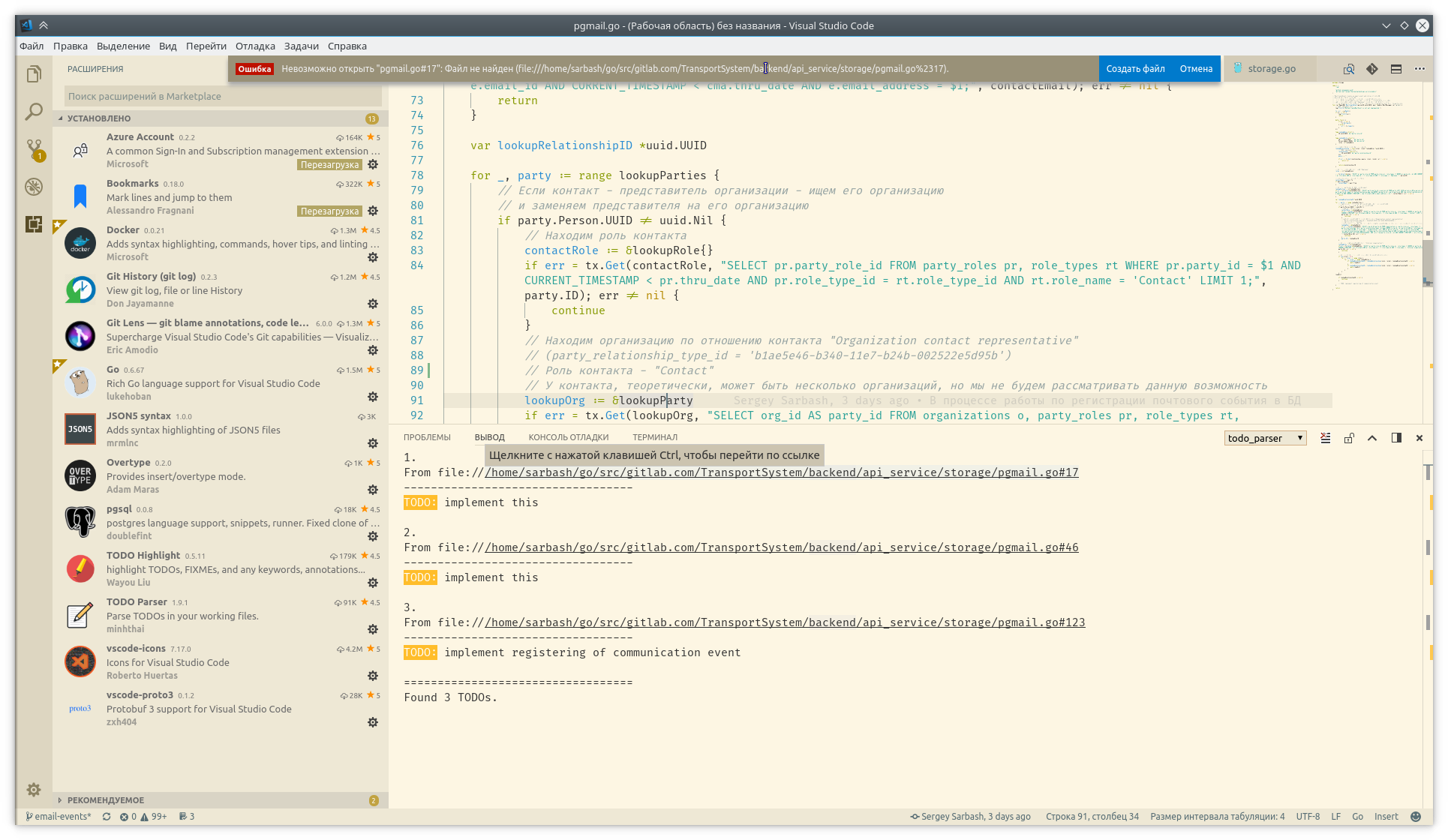




From @ArtemGovorov on October 19, 2015 2:0
As mentioned in this issue, output channel supports link rendering. I'd like to append a link to a workspace file position (by providing a file name, line and column in some form). If it's already possible, could you please paste an example on how to do it?
Copied from original issue: Microsoft/vscode-extensionbuilders#41
The text was updated successfully, but these errors were encountered: