-
Notifications
You must be signed in to change notification settings - Fork 1
How to use Canvas ‐ Calendar and Dashboard
Stefano Fasciani edited this page Jul 11, 2020
·
1 revision
In the canvas section called "calendar" we can actively select which courses we want to view in our calendar. Make sure you have selected all the courses you will attend.

If we want to subscribe to our current calendar, simply click the "calendar feed" link, copy the link and use it with any calendar app of your choosing. important: if you configure the calendar in Canvas, remember to re-create your calendar feed to use with your calendar app.
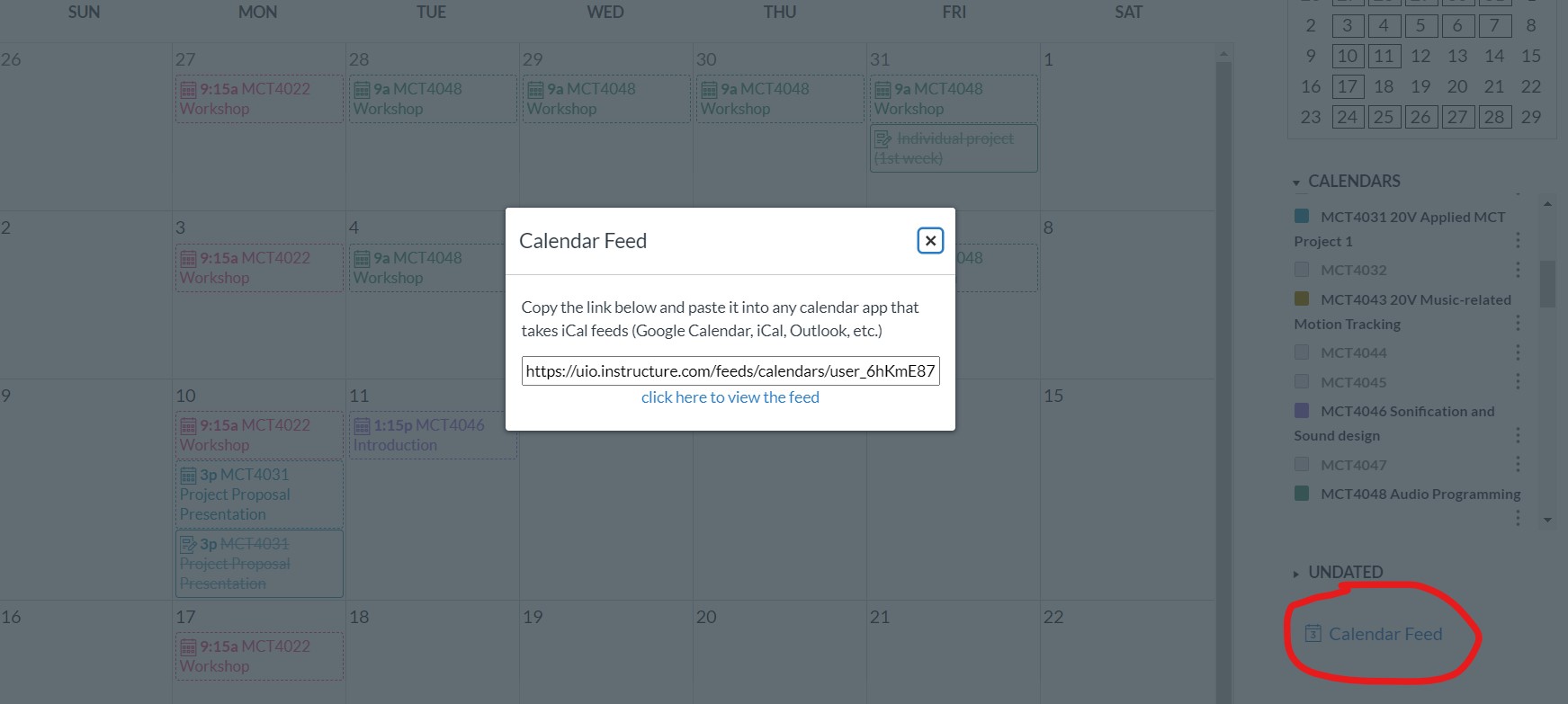
Lastly, when you have configured your Canvas calendar you can also choose to view the calendar as a vertical list on your dashboard (home-page).

