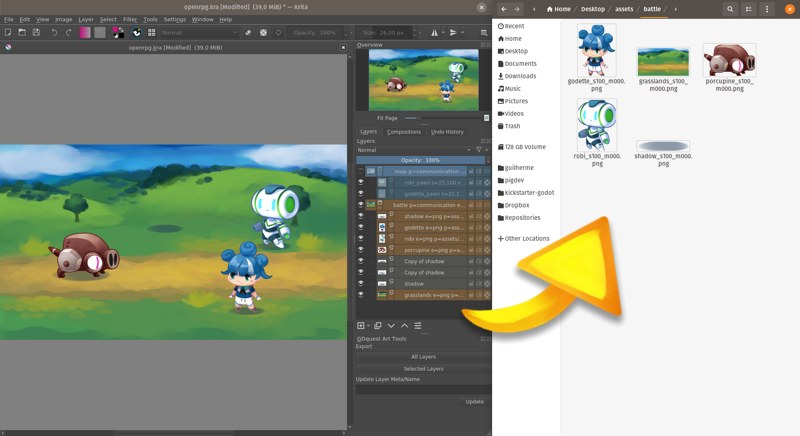Krita Batch Exporter 1.1.0
Export your game assets, sprites, designs, and more with speed and flexibility!
This Free Krita 4 add-on is a tool to help designers, game artists, and digital artists to work more productively.
Thanks @johnbintz for his contribution to this release!
Note: the add-on is now official and should be pre-installed in Krita 4.3. These releases allow you to get new versions, bug fixes, and features, without waiting for a new Krita release.
The work on this free and open-source add-on is funded by our game creation courses. Consider getting one to support us.
Changelog
See the full release changelog to read about previous versions.
Features
- Added a
t=option (trim) for layers. Writet=falseon any layer to export it at the document's size. This is useful for animation.
Changes
- Simplified the source code using
pathlib.Pathinstead ofos.sep.
Bug fixes
- Fixed export with COA tools.
📗 How to install
See our install guide.
How to activate the add-on
After restarting Krita, go to settings -> configure Krita -> Python Plugin Manager and tick the checkbox next to GDQuest Batch Exporter.
If the GDquest Art Tools docker isn't anywhere on the screen, create a new document and go to Settings -> Dockers and click on Batch Exporter.
How to use
See our documentation
Also check out our intro video and demo.
The work on this free and open-source add-on is funded by our game creation courses. Consider getting one to support us.
Join the community
Join our Discord community to talk about game development.
You can follow us on Twitter for updates, tips, and info about the new tools we release.