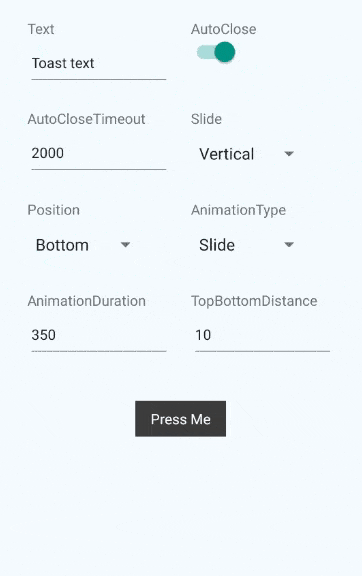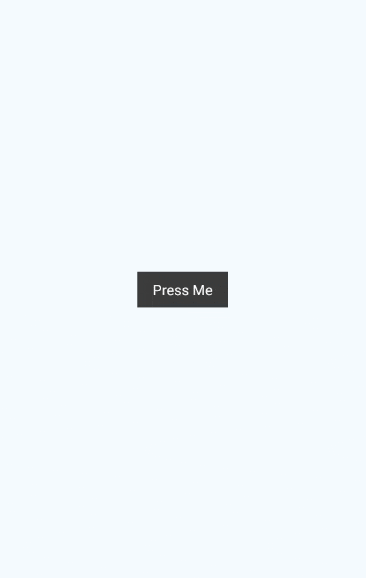npm install --save react-native-another-toast
import Toast from 'react-native-another-toast'
class Example extends Component {
render () {
return (
<Toast
text='Toast text'
showToast={true]
/>
)
}
}//Simple toast that fades at the top via the state change
class Example extends Component {
constructor(props) {
super(props)
this.onClose = this.onClose.bind(this)
this.showToast = this.showToast.bind(this)
}
state = {
showToast: false,
}
onClose() {
this.setState({
showToast: false,
})
}
showToast() {
this.setState({
showToast: true,
})
}
render() {
return (
<View style={{ flex: 1, justifyContent: 'center' }}>
<TouchableHighlight onPress={this.showToast}>
<View style={{ paddingVertical: 8, paddingHorizontal: 15, backgroundColor: '#3b3b3b' }}>
<Text style={{ color: '#fff', textAlign: 'center' }}>Press Me</Text>
</View>
</TouchableHighlight>
<Toast
text='Toast text'
position='top'
animationType='fade'
onClose={this.onClose}
showToast={this.state.showToast}
/>
</View>
)
}
}//Toast with image that slides from the side via refs
class Example extends Component {
constructor(props) {
super(props)
this.showToast = this.showToast.bind(this)
}
showToast() {
this.toast.showToast()
}
render() {
return (
<View style={{ flex: 1, justifyContent: 'center' }}>
<TouchableHighlight onPress={this.showToast}>
<View style={{ paddingVertical: 8, paddingHorizontal: 15, backgroundColor: '#3b3b3b' }}>
<Text style={{ color: '#fff', textAlign: 'center' }}>Press Me</Text>
</View>
</TouchableHighlight>
<Toast
content={
<View style={{ flexDirection: 'row', alignItems: 'center' }}>
<Image
style={{ width: 50, height: 50 }}
source={{ uri: 'https://facebook.github.io/react/img/logo_og.png' }}
/>
<Text style={{ color: '#fff', paddingHorizontal: 10 }}>Complex toast</Text>
</View>
}
slide='horizontal'
ref={(c) => { this.toast = c }}
/>
</View>
)
}
}content- (React.Component)null- Component inside the toast. Replaces thetext.text- (String)Toast- text that will be shown in the toast, ifcontentis null.textStyle- (Object) - Styles for the text element.toastStyle- (Object) - Styles for the toast element.rippleColor- (String)#ffffff- Color of the ripple for TouchableNativeFeedback element. (Android)underlayColor- (String)#515151- Color of the underlay for TouchableHighlight element of the toast. Recommended to be slightly lighter or darker than main background. (iOS)onToastTap- (Function)null- Will be called on the tap on the toast element. By default (if null) will call internal function that will close the toast. If provided - internal function will not be called.autoClose- (Boolean)true- Decides if we should close the toast automatically after timeout.autoCloseTimeout- (Number)2000- Timeout for autoClose.onClose- (Function) - Will be called after the toast close animation.showToast- (Boolean)false- If true - toast will be shown. Please note, that you should revert this to false if you want to show the toast again(You probably want to use onClose event for this).slide- (String: [vertical, horizontal])vertical- Decides how animation will occur forslideanimation type.position- (String: [top, bottom])bottom- Position of the toast on screen.topBottomDistance- (Number)10- Gap between the edge of the screen and the toast(either from the bottom, or from the top, depend on theposition).animationType- (String: [slide, fade])slide- Decides on the animation type.animationDuration- (Number)350- Animation duration.
showToast- Will show the toast.
this.toast.showToast()closeToast- Will close the toast.
this.toast.closeToast()git clone https://github.com/ywein/react-native-another-toast.gitcd react-native-another-toast/examples/toast && npm install- iOS
- Open
./examples/toast/ios/toast.xcodeprojectin xcode command+r(in xcode)
- Open
- Android
- Run android simulator / plug in your android device
- Run
react-native run-androidin terminal
The following is left to be done:
- Different Touchable components per platform.
- Customizable animation function.