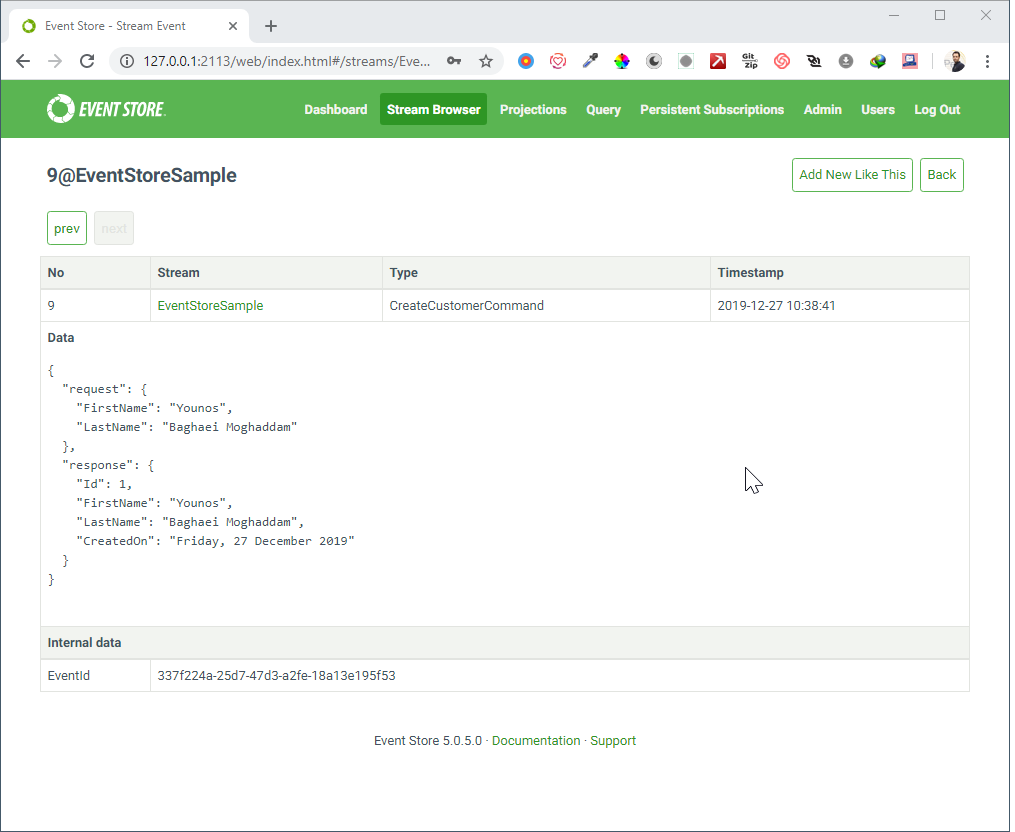resources :
Understanding Docker Networking Drivers and their use cases
version: '3.4'
services:
eventstoresample:
image: eventstoresample
build:
context: .
dockerfile: EventStoreSample/Dockerfile
networks:
clusternetwork:
ipv4_address: 172.16.0.12
eventstore:
image: eventstore/eventstore
environment:
- EVENTSTORE_INT_IP=172.16.0.13
- EVENTSTORE_EXT_HTTP_PORT=2113
- EVENTSTORE_EXT_TCP_PORT=1113
- EVENTSTORE_EXT_HTTP_PREFIXES=http://*:2113/
ports:
- "1113:1113"
- "2113:2113"
networks:
clusternetwork:
ipv4_address: 172.16.0.13
networks:
clusternetwork:
driver: bridge
ipam:
driver: default
config:
- subnet: 172.16.0.0/24
This project creates two containers
first: eventstoresample API which can communicate with event store second: the container which hosts EvenStore
How to test:
In postman make a POST call with the url of https://localhost:44318/api/Customers and the body should be raw JSON as:
{
"FirstName": "Younos",
"LastName": "Baghaei Moghaddam"
}
then open EventStore dashboard on http://127.0.0.1:2113/. You should be able to see the event in the Stream Browser