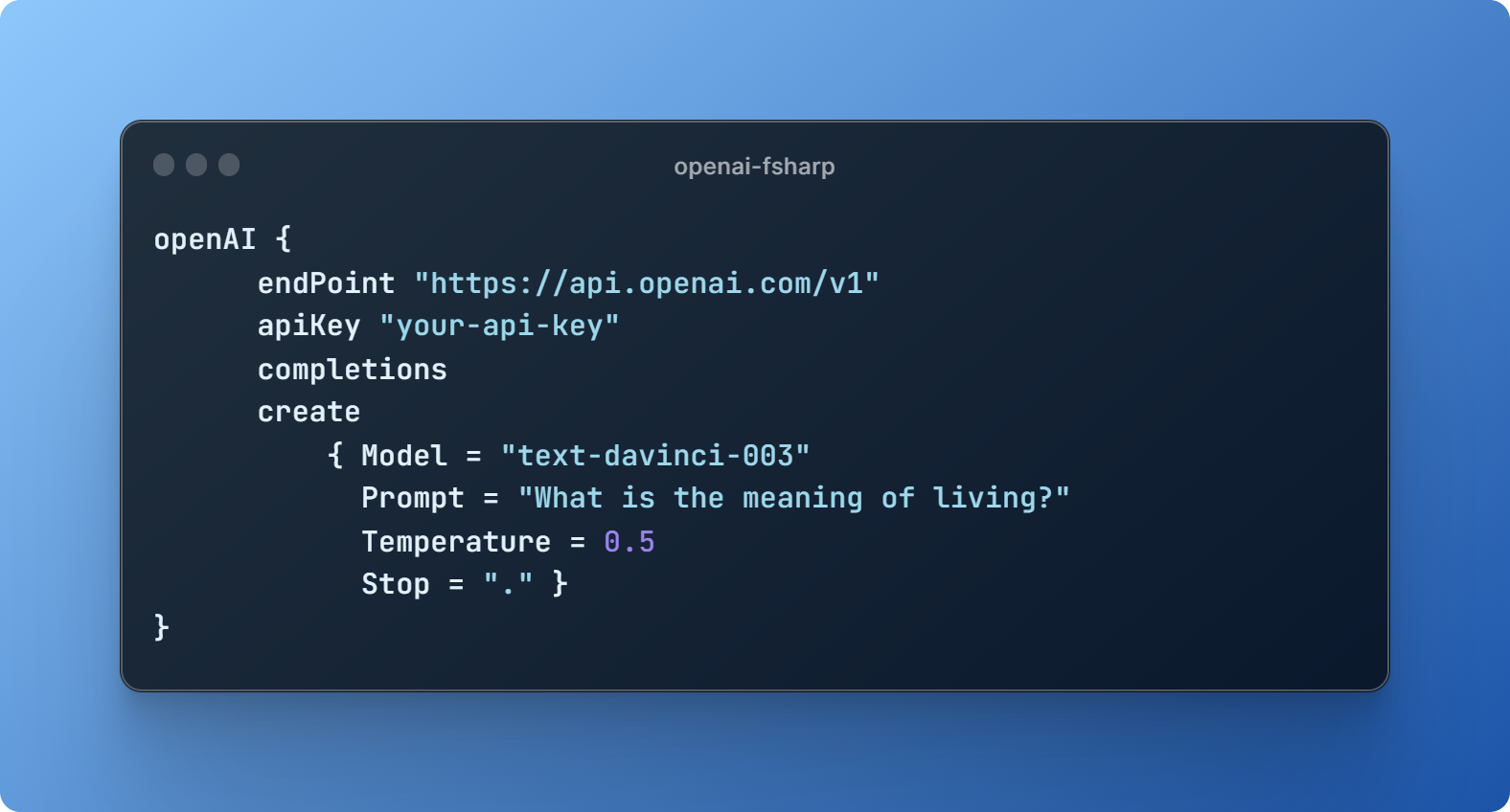OpenAI F# is a library that allows you to interact with Open AI API in an easy, fluent, and typed way!
Add the library to your project using DotNet CLI:
dotnet add package OpenAI.ClientOr using Paket:
paket add OpenAI.ClientThe library provide two styles to consume the APIs, either a methods calls through pipe operator as shown below:
open OpenAI
open OpenAI.Client
open OpenAI.Models
let client =
Config(
{ Endpoint = "https://api.openai.com/v1"
ApiKey = "your-api-key" },
HttpRequester()
)
let result = client |> models |> listOr using a computation expression builder object as shown below:
let result =
openAI {
endPoint "https://api.openai.com/v1"
apiKey "your-api-key"
models
list
}You can check OpenAI API reference at API reference.
List and describe the various models available in the API. You can refer to the Models documentation to understand what models are available and the differences between them.
Lists the currently available models, and provides basic information about each one such as the owner and availability.
let result = client |> models |> listOr using a computation expression builder:
let result =
openAI {
endPoint "https://api.openai.com/v1"
apiKey "your-api-key"
models
list
}Retrieves a model instance, providing basic information about the model such as the owner and permissioning.
let result = client |> models |> retrieve "text-davinci-003"Or using a computation expression builder:
let result =
openAI {
endPoint "https://api.openai.com/v1"
apiKey "your-api-key"
models
retrieve "text-davinci-003"
}Delete a fine-tuned model.
let result = client |> models |> delete "curie:ft-acmeco-2021-03-03-21-44-20"Or using a computation expression builder:
let result =
openAI {
endPoint "https://api.openai.com/v1"
apiKey "your-api-key"
models
delete "curie:ft-acmeco-2021-03-03-21-44-20"
}Given a prompt, the model will return one or more predicted completions, and can also return the probabilities of alternative tokens at each position.
Creates a completion for the provided prompt and parameters.
let result =
client
|> completions
|> Completions.create
{ Model = "text-davinci-003"
Prompt = "What is the meaning of living?"
Temperature = 0.5
Stop = "." }Or using a computation expression builder:
let result =
openAI {
endPoint "https://api.openai.com/v1"
apiKey "your-api-key"
completions
create
{ Model = "text-davinci-003"
Prompt = "What is the meaning of living?"
Temperature = 0.5
Stop = "." }
}Given a chat conversation, the model will return a chat completion response.
Creates a completion for the chat message.
let result =
client
|> chat
|> create
{ Model = "text-davinci-003"
Messages = [| {Role = "user"; Content = "Hello!"} |] }Or using a computation expression builder:
let result =
openAI {
endPoint (url "")
apiKey "apiKey"
chat
create
{ Model = "text-davinci-003"
Messages = [| {Role = "user"; Content = "Hello!"} |] }
}Given a prompt and an instruction, the model will return an edited version of the prompt.
Creates a new edit for the provided input, instruction, and parameters.
let result =
client
|> edits
|> Edits.create
{ Model = "text-davinci-edit-001"
Input = "What day of the wek is it?"
Instruction = "Fix the spelling mistakes" }Or using a computation expression builder:
let result =
openAI {
endPoint "https://api.openai.com/v1"
apiKey "your-api-key"
edits
create
{ Model = "text-davinci-edit-001"
Input = "What day of the wek is it?"
Instruction = "Fix the spelling mistakes" }
}Given a prompt and/or an input image, the model will generate a new image.
Creates an image given a prompt.
let result =
client
|> images
|> create
{ Prompt = "A cute baby sea otter"
N = 2
Size = "1024x1024"
responseFormat = "url" }Or using a computation expression builder:
let result =
openAI {
endPoint "https://api.openai.com/v1"
apiKey "your-api-key"
images
create
{ Prompt = "A cute baby sea otter"
N = 2
Size = "1024x1024"
responseFormat = "url" }
}Creates an edited or extended image given an original image and a prompt.
let result =
client
|> images
|> edit
{ Image = "sample.png"
Mask = "sample.png"
Prompt = "A cute baby sea otter wearing a beret"
N = 2
Size = "1024x1024"
responseFormat = "url" }Or using a computation expression builder:
let result =
openAI {
endPoint "https://api.openai.com/v1"
apiKey "your-api-key"
images
edit
{ Image = "sample.png"
Mask = "sample.png"
Prompt = "A cute baby sea otter wearing a beret"
N = 2
Size = "1024x1024"
responseFormat = "url" }
}Creates a variation of a given image.
let result =
client
|> images
|> variation
{ Image = "sample.png"
N = 2
Size = "1024x1024"
responseFormat = "url" }Or using a computation expression builder:
let result =
openAI {
endPoint "https://api.openai.com/v1"
apiKey "your-api-key"
images
variation
{ Image = "sample.png"
N = 2
Size = "1024x1024"
responseFormat = "url" }
}Get a vector representation of a given input that can be easily consumed by machine learning models and algorithms.
Creates an embedding vector representing the input text.
let result =
client
|> embeddings
|> create
{ Model = "text-embedding-ada-002"
Input = "The food was delicious and the waiter..." }Or using a computation expression builder:
let result =
openAI {
endPoint "https://api.openai.com/v1"
apiKey "your-api-key"
embeddings
create
{ Model = "text-embedding-ada-002"
Input = "The food was delicious and the waiter..." }
}Turn audio into text.
Transcribes audio into the input language.
let result =
client
|> audio
|> transcript
{ TranscriptRequest.Default with
File = "sample-audio.mp3"
Model = "whisper-1" }Or using a computation expression builder:
let result =
openAI {
endPoint (url "")
apiKey "apiKey"
audio
transcript
{ TranscriptRequest.Default with
File = "sample-audio.mp3"
Model = "whisper-1" }
}Translates audio into into English.
let result =
client
|> audio
|> translate
{ File = "sample-audio.mp3"
Model = "whisper-1" }Or using a computation expression builder:
let result =
openAI {
endPoint (url "")
apiKey "apiKey"
audio
translate
{ File = "sample-audio.mp3"
Model = "whisper-1" }
}Files are used to upload documents that can be used with features like Fine-tuning.
Returns a list of files that belong to the user's organization.
let result = client |> files |> listOr using a computation expression builder:
let result =
openAI {
endPoint "https://api.openai.com/v1"
apiKey "your-api-key"
files
list
}Upload a file that contains document(s) to be used across various endpoints/features.
let result =
client
|> files
|> upload
{ File = @"sample-json.txt"
Purpose = "fine-tune" }Or using a computation expression builder:
let result =
openAI {
endPoint "https://api.openai.com/v1"
apiKey "your-api-key"
files
upload
{ File = @"sample-json.txt"
Purpose = "fine-tune" }
}Delete a file.
let result =
client
|> files
|> delete "file-qtUwySute1Zf2yT6mWIGTCwq"Or using a computation expression builder:
let result =
openAI {
endPoint "https://api.openai.com/v1"
apiKey "your-api-key"
files
delete "file-qtUwySute1Zf2yT6mWIGTCwq"
}Returns information about a specific file.
let result = client |> files |> retrieve "file-Lpe0n5tOHtoG6OVVbk5d4iXA"Or using a computation expression builder:
let result =
openAI {
endPoint "https://api.openai.com/v1"
apiKey "your-api-key"
files
retrieve "file-Lpe0n5tOHtoG6OVVbk5d4iXA"
}Returns the contents of the specified file.
let result = client |> files |> download "file-Lpe0n5tOHtoG6OVVbk5d4iXA"Or using a computation expression builder:
let result =
openAI {
endPoint "https://api.openai.com/v1"
apiKey "your-api-key"
files
download "file-Lpe0n5tOHtoG6OVVbk5d4iXA"
}Manage fine-tuning jobs to tailor a model to your specific training data.
Creates a job that fine-tunes a specified model from a given dataset.
let result =
client
|> fineTunes
|> create { CreateRequest.Default with TrainingFile = "file-Lpe0n5tOHtoG6OVVbk5d4iXA" }Or using a computation expression builder:
let result =
openAI {
endPoint "https://api.openai.com/v1"
apiKey "your-api-key"
fineTunes
create { CreateRequest.Default with TrainingFile = "file-Lpe0n5tOHtoG6OVVbk5d4iXA" }
}List your organization's fine-tuning jobs.
let result = client |> fineTunes |> listOr using a computation expression builder:
let result =
openAI {
endPoint "https://api.openai.com/v1"
apiKey "your-api-key"
fineTunes
list
}Gets info about the fine-tune job.
let result = client |> fineTunes |> retrieve "ft-kNJeZjAhlmFLdCuIzcpkrmNI"Or using a computation expression builder:
let result =
openAI {
endPoint "https://api.openai.com/v1"
apiKey "your-api-key"
retrieve
retrieve "ft-kNJeZjAhlmFLdCuIzcpkrmNI"
}Immediately cancel a fine-tune job.
let result = client |> fineTunes |> cancel "ft-kNJeZjAhlmFLdCuIzcpkrmNI"Or using a computation expression builder:
let result =
openAI {
endPoint "https://api.openai.com/v1"
apiKey "your-api-key"
fineTunes
cancel "ft-kNJeZjAhlmFLdCuIzcpkrmNI"
}Get fine-grained status updates for a fine-tune job.
let result = client |> fineTunes |> listEvents "ft-kNJeZjAhlmFLdCuIzcpkrmNI"Or using a computation expression builder:
let result =
openAI {
endPoint "https://api.openai.com/v1"
apiKey "your-api-key"
fineTunes
listEvents "ft-kNJeZjAhlmFLdCuIzcpkrmNI"
}Given a input text, outputs if the model classifies it as violating OpenAI's content policy.
Classifies if text violates OpenAI's Content Policy.
let result =
client
|> moderations
|> create
{ Model = "text-moderation-latest"
Input = "I want to kill them." }Or using a computation expression builder:
let result =
openAI {
endPoint "https://api.openai.com/v1"
apiKey "your-api-key"
moderations
create
{ Model = "text-moderation-latest"
Input = "I want to kill them." }
}This library was inspired from openai-php and FsHttp.