Fix global module executable path on Windows #3233
Merged
+4
−1
Add this suggestion to a batch that can be applied as a single commit.
This suggestion is invalid because no changes were made to the code.
Suggestions cannot be applied while the pull request is closed.
Suggestions cannot be applied while viewing a subset of changes.
Only one suggestion per line can be applied in a batch.
Add this suggestion to a batch that can be applied as a single commit.
Applying suggestions on deleted lines is not supported.
You must change the existing code in this line in order to create a valid suggestion.
Outdated suggestions cannot be applied.
This suggestion has been applied or marked resolved.
Suggestions cannot be applied from pending reviews.
Suggestions cannot be applied on multi-line comments.
Suggestions cannot be applied while the pull request is queued to merge.
Suggestion cannot be applied right now. Please check back later.
Summary
Node.js is almost always installed in
C:\Program Files\Yarn, which regular users can't write to. However, Yarn defaults to installing the executables for global modules in the Node directory. This means that the out-of-the-box experience for people installing global modules on Windows is totally broken.It should instead place them in a directory that the user can write to. I'm going with
%LocalAppData\Yarn\bin(eg.C:\Users\Daniel\AppData\Local\Yarn\bin) as it makes the most sense given all the config and cache is already in that directory. I also updated the path in the installer, as the path the installer was using didn't actually exist (.bininstead ofbin).Test plan
Tested
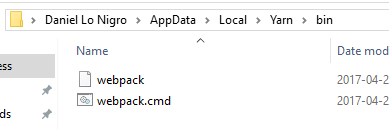
bin\yarn global add webpack, it placed the files in the right directory:Closes #3055