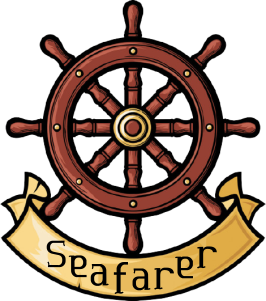A Flutter package for easy navigation management.
Warning 2: This package is a Null Safety migration to another package Sailor. All of content is a fork for this.
- Setup and Usage
- Passing Parameters
- Passing Arguments
- Route Guards (Experimental)
- Transitions
- Pushing Multiple Routes
- Log Navigation
- Support
- Create an instance of
Seafarerand add routes.
// Routes class is created by you.
class Routes {
static final seafarer = Seafarer();
static void createRoutes() {
seafarer.addRoute(seafarerRoute(
name: "/secondPage",
builder: (context, args, params) {
return SecondPage();
},
));
}
}- Register the routes in
onGenerateRouteusing thegeneratefunction ofseafarerand alsoseafarer'snavigatorKey.
class App extends StatelessWidget {
@override
Widget build(BuildContext context) {
return MaterialApp(
title: 'Seafarer Example',
home: Home(),
navigatorKey: Routes.seafarer.navigatorKey, // important
onGenerateRoute: Routes.seafarer.generator(), // important
);
}
}- Make sure to create routes before starting the application.
void main() async {
Routes.createRoutes();
runApp(App());
}- Use the instance of
seafarerto navigate.
Routes.seafarer.navigate("/secondPage");- TIP:
seafareris a callable class, so you can omitnavigateand directly call the method.
Routes.seafarer("/secondPage");seafarer allows you to pass parameters to the page that you are navigating to.
- Before passing the parameter itself, you need to declare it while declaring your route. Let's declare a parameter named
idthat has a default value of1234.
seafarer.addRoutes([
SeafarerRoute(
name: "/secondPage",
builder: (context, args, params) => SecondPage(),
params: [
SeafarerParam<int>(
name: 'id',
defaultValue: 1234,
),
],
),
);- Pass the actual parameter when navigating to the new route.
Routes.seafarer.navigate<bool>("/secondPage", params: {
'id': 4321,
});- Parameters can be retrieved from two places, first, the route builder and second, the opened page itself.
Route Builder:
Seafarer.addRoutes([
SeafarerRoute(
name: "/secondPage",
builder: (context, args, params) {
// Getting a param
final id = params.param<int>('id');
return SecondPage();
},
params: [
SeafarerParam(
name: 'id',
defaultValue: 1234,
),
],
),
);Opened page:
class SecondPage extends StatelessWidget {
@override
Widget build(BuildContext context) {
final id = Seafarer.param<int>(context, 'id');
...
}
}Make sure to specify the type of paramter when declaring seafarerParam<T>. This type is used to make sure when the route is being opened, it is passed the correct param type. Right now seafarer logs a warning if the type of declared and passed param is not same. In future version this might throw an error.
Seafarer allows you to pass arguments to the page that you are navigating to.
- Create a class that extends from
BaseArguments.
class SecondPageArgs extends BaseArguments {
final String text;
SecondPageArgs(this.text);
}- When calling the
navigatemethod pass these arguments.
final response = Routes.seafarer.navigate(
"/secondPage",
args: SecondPageArgs('Hey there'),
);- When in the SecondPage, use
seafarer.argsto get the passed arguments.
class SecondPage extends StatelessWidget {
@override
Widget build(BuildContext context) {
final args = Seafarer.args<SecondPageArgs>(context);
return Scaffold(
appBar: AppBar(
title: Text('Compass Example'),
),
body: Center(
child: Text(args.text),
),
);
}
}Routes can be protected from being opened when navigate is called using route guard.
A route guard can be added when declaring a seafarerRoute.
Seafarer.addRoutes([
SeafarerRoute(
name: "/secondPage",
builder: (context, args, params) => SecondPage(),
routeGuards: [
SeafarerRouteGuard.simple((context, args, params) async {
// Can open logic goes here.
if (sharedPreferences.getToken() != null) {
return true;
}
return false;
}),
],
),
);routeGuards takes an array of seafarerRouteGuard.
There are two ways to create a route guard:
- Using
seafarerRouteGuard.simple, as shown above.
SeafarerRouteGuard.simple((context, args, params) async {
// Can open logic goes here.
if (sharedPreferences.getToken() != null) {
return true;
}
return false;
});- Extending
SeafarerRouteGuardclass.
class CustomRouteGuard extends SeafarerRouteGuard {
@override
Future<bool> canOpen(
BuildContext context,
BaseArguments args,
ParamMap paramMap,
) async {
return false;
}
}The result from each route guard is Future<bool>. If the value returned by each route is true the route is accepted and opened, anything else will result in route being rejected and not being opened.
seafarer has inbuilt support for page transitions. A transition is specified using SeafarerTransition.
Transition can be specified at 3 levels (ordered in priority from highest to lowest):
- When Navigating (using
Seafarer.navigate). - While adding routes (
SeafarerRoute). - Global transitions (
SeafarerOptions).
Specify which transitions to use when calling the navigate method.
Routes.seafarer.navigate(
"/secondPage",
transitions: [SeafarerTransition.fade_in],
);More than one transition can be provided when navigating a single route. These transitions are composed on top of each other, so in some cases changing the order will change the animation.
Routes.seafarer.navigate(
"/secondPage",
transitions: [
SeafarerTransition.fade_in,
SeafarerTransition.slide_from_right,
],
transitionDuration: Duration(milliseconds: 500),
transitionCurve: Curves.bounceOut,
);Duration and Curve can be provided using transitionDuration and transitionCurve respectively.
Routes.seafarer.navigate(
"/secondPage",
transitions: [
SeafarerTransition.fade_in,
SeafarerTransition.slide_from_right,
],
transitionDuration: Duration(milliseconds: 500),
transitionCurve: Curves.bounceOut,
);In the above example the page will slide in from right with a fade in animation. You can specify as many transitions as you want.
You can specify the default transition for a route, so you don't have to specify it again and again when navigating.
Seafarer.addRoute(SeafarerRoute(
name: "/secondPage",
defaultTransitions: [
SeafarerTransition.slide_from_bottom,
SeafarerTransition.zoom_in,
],
defaultTransitionCurve: Curves.decelerate,
defaultTransitionDuration: Duration(milliseconds: 500),
builder: (context, args) => SecondPage(),
));Priority: Transitions provided in Seafarer.navigate while navigating to this route, will override these transitions.
You can specify default transition to be used for all routes in seafarer.
SeafarerOptions(
defaultTransitions: [
SeafarerTransition.slide_from_bottom,
SeafarerTransition.zoom_in,
],
defaultTransitionCurve: Curves.decelerate,
defaultTransitionDuration: Duration(milliseconds: 500),
)Priority: Transitions provided while adding a route or when navigating using navigate, will override these transitions.
Although seafarer provides you with a number of out of the box transitions, you can still provide your own custom transitions.
- To create a custom transition, extend the class
CustomSeafarerTransitionand implementbuildTransitionmethod.
class MyCustomTransition extends CustomSeafarerTransition {
@override
Widget buildTransition(
BuildContext context,
Animation<double> animation,
Animation<double> secondaryAnimation,
Widget child,
) {
return FadeTransition(
opacity: animation,
child: child,
);
}
}This transition can now be provided at 3 places:
- While calling
navigate.
Routes.seafarer.navigate<bool>(
"/secondPage",
customTransition: MyCustomTransition(),
);- When declaring a
seafarerRoute.
SeafarerRoute(
name: "/secondPage",
builder: (context, args, params) => SecondPage(),
customTransition: MyCustomTransition(),
),- In
SeafarerOptions:
static final seafarer = Seafarer(
options: SeafarerOptions(
customTransition: MyCustomTransition(),
),
);NOTE: Custom transitions have the highest priority, if you provide a custom transition, they will be used over seafarer's inbuilt transitions.
The same priority rules apply to custom transitions as inbuilt seafarer transitions, with the added rule that at any step if both transitions are provided (i.e. seafarer's inbuilt transitions and a CustomSeafarerTransition), the custom transition will be used over inbuilt one.
For example, in the below code, MyCustomTransition will be used instead of SeafarerTransition.slide_from_top.
Routes.seafarer.navigate<bool>(
"/secondPage",
transitions: [
SeafarerTransition.slide_from_top,
],
customTransition: MyCustomTransition(),
);seafarer allows you to push multiple pages at the same time and get collected response from all.
final responses = await Routes.seafarer.navigateMultiple(context, [
RouteArgsPair("/secondPage", SecondPageArgs("Multi Page!")),
RouteArgsPair("/thirdPage", ThirdPageArgs(10)),
]);
print("Second Page Response ${responses[0]}");
print("Third Page Response ${responses[1]}");Use SeafarerLoggingObserver to log the push/pop navigation inside the application.
Add the SeafarerLoggingObserver to the navigatorObservers list inside your MaterialApp.
class App extends StatelessWidget {
@override
Widget build(BuildContext context) {
return MaterialApp(
title: 'Compass Example',
home: Home(),
onGenerateRoute: Routes.seafarer.generator(),
navigatorObservers: [
SeafarerLoggingObserver(),
],
);
}
}Once added, start navigating in your app and check the logs. You will see something like this.
flutter: [seafarer] Route Pushed: (Pushed Route='/', Previous Route='null', New Route Args=null, Previous Route Args=null)
flutter: [seafarer] Route Pushed: (Pushed Route='/secondPage', Previous Route='/', New Route Args=Instance of 'SecondPageArgs', Previous Route Args=null)
flutter: [seafarer] Route Popped: (New Route='/', Popped Route='/secondPage', New Route Args=null, Previous Route Args=Instance of 'SecondPageArgs')
If you face any issue or want a new feature to be added to the package, please create an issue. I will be more than happy to resolve your queries.