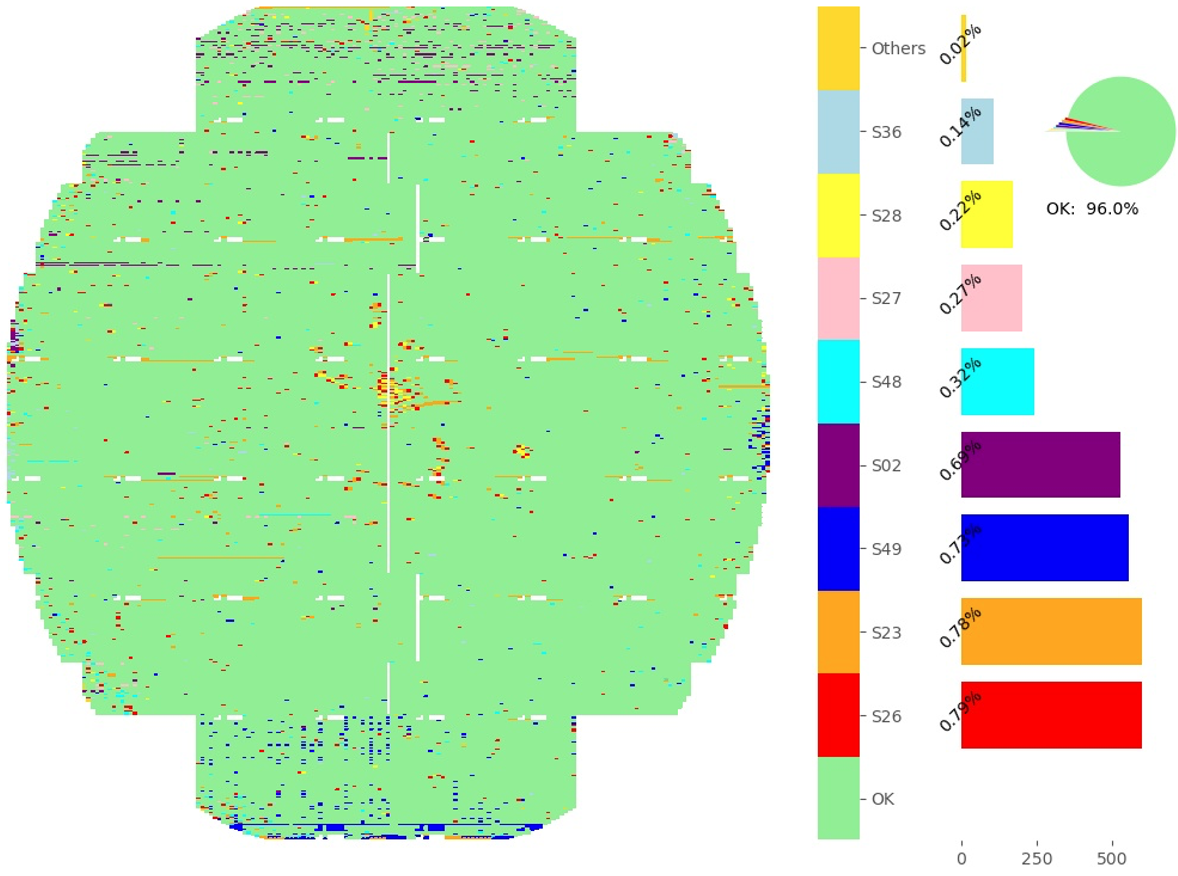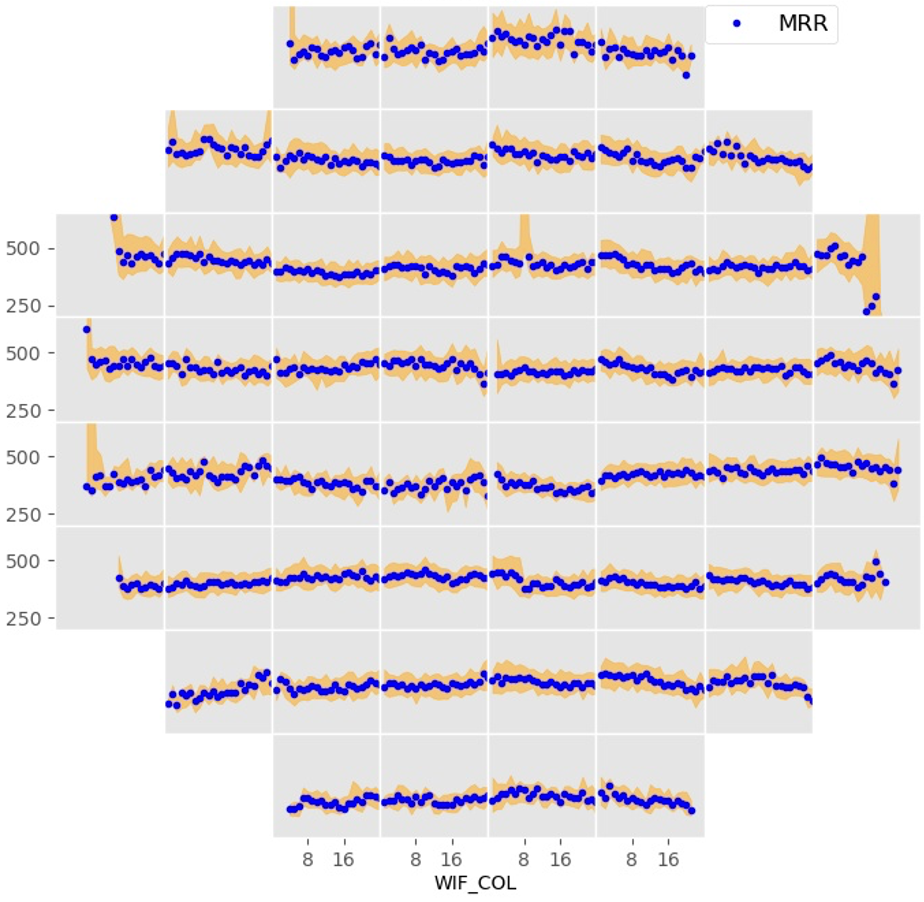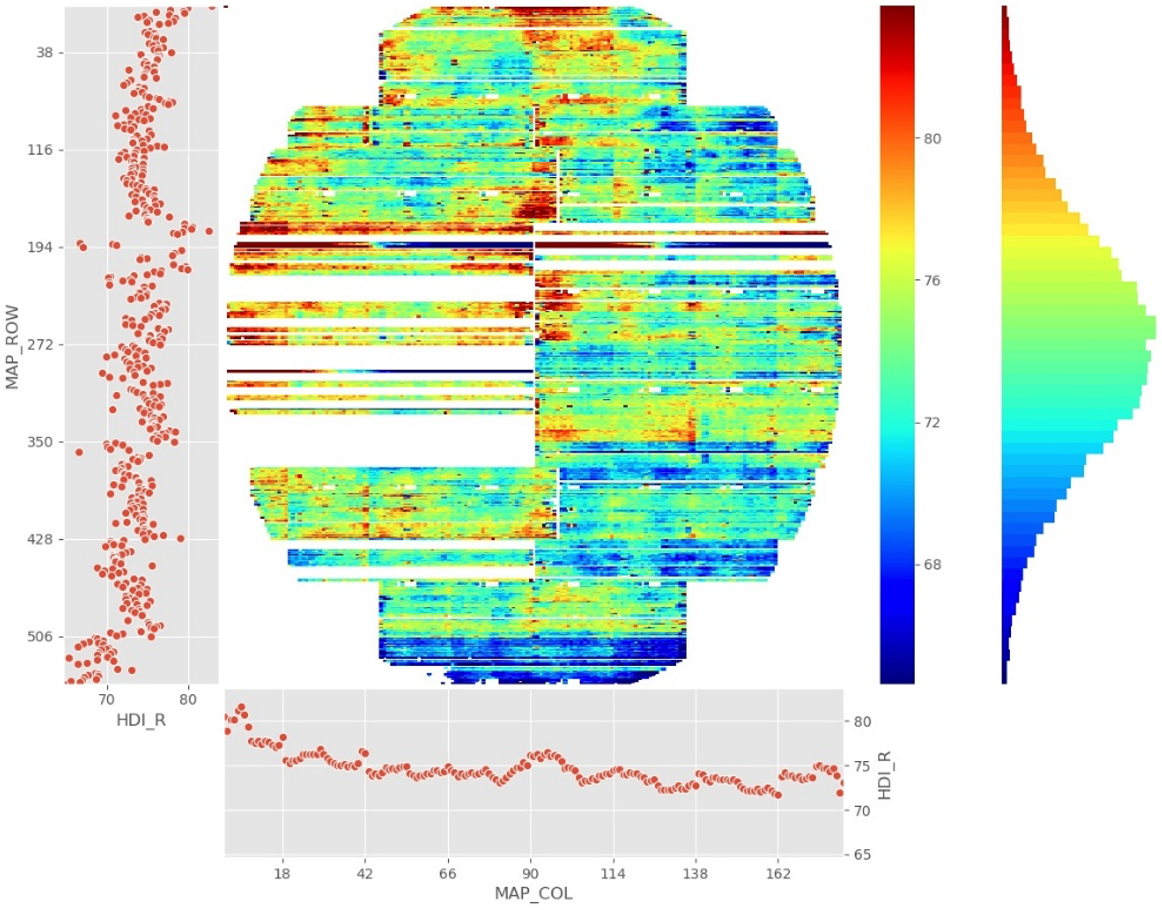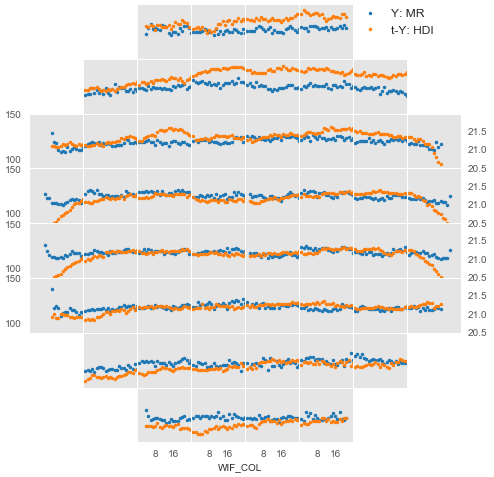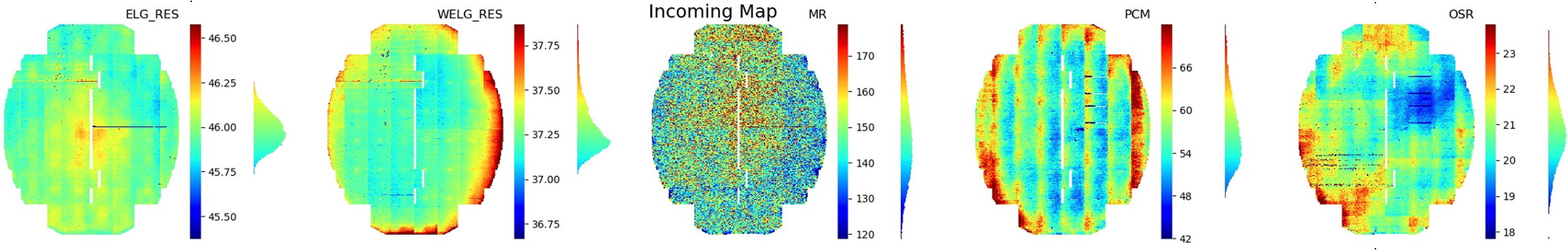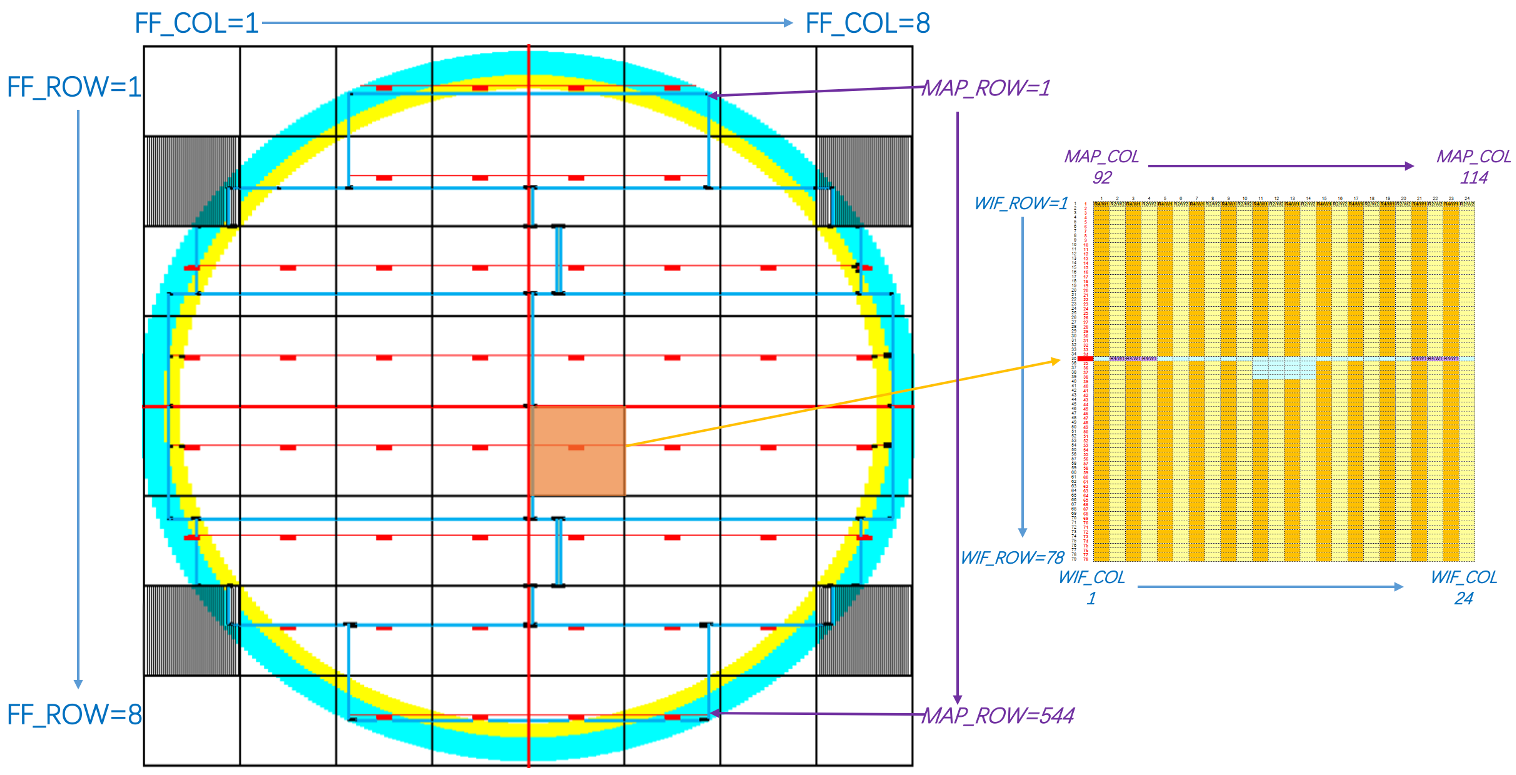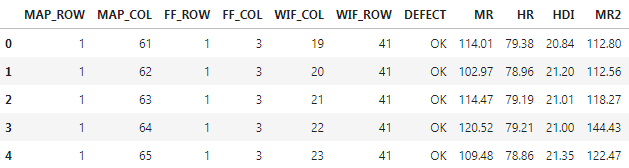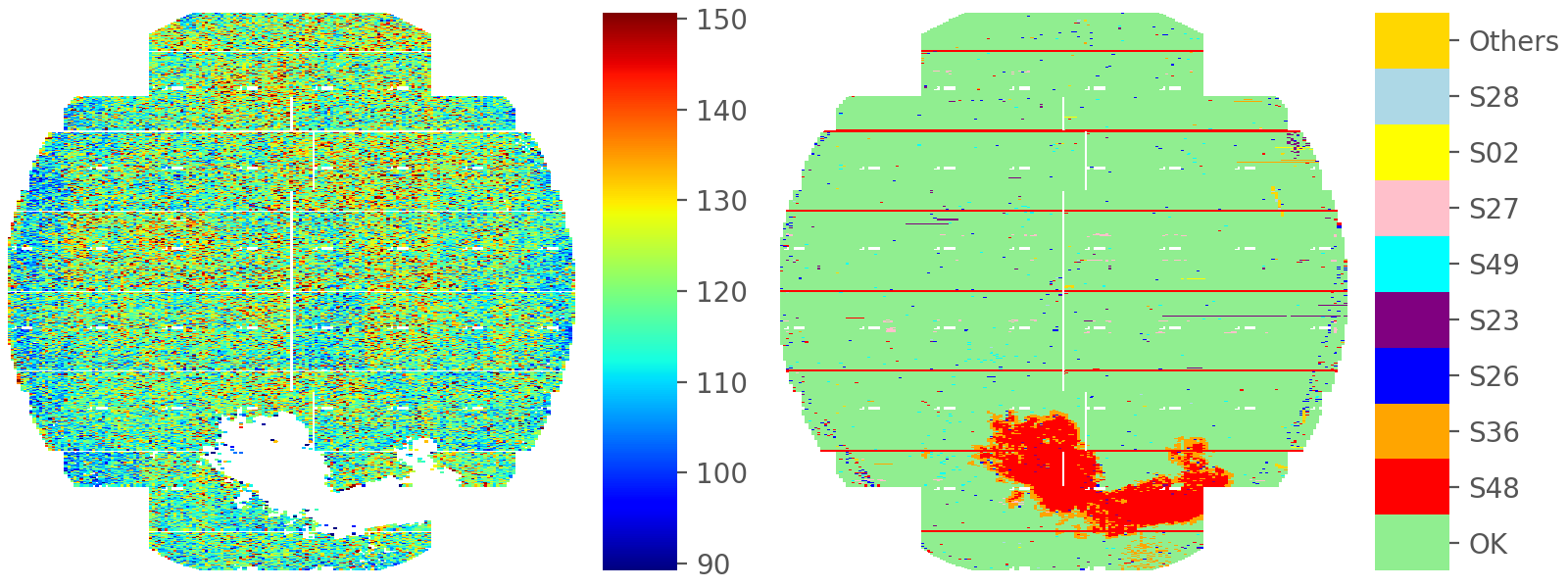This package is built upon matplotlib & seaborn. It provides basic wafer heatmap for numerical & categorical variables, as well as highly customized trend charts regarding to different wafer shot map definitions. You can built your own wafermap on the top of the API provided.
This package only tested under Windows, the aesthetics of charts might be slightly different under Mac/Linux.
This gallery contains a selection of examples of the plots wfmap created. Basic Usages and API Reference please refer to the Online Docs.
To install wfmap via PyPI using pip:
pip install wfmapor build the latest release from Github:
git clone https://github.com/xlhaw/wfmap.git
cd wfmap
python setup.py installBefore you get started, please have a look at the definition used in this package for wafer mapping. You can modify it refer to your own terminology.
Sample data is shipped within this package, you can load it as following snippet:
from wfmap.data import load_data
data=load_data()num_heatmap and cat_heatmap are core functions used to generate matplotlib.axes, dealing with numerical & categorical variables respectively. Remain functions provides in packages return matplotlib.figure.Figure instead.
from wfmap import num_heatmap,cat_heatmap
fig,axs=plt.subplots(1,2,figsize=(8,3))
_=num_heatmap(data,'MRR',ax=axs[0])
_=cat_heatmap(data,'DEFECT',ax=axs[1])
#fig.savefig('BasePlot.png',dpi=200)WaferMap is a customized plot for numerical variables built with num_heatmap, beside the basic heatmap, an horizontal distribution plot sits along with the colorbar. For full details please refer to the API Reference.
from wfmap import wafermap
fig=wafermap(data,'HDI_R',wtype='UP3')DefectMap is a customized plot for categorical variables using cat_heatmap, which put additional pareto histogram and pie chart aside. For full details please refer to the API Reference.
from wfmap import defectmap
fig=defectmap(data,'DEFECT')