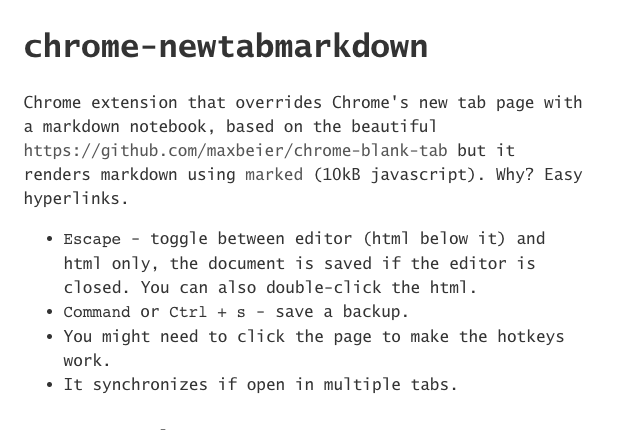Chrome extension that overrides Chrome's new tab page with a markdown notebook, based on the beautiful https://github.com/maxbeier/chrome-blank-tab but it renders markdown using marked (loaded only when needed). Why? Easy hyperlinks. It's still fast, simple, customizable.
- Escape - toggle between editor (html below it) and html only, the document is saved if the editor is closed.
- You can also triple-click on the page to open the editor and jump close to that point.
- Command or Ctrl + s - download a backup.
- You might need to click the page to make the hotkeys work.
- It synchronizes if open in multiple tabs.
Homepage: https://github.com/wolfgangasdf/chrome-newtabmarkdown
Download or clone this repo, navigate to chrome://extensions/ , enable developer mode, click on Load unpacked, and select the downloaded folder (unzip before if you have downloaded a zip). Don't remove that folder!