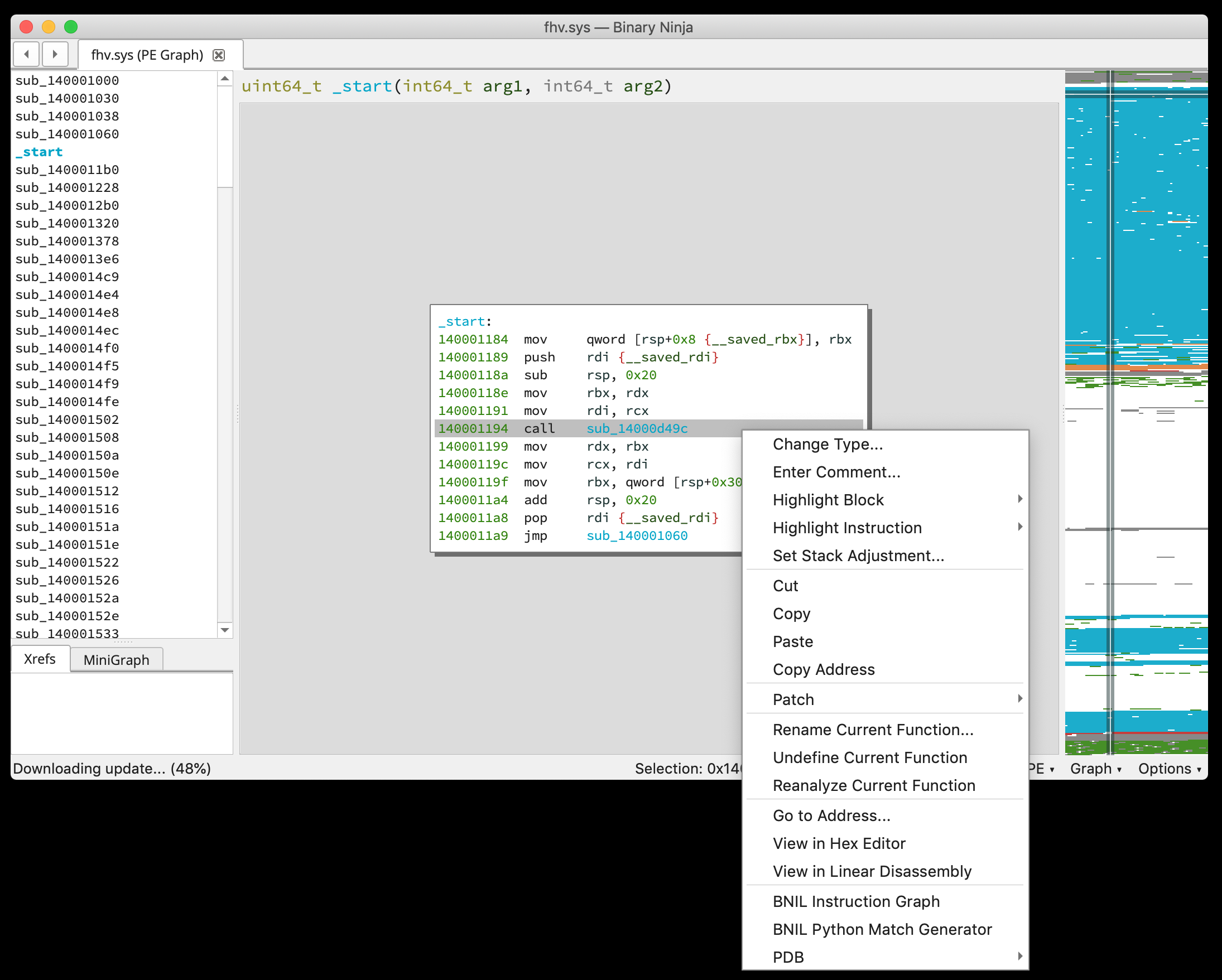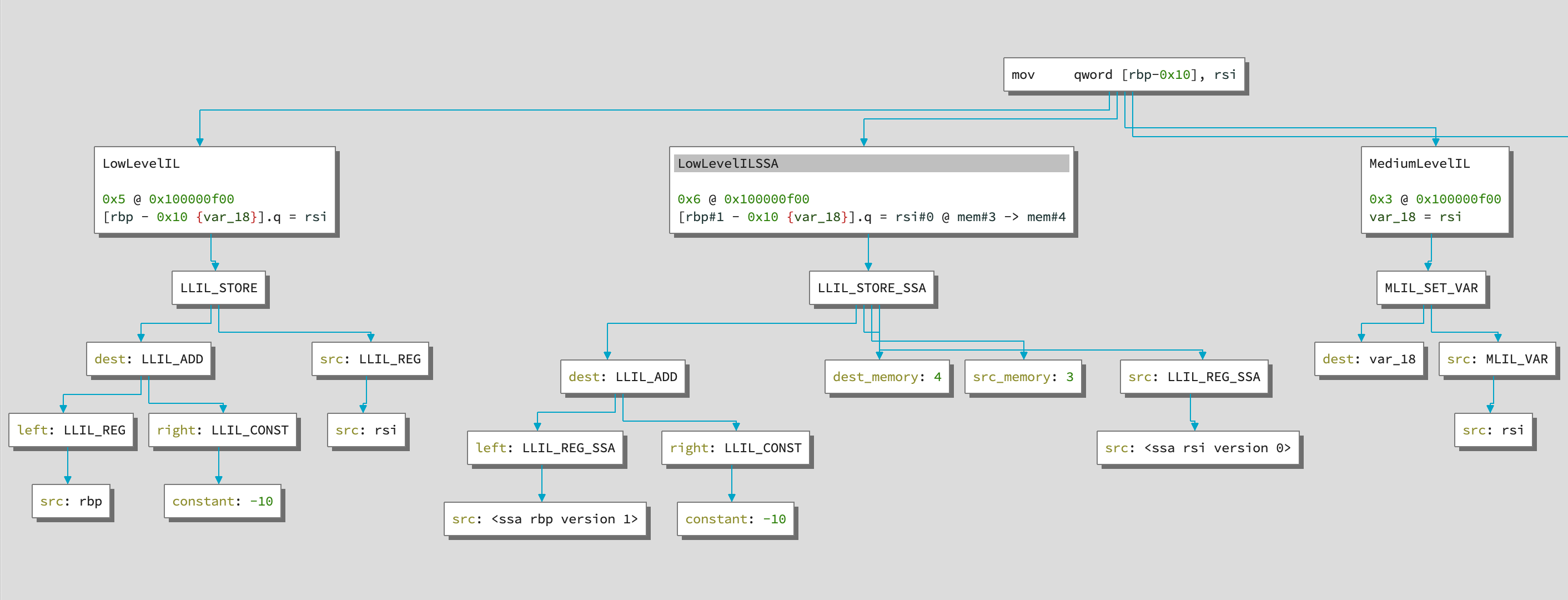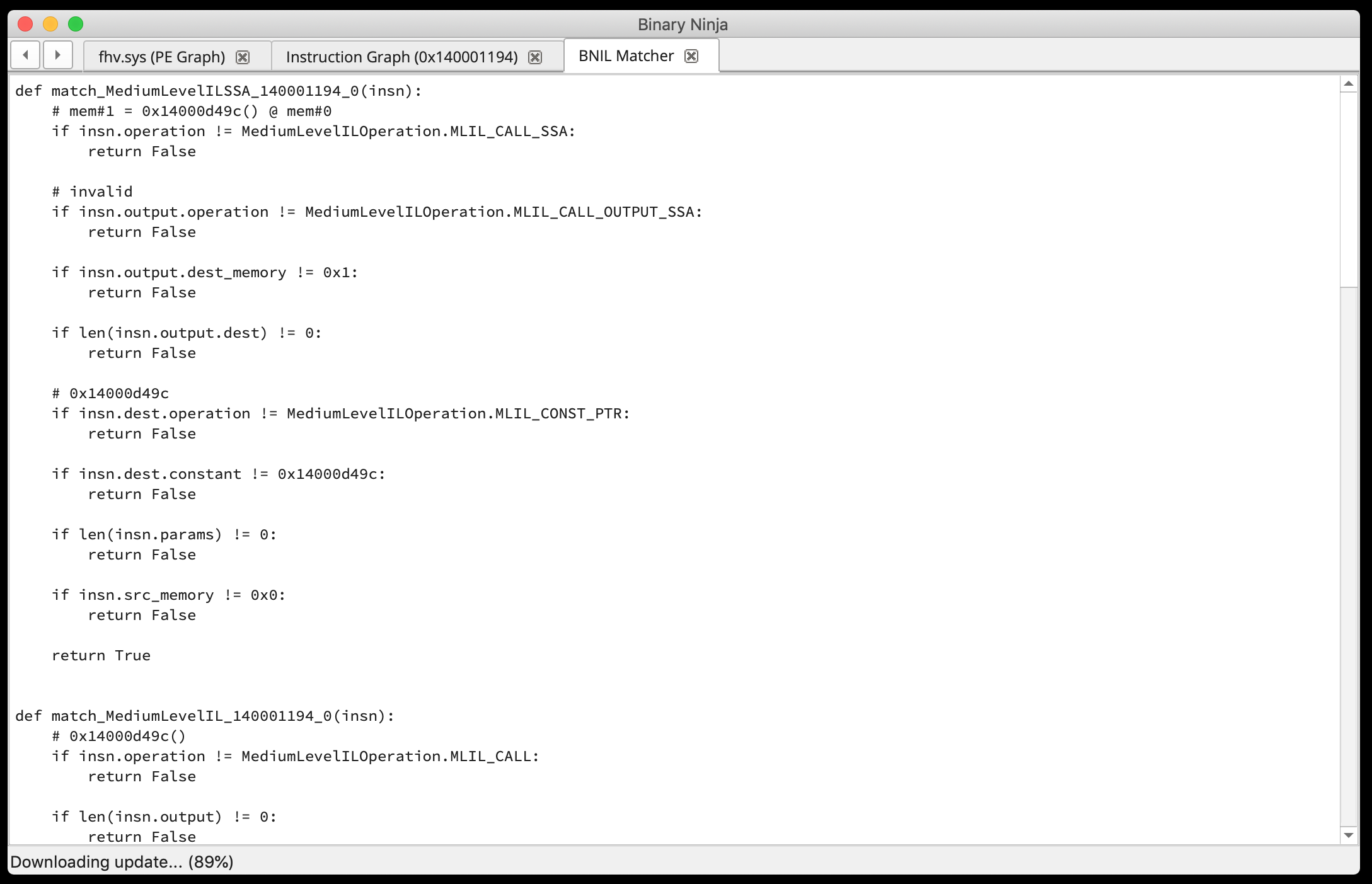A BinaryNinja plugin to graph a BNIL instruction tree and meta-program python instruction matchers.
Installation is supported two ways, the first using the new plugin manager and the second being a manual install.
Use the new plugin manager by selecting "Manage Plugins" from the "Edit" menu. Search the plugin list for "BNIL Instruction Graph", right click on it and click "Install" then right click again and select "Enable".
- Clone the repository to your prefered location:
$ git clone https://github.com/withzombies/bnil-graph.git - Change to the Binary Ninja plugins directory:
$ cd ~/Library/Application\ Support/Binary\ Ninja/plugins - Create a symlink to the folder:
$ ln -s ~/git/bnil-graph . - Restart Binary Ninja
To use bnil-graph, right click on an instruction and select "BNIL Instruction Graph". This graphs the BNIL instructions assocaited with that address and displays them as an HTML form.
Binary Ninja adds operand accessors dynamically, due to this the convenient accesors do not show up in dir() calls or in the api documentation. bnil-graph shows the structure of the IL instruction including its nice accessor names (such as insn.src for the source register or memory)
Example graph:
In addition to the graph plugin, bnil-graph also will generate a matcher function that will match the selected instructions exactly. This feature will allow new plugin developers to quickly match instructions. The intended use is to find an instruction similar to the one you want to match, generate a matcher function, then modify the generated function to better support your needs.
An example would be trying to find all MediumLevelILSSA MLIL_CALL_SSA instructions that take 3 parameters. I generated a matcher against an unrelated function with 0 parameters:
def match_MediumLevelILSSA_140001194_0(insn):
# mem#1 = 0x14000d49c() @ mem#0
if insn.operation != MediumLevelILOperation.MLIL_CALL_SSA:
return False
# invalid
if insn.output.operation != MediumLevelILOperation.MLIL_CALL_OUTPUT_SSA:
return False
if insn.output.dest_memory != 0x1:
return False
if len(insn.output.dest) != 0:
return False
# 0x14000d49c
if insn.dest.operation != MediumLevelILOperation.MLIL_CONST_PTR:
return False
if insn.dest.constant != 0x14000d49c:
return False
if len(insn.params) != 0:
return False
if insn.src_memory != 0x0:
return False
return TrueWe can modify this to remove some specific constraints:
def match_MediumLevelILSSA_140001194_0(insn):
# mem#1 = 0x14000d49c() @ mem#0
if insn.operation != MediumLevelILOperation.MLIL_CALL_SSA:
return False
# invalid
if insn.output.operation != MediumLevelILOperation.MLIL_CALL_OUTPUT_SSA:
return False
# 0x14000d49c
if insn.dest.operation != MediumLevelILOperation.MLIL_CONST_PTR:
return False
if len(insn.params) != 0:
return False
return TrueWe removed the call destination and the memory versioning constraints. Next, update the params check to check for 3 parameters:
def match_3_param_MLIL_CALL_SSA(insn):
if insn.operation != MediumLevelILOperation.MLIL_CALL_SSA:
return False
if insn.output.operation != MediumLevelILOperation.MLIL_CALL_OUTPUT_SSA:
return False
if insn.dest.operation != MediumLevelILOperation.MLIL_CONST_PTR:
return False
if len(insn.params) != 3:
return False
return TrueNow, we have a matcher which will identify MLIL_CALL_SSA instructions with 3 parameters! Now iterate over MLIL SSA instructions and call the matcher and we're done:
if __name__ == '__main__':
bv = binaryninja.BinaryViewType.get_view_of_file(sys.argv[1])
bv.update_analysis_and_wait()
for func in bv.functions:
mlil = func.medium_level_il
for block in mlil.ssa_form:
for insn in block:
if match_3_param_MLIL_CALL_SSA(insn):
print "Match: {}".format(insn)Example matcher:
This project copyright Ryan Stortz (@withzombies) and is available under the Apache 2.0 LICENSE.