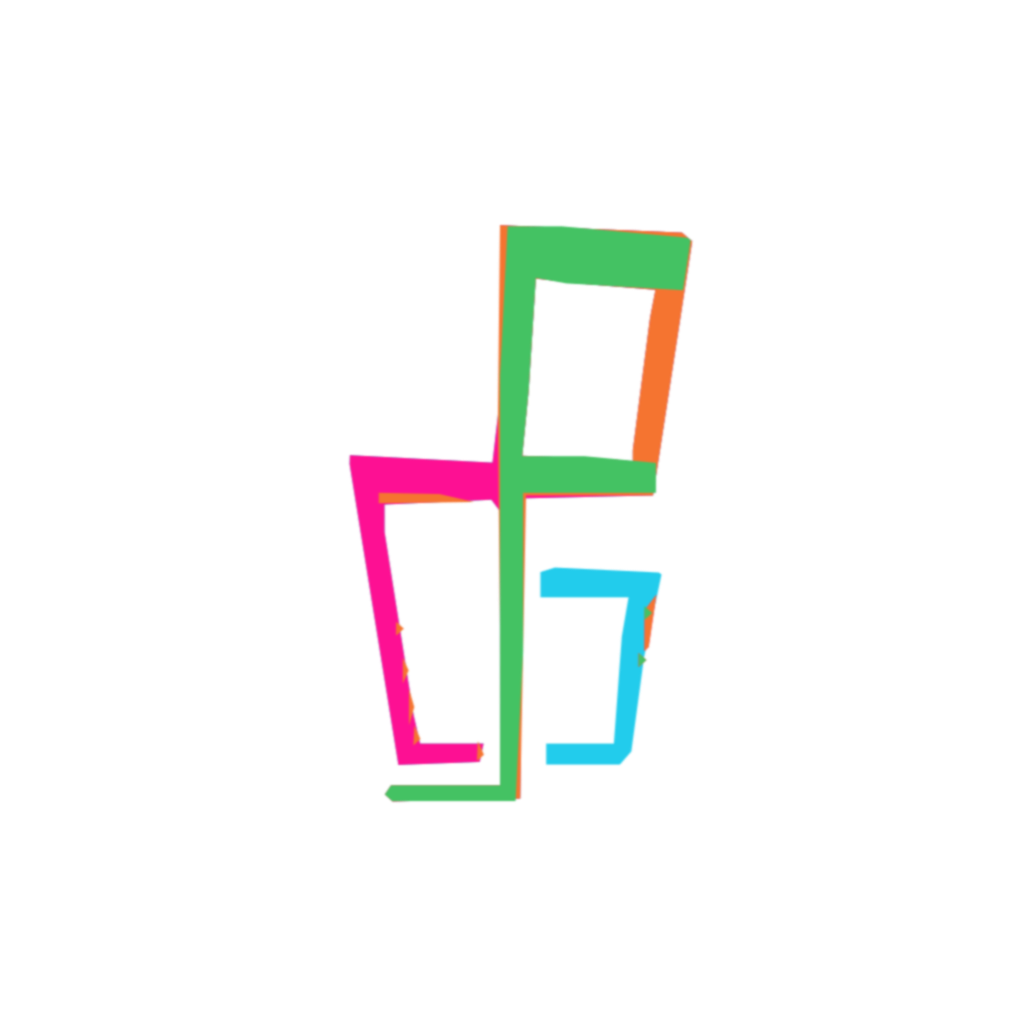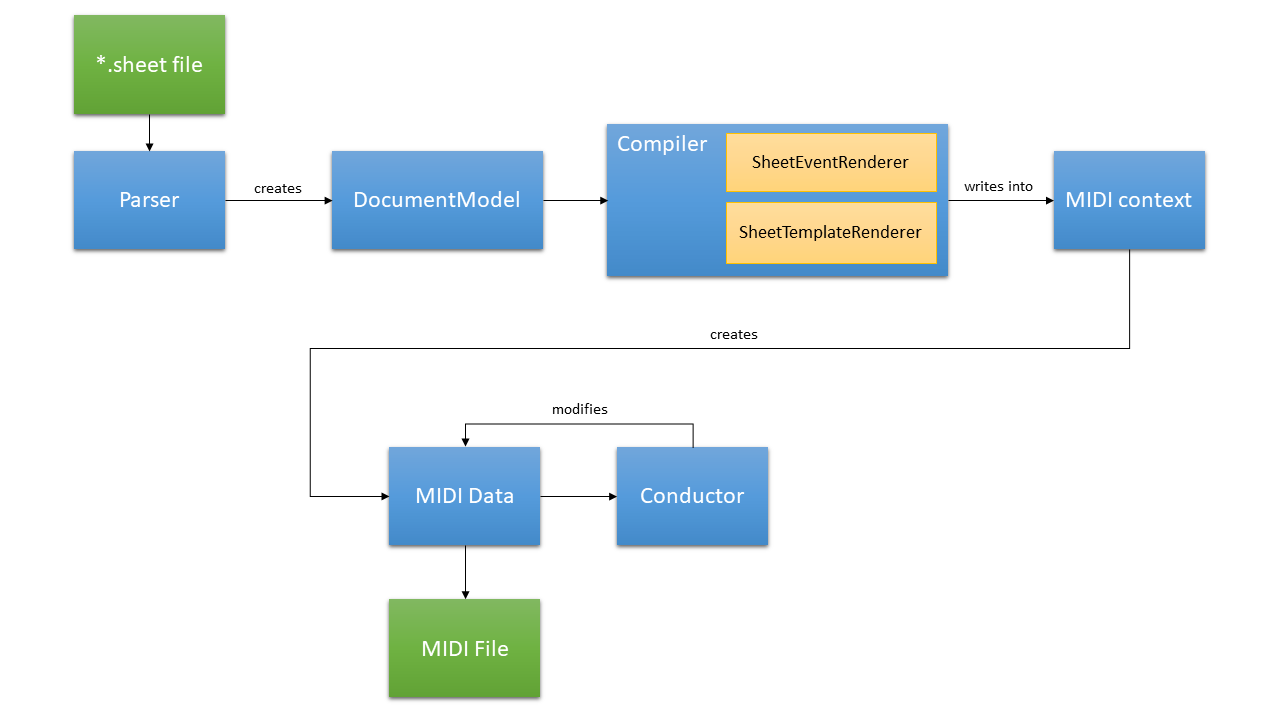Werckmeister compiles sheet music source code into a MIDI file.
- prototype a song
- transcript sheet music
- experiment with chord progressions or different accompaniment styles
- compose using readable source code instead of proprietary files formats
- open source
- fast sheet music MIDI compiler
- sheet file MIDI player
- vscode extension
- accompaniment template rendering engine
- css like conduction rules
- Lua mods
It begun with the fact, that I was searching for new scorewriter tool. I was using Overture for a long time but it got outdated and did'nt run very well on my new computer. It anoyed me that I have to pay several hundred dollars just to get it to run on a new system.
That and the fact that all music I have written is "locked in" in a proprietary file format, led me to the decision that the new solution has to be open source.
Fun Fact: If I had known MuseScore during that time, maybe there would be no werckmeister today
So eventually I found LilypPond. I loved the idea behind it: writing music just with text. It addressed the problem having useless (score) files, because having no program that can read it.
Unfortunately lilypond dosen't fullfill all my needs. It is made with a focus on "music engraving", not creating music in a way I would do with a regulary scorewriter (in terms of trying things out, experimenting with ideas).
So, for me, it had following disadvantages:
- rudimental MIDI generation
- long rendering time
- bloated soure code with visual engraving informations
so that was original idea:
- with a focus on MIDI
- fast compile time
- tight source code
So I searched more in this "music via source code" direction. I found great software there, such as CSound and SuperCollider. But, for my opinion, these programs are made to have a new way of creating music, less writing music in a more traditional way.
Alda comes very close to that, what I was searching for, but again, I didn't know it back then.
So finally, I decided to create werckmeister.
Somewhat later, I played around with a Yamaha keyboard and its "Auto Accompaniment" feature and I was wondering how it comes, that when I press a Cmaj7 chord the virtual band plays the correct notes to that. And that was the beginning of the "accompaniment template" system.
A Werckmeister piece is built of tracks and voices. A track can have an arbitray number of voices, but at least there
has to be one voice.
A track is embraced by brackets ([]), a voice by curled braces ({}).
The shortest valid Werckmeister piece would be: [{}]
The syntax is loosely inspired by the lilypond notation syntax. A note is written by letter followed by a number for its duration. If a note has no duration, the last given duration will be used.
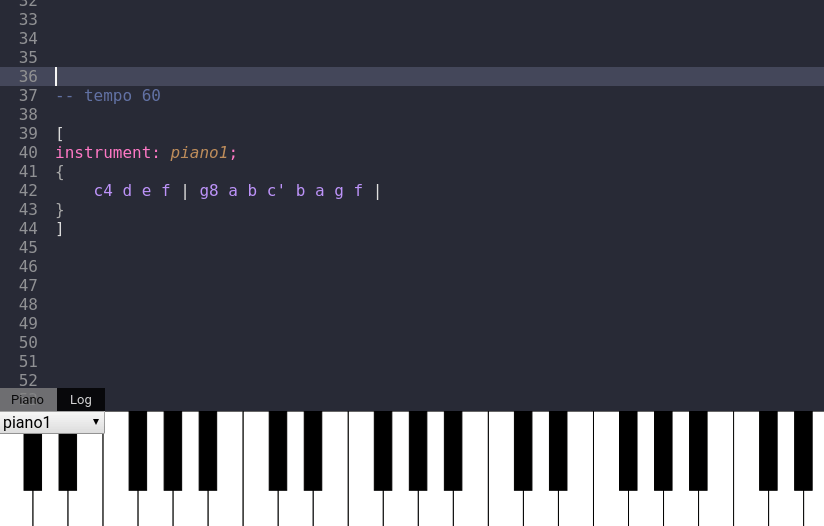
a simple scale with quartes and eights
Instead of writing absolute notes, you use relative degrees. For example I4 means the first degree as a quarter note.
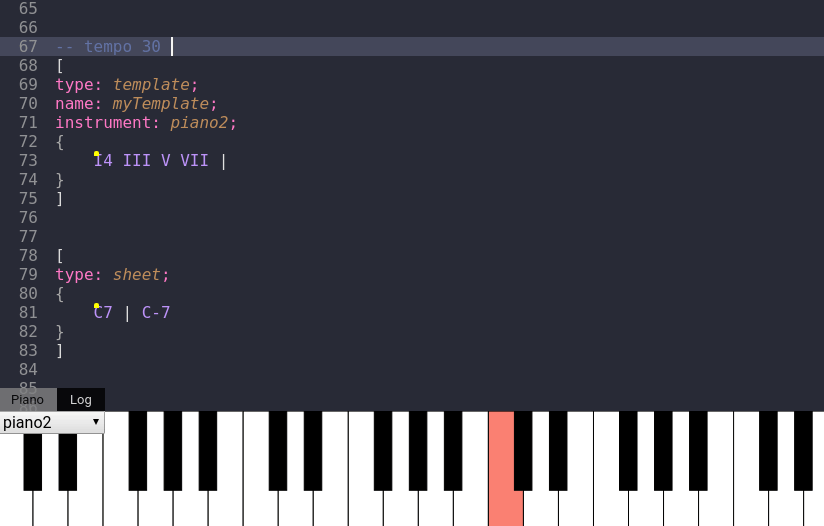
This template playes the Ist, IIIrd, Vth and the VIIth degree as quarter note. It will be used for two bars. Starting with a C7 followed by a C minor 7 chord.
- boost library, links against:
- unit_test_framework
- filesystem
- program_options
- locale
- asio
- rtmidi
- rapidjson
- install the boost library
- install cmake
- clone the repository https://github.com/SambaGodschynski/werckmeister.git
- cd into
werckmeister
If your boost library is not located at a common search path (e.g. "/usr/local/lib"), make sure that the
environment variable "BOOST_ROOT" is set.
(see https://cmake.org/cmake/help/v3.15/module/FindBoost.html)
- make a
builddirectory - cd into it
- run
cmake .. - run
make
- run
cmake --help - look for your "generator" e.g. "Visual Studio 12 2013"
- run
cmake .. -G "Visual Studio 12 2013" - open the generated .sln file with Visual Studio
- Start Building
there should be at least 3 executables:
sheetc-> a cli ".sheet"-file compilersheetp-> a cli ".sheet"-file playerrehearse-> runs the unit tests
run ./sheetc asheetfile.sheet to compile a sheet file into a MIDI file.
run ./sheetp asheetfile.sheet.
There are several optional arguments:
--watch-> on the fly change detection/recompile--begin-> start position as quarter position--end-> end position as quarter position--loop-> play as loop--list-> lists your detected MIDI devices