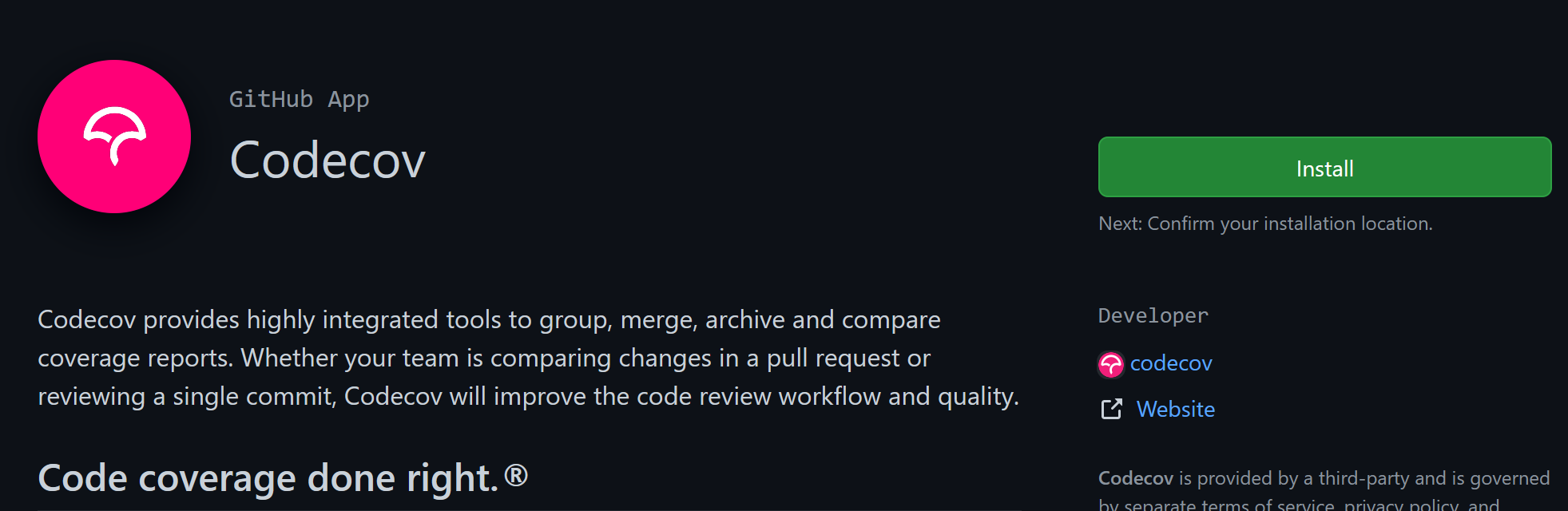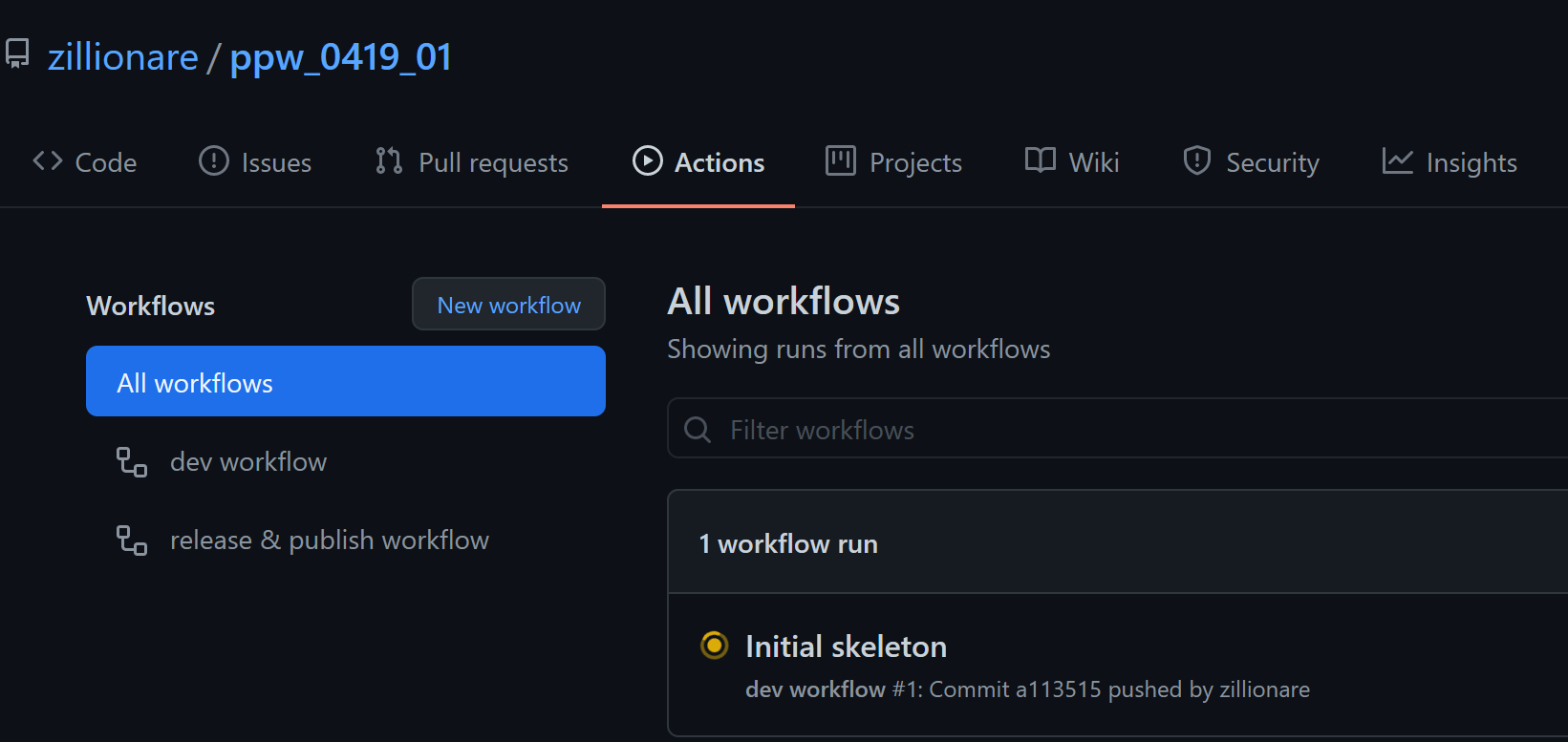??? Note Did you find this article confusing? Edit this file and pull a request!
To start with, you will need GitHub, PyPI, TestPyPI and Codecov account. If you don't have one, please follow the links to apply one before you get started on this tutorial.
If you are new to Git and GitHub, you should probably spend a few minutes on some tutorials at the top of the page at GitHub Help.
Install cookiecutter:
pip install cookiecutterNow it's time to generate your Python package.
Run the following command and feed with answers, If you don’t know what to enter, stick with the defaults:
cookiecutter https://github.com/waynerv/cookiecutter-pypackage.gitFinally, a new folder will be created under current folder, the name is the answer you
provided to project_slug.
Go to this generated folder, the project layout should look like:
.
├── .bumpversion.cfg
├── .editorconfig
├── .github
│ ├── ISSUE_TEMPLATE.md
│ └── workflows
│ ├── dev.yml
│ ├── preview.yml
│ └── release.yml
├── .gitignore
├── .pre-commit-config.yaml
├── CHANGELOG.md
├── CONTRIBUTING.md
├── LICENSE
├── README.md
├── docs
│ ├── api.md
│ ├── changelog.md
│ ├── contributing.md
│ ├── index.md
│ ├── installation.md
│ └── usage.md
├── makefile
├── mkdocs.yml
├── my_package
│ ├── __init__.py
│ ├── cli.py
│ └── my_package.py
├── pyproject.toml
├── setup.cfg
└── tests
├── __init__.py
└── test_my_package.py
Here the project_slug is my-package, when you generate yours, it could be other name.
Also be noticed that there's pyproject.toml in this folder. This is the main configuration file of our project.
In this step we will install Poetry if you are not using it, since the whole project is managed by it.
pip install poetryIn addition, Poetry provides a custom installer that will install poetry isolated from the rest of your system by vendorizing its dependencies. This is the recommended way of installing poetry.
You should still be in the folder named as project_slug, which containing the
pyproject.toml file.
Install the new project's local development requirements with poetry install:
poetry install -E doc -E dev -E test
poetry run toxPoetry will create its own virtualenv isolated from your system and install the dependencies in it.
We installed extra dependency need by developer with -E {group} options, such as documentation build tools, lint,
formatting and test tools etc.
We also launch a smoke test here by running poetry run tox. This will run tox within created virtual environment,
give you a test report and lint report. You should see no errors except some lint warnings.
You can also activate the virtual environment manually with poetry shell, this will create a new shell.
??? Tips
Extra dependencies are grouped into three groups, doc, dev and test for better
granularity. When you ship the package, dependencies in group doc, dev and test
might not be shipped.
As the developer, you will need install all the dependencies.
??? Tips
if you found erros like the following during tox run:
```
ERROR: InterpreterNotFound: python3.9
```
don't be panic, this is just because python3.x is not found on your machine. If you
decide to support that version of Python in your package, please install it on your
machine. Otherwise, remove it from tox.ini and pyproject.toml (search python3.x then
remove it).
Go to your GitHub account and create a new repo named my-package, where
my-package matches the project_slug from your answers to running
cookiecutter.
Then go to repo > settings > secrets, click on 'New repository secret', add the following secrets:
- TEST_PYPI_API_TOKEN, see How to apply TestPyPI token
- PYPI_API_TOKEN, see How to apply pypi token
- PERSONAL_TOKEN, see How to apply personal token
???+ Tips
If you have already setup codecov integration and configured access for all your
repositories, you can skip this step.
In your browser, visit install codecov app, you'll be landed at this page:
Click on the green install button at top right, choose all repositories then click
on install button, following directions until all set.
If the repo you created is a private repo, you need to set the following additional secrets, which is not required for public repos:
- CODECOV_TOKEN, see Codecov GitHub Action - Usage
Back to your develop environment, find the folder named after the project_slug.
Move into this folder, and then setup git to use your GitHub repo and upload the
code:
cd my-package
git add .
git commit -m "Initial commit."
git branch -M main
git remote add origin [email protected]:myusername/my-package.git
git push -u origin mainWhere myusername and my-package are adjusted for your username and
repo name.
You'll need a ssh key to push the repo. You can Generate a key or Add an existing one.
???+ Warning
if you answered 'yes' to the question if install pre-commit hooks at last step,
then you should find pre-commit be invoked when you run `git commit`, and some files
may be modified by hooks. If so, please add these files and **commit again**.
After pushing your code to GitHub, goto GitHub web page, navigate to your repo, then click on actions link, you should find screen like this:
There should be some workflows running. After they finished, go to TestPyPI, check if a
new artifact is published under the name project_slug.
Documentation will be published and available at https://{your_github_account}.github.io/{your_repo} once:
- the commit is tagged, and the tag name is started with 'v' (lower case)
- build/testing executed by GitHub CI passed
If you'd like to see what it's look like now, you could run the following command:
poetry run mkdocs serve
This will run the builtin development server for you to preview.
After done with your phased development in a feature branch, make a pull request, following instructions at release checklist, trigger first official release and check result at PyPI.