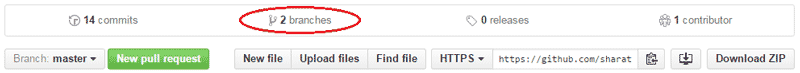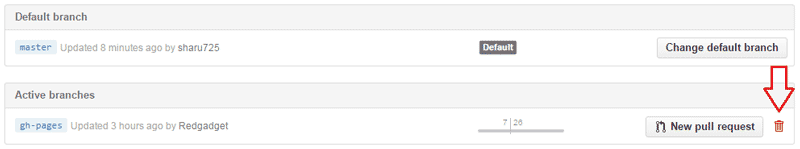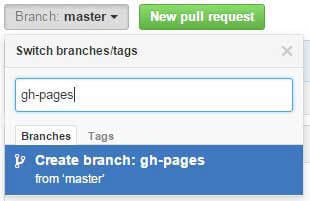This theme is designed by Xiaoying Riley at 3rd Wave Media (http://themes.3rdwavemedia.com/). Visit her website for more themes http://themes.3rdwavemedia.com/
I have made this into a Jekyll Theme. Demo: http://webjeda.com/online-cv/
The default theme would look like this
The theme is responsive
There are 6 color schemes available
Fork the master branch and delete gh-pages branch in it. This is important because gh-pages branch is used here only to host the blog. You should be using the master branch as the source and create a fresh gh-pages branch.
Watch my video on instlallation
After forking the repository, click on branches.
You have to create a new gh-pages branch using the master branch. Go back to the forked repository and create gh-pages branch.
Now, go to settings and check the Github Pages section. You should see a URL where the blog is hosted. If not select a branch as source.
Check out for more themes: Jekyll Themes