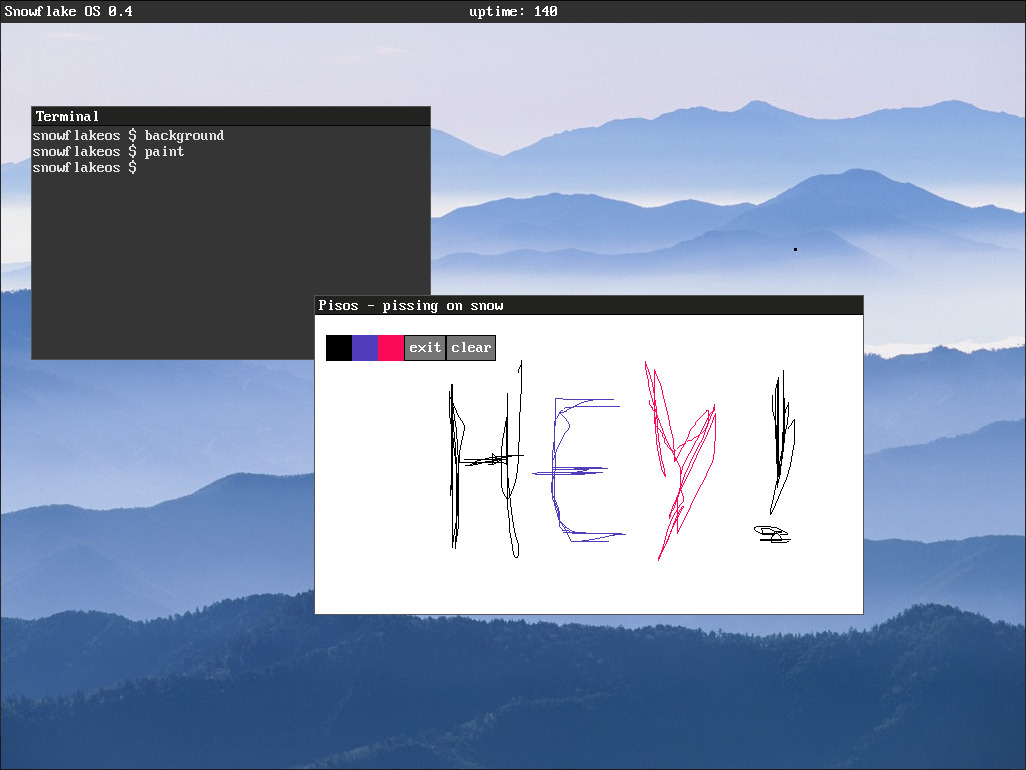A hobby OS to help me learn about kernel stuff, to eventually get into linux kernel developement. Currently it supports:
- booting in higher half
- paging
- memory management
- handling IRQs
- 80x25 text mode
- serial output
- PS/2 keyboard
- PS/2 mouse
- PIC timer
- usermode process loading
- preemptive multitasking
- VBE graphics
- window management
- custom GUI toolkit
- ext2 support
I aim to make the code readable and well-organized. A blog follows the development of this project, here https://jmnl.xyz/, and the wiki provides more information about the project and its internals.
Install the following packages:
xorrisofor Debian/Ubuntu;libisoburnon Archlinuxgrubmtoolsimagemagickqemu(recommended)bochs(optional)clang+ development packages, e.g.base-develon Archlinux (optional)
Run
make toolchain
to build the cross-compiler needed to compile SnowflakeOS. This command will download and run build scripts for gcc and binutils from GNU FTP servers, and install the cross-compiler in toolchain/compiler.
Instead of building your own toolchain, you can compile SnowflakeOS with your system's clang: simply uncomment the following group of lines in the main Makefile:
# CC=clang
# LD=ld
# AR=ar
# AS=as
# CFLAGS+=-target i386-pc-none-eabi -m32
# CFLAGS+=-mno-mmx -mno-sse -mno-sse2If your distro provides you with a cross compiler, you may want to save time and use it. To do so, you must edit the following variables in the main Makefile so that they match the executables of your cross compiler:
AR=$(HOST)-ar
AS=$(HOST)-as
LD=$(HOST)-ld
CC=$(HOST)-gcc --sysroot=$(SYSROOT) -isystem=/$(INCLUDEDIR)
You may edit HOST, or hardcode the executables names directly.
Run either
make qemu # or
make bochs
to test SnowflakeOS in a VM. See the edit/debug cycle for more options on how to compile and run SnowflakeOS.
Testing this project on real hardware is possible. You can copy SnowflakeOS.iso to an usb drive using dd, like you would when making a live usb of another OS, and boot it directly.
Note that this is rarely ever tested, who knows what it'll do :) I'd love to hear about it if you try this, on which hardware, etc...
Contributions are most welcome, in any form! Consult CONTRIBUTING.md and this project's wiki for guidance.