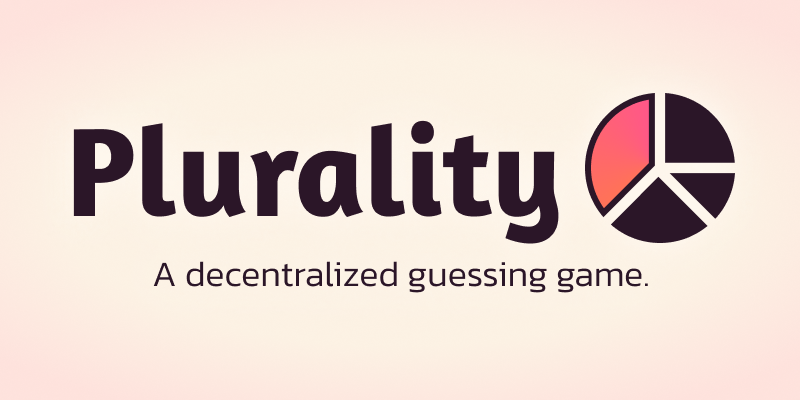- Install the Netlify CLI with
npm i -g netlify-cli - Create a .env file and add the following to it:
ROOT_DOMAIN=http://localhost:3000
COOKIE_SIGNATURE=cookiesignature
JWT_SIGNATURE=jwtsignature
- Add a database connection to the
.envfile. Plurality will not run without a connection to a Mongo Atlas database. Create your own account and database or reach out to Abe (@theAbeTrain on Twitter) for access to the staging database or sample data. Use the info from your Atlas database to create the env variablesMONGO_URLandDATABASE_NAME. - Install dependencies with
npm i. - Start up the development server with
npm run dev. - Open up http://localhost:3000, and you should be ready to go!
This work is licensed under a Creative Commons Attribution-NonCommercial-ShareAlike 4.0 International License.