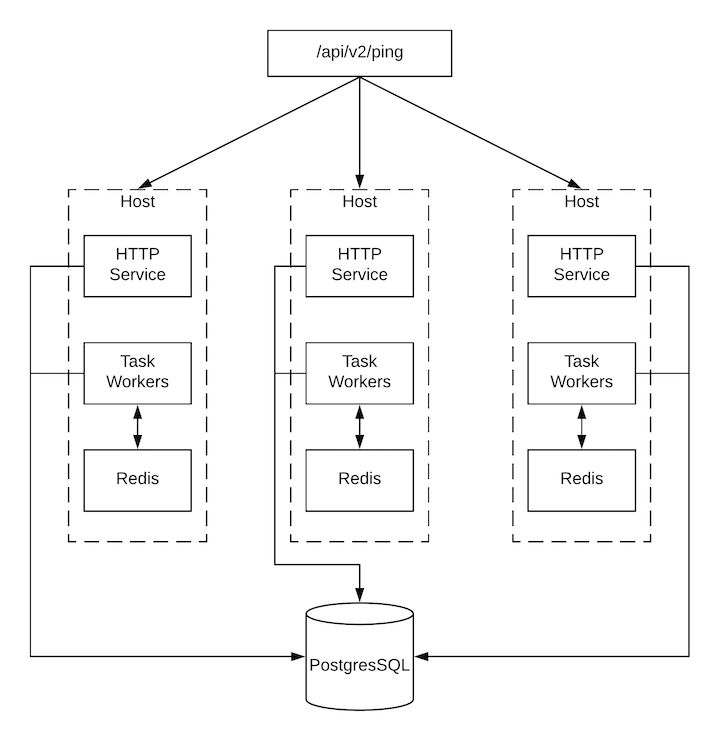AWX is an upstream project of Ansible Tower. I have been following this project since from the version 1.x to the current latest version which is 4.x. Below the diagram illustrates an overall idea about the clustering functionality in Ansible Tower version 3.X. More likely the same functionality can achieve in AWX by tweaking few file modifications and settings. Hence, I came across a solution to automate this clustering process via playbook after I went through few insights from AWX google groups as well as the official Ansible Tower installation playbook.
- PostgreSQL DB should be centralized since all nodes will act as Primary-Primary. This playbook does not cover the installation of PostgreSQL DB, however you can build it your own / use below docker-compose informations to deploy as a container in a separate node.
$ mkdir /pgdocker/
$ cat docker-compose.yml
version: '2'
services:
postgres:
image: postgres:9.6
restart: unless-stopped
volumes:
- /pgdocker:/var/lib/postgresql/data:Z
environment:
POSTGRES_USER: awx
POSTGRES_PASSWORD: awxpass
POSTGRES_DB: awx
PGDATA: /var/lib/postgresql/data/pgdata
ports:
- "5432:5432"- Here is the inventory details I populate with ansible to add 'n' number of hosts into the existing cluster. All I have to add by updating the machine ip address under
[awx_instance_group_agent]and run the playbookawx_ha_v4.yml. Also, it is important that all these nodes can communicate each other with their hostnames.
$ cat inventory/hosts
[all]
[awx_instance_group_master]
Primary_Node_A
[awx_instance_group_agent]
Primary_Node_B
Primary_Node_C
Primary_Node_D- Following are the default global variables used across this playbook.
### AWX Default Settings
awx_unique_secret_key: awxsecret
awx_admin_default_pass: password
### Postgre DB details
pg_db_host: "Database_Node_IP"
pg_db_pass: "awxpass"
pg_db_port: "5432"
pg_db_user: "awx"
pg_db_name: "awx"
### RabbitMQ default settings
rabbitmq_cookie: "cookiemonster"
rabbitmq_username: "awx"
rabbitmq_password: "password"ansible-playbook -i inventory/hosts awx_ha_v4.yml --verboseRunning the above command with --check mode may fail for fresh machines since it has some bash commands to make sure whether the RabbitMQ cluster is active / not. However, the issue won't trigger if we run it to a machine which were clustered already.
During the initial installation of AWX, the awx task container perform few migration to the DB which might get locked up other containers to resgiter under the cluster. Hence , it throws below error,
raise RuntimeError("No instance found with the current cluster host id")
RuntimeError: No instance found with the current cluster host id
2019-04-04 21:12:52,184 INFO exited: dispatcher (exit status 1; not expected)In such cases, simply restarting those affected containers would fix the issue as soon as the DB migration completes. This issue happens only at first time during the initial installation. I will try add some solution for this later.
# ls
docker-compose.yml Dockerfile Dockerfile.task launch_awx.sh launch_awx_task.sh settings.py system_uuid.txt
# pwd
/var/lib/awx/build_image
# docker-compose restart
Restarting build_image_task_1 ... done
Restarting build_image_memcached_1 ... done